
Do you want to add an Android to an iPhone group chat? Well, we’ve got you covered!
You may find that you want to add a friend or family member who has an Android to a group chat where the other members all have iPhones and use iMessage.
We explain some different ways you can do this.
Let’s get right into this!
Table of Contents
Use WhatsApp to create a group chat
The first way you can make a group chat with members who have Android phones and Apple iPhones is by using WhatsApp.
1. Download WhatsApp
Firstly, you need to download WhatsApp onto your phone and get the other people who you want to be in the group chat to download it as well.
WhatsApp is available on all major mobile app stores, like the Apple App Store and the Google Play Store.
2. Create a free account
After you have downloaded it, you need to create a free account.
All you need to do is enter your mobile number, your name, and a profile picture.
Then, you are ready to start using WhatsApp.
WhatsApp is very similar to your phone’s default messaging app.
It’s important to note that WhatsApp requires an internet connection to work. So, you need to use WiFi or cellular data.
This is similar to iMessage on Apple devices.
You can’t send messages using traditional SMS services.
Also, when you first start to use WhatsApp, you will probably have to give permission to WhatsApp to access your contacts because you need to be able to add people to a group chat.
3. Create a group chat on WhatsApp
Before you start the quick and easy process of creating a group hat on WhatsApp, it’s important that you have got the mobile numbers of the people you want to add to the group chat saved as contacts.
Also, the people you want to add need to be signed up to WhatsApp.
Once you have verified this, you can start the process.
You need to tap on the “New Chat” button, which is in the top right of WhatsApp. It looks like a pen on a piece of paper.

Tap on this button.
Then, a menu titled “New Chat” will slide up.
You need to tap on the button at the top called “New Group”.
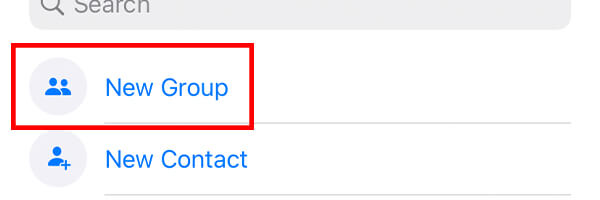
4. Select the people you want to add to the group chat
Now, you will be taken to the next page called “Add Participants”.
There will be a list of all your contacts who have WhatsApp and you can add to a group chat.
You can scroll through the list, or you can use the search feature at the top.
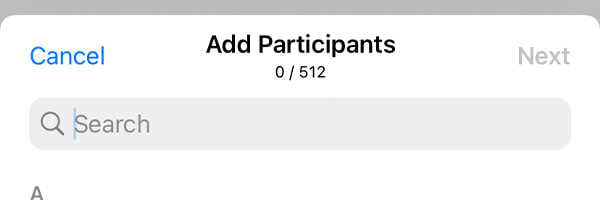
So, if you can’t find a contact, this means that they haven’t created a WhatsApp account.
If they have only just created their account, you should try restarting WhatsApp to refresh it and then try and add them again.
You can restart WhatsApp by fully closing it, and opening it again.
In order to select contacts you want to add to a group chat, you need to tap on the check box to the right of their name.
You can add up to 512 participants to a chat.
Once you have selected all of the participants, you need to tap on “Next” in the top right.

5. Name the group chat
Next, you need to provide a group subject which is a name for the group chat.
You can optionally add a group icon as well.
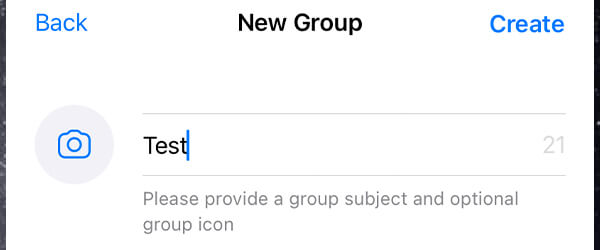
6. Finalize creating the group chat
Once you have named your group, you can tap on “Create” in the top right.
Now, you have successfully created the group chat with participants who use Android phones and Apple phones!
Use Instagram to create a group chat
Another way you can add Android users to a group chat with iPhone users is to create a group chat on social media, such as Instagram.
1. Download Instagram and create an account
First of all, you will need to download Instagram and get all of the other people you want to add to the group chat to download it as well.
Then, you will all need to create an account as well.
However, the majority of people have Instagram these days, so it shouldn’t be an issue.
2. Navigate to the messages page
Next, you need to go to the Instagram home page by tapping on the “Home” button on the far left of the navigation bar.

Now, you need to tap on the paper airplane button in the top right of Instagram.

You will now be on the messages page.
3. Tap on the “New message” button
In order to create a group chat, you need to tap on the “New message” button, which looks like a pen and a piece of paper.

4. Choose the users you want to add
Then, you can start searching for the participants you want to add to the group chat.
You can select them by tapping on the checkbox to the right of their name.
5. Finalize making the group chat
Once you have selected the users you want to add, tap on “Chat” in the top right.
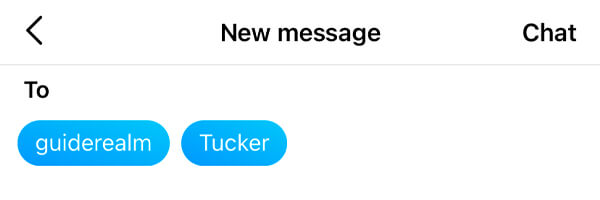
This will finalize creating the group chat, and you can start chatting.
If you want to name the group chat, tap on the names in the top bar of Instagram.

This will take you to the “Details” page.
You should see a text box where you can enter a group name.
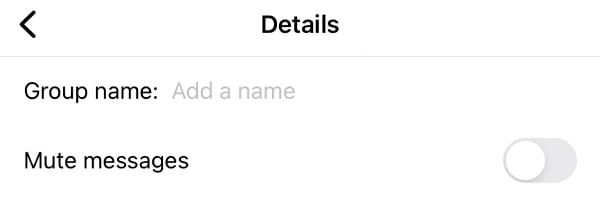
There are some settings you can change here as well.
If you are a frequent user of Instagram, you may find our article on how to blur an Instagram story useful.
Final words
We hope you have managed to achieve what you wanted to.
Also, you may find our article answering the question “can you still see someone’s location if they block you?” useful.
Rob’s social media:
Read more about GuideRealm and our editorial guidelines.

