
Do you want to know if you can trade in multiple devices to Apple? Well, we’ve got the answer for you.
You may be looking to purchase a new product from Apple and want to know if you can trade in multiple devices to lower the price of your new product.
Let’s get right into this!
Table of Contents
Can I trade in multiple devices to Apple?
If you’re trading in a device in order to directly purchase a new device, then you can only trade in one device. However, you can trade in multiple devices in return for store credit which you can then use towards your purchase. You can use store credit and trade in one device when making your purchase.
Now, we will expand upon this.
At the moment, if you want to walk into an Apple store and trade in a device towards purchasing a new one, you can only trade in one.
However, you can still trade in multiple devices to Apple by using their online trade-in system.
When you use the online trade-in system, you can trade in multiple devices and get paid in Apple store credit, essentially an Apple gift card.
It’s important to note that when you trade in a device for store credit and not directly towards a new device, then you may not be eligible for any extra trade-in credit. But, you can use the store credit at any time.
So, if you have multiple devices to trade in, you should first use the online trade-in system if you have multiple devices, but you can keep one that you can trade-in in person.
Then, once Apple receives the products and issues you with your store credit, you can go into an Apple store and purchase your new device using store credit, and you can trade one old product in.
Also, you may find our guide on how to unsend your current location on iMessage useful as well.
How to trade in old devices to Apple
Here is a step-by-step guide on how you can trade in old devices to Apple.
1. Go to the Apple website
Firstly, you need to go to the website for your country.
Apple has different websites for different regions and currencies.
2. Navigate to the Apple Trade In page
Next, you need to navigate to the Apple Trade In page.
All you need to do is go to the bottom of the Apple website and go to the footer.
Then, you will see multiple rows of different options.
Under the heading “Apple Store”, you should see the option for “Apple Trade In”. Tap on it.
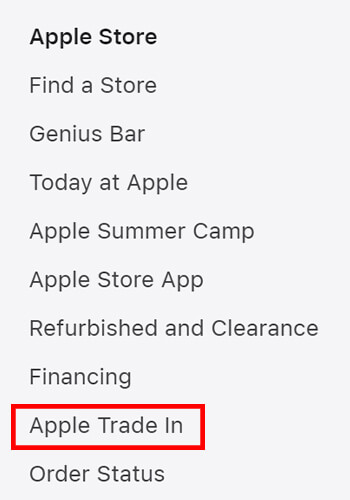
Now, at the top of the page, Apple will explain trading in a device for getting credit towards a new purchase. This is for when you’re trading in one device directly for a new one.
If you have multiple devices you would like to trade-in, then you need to scroll down the page until you see the section which says something like “Just trading in? Get an Apple Gift Card”.
3. Select the device you would like to trade-in
You can then select your device, and Apple will ask you some questions to help them give an estimate of how much it could be worth.
These questions include the model of the device, the storage, the condition, and a few more as well.
After you have answered all of the questions, Apple will give you a value for your device.
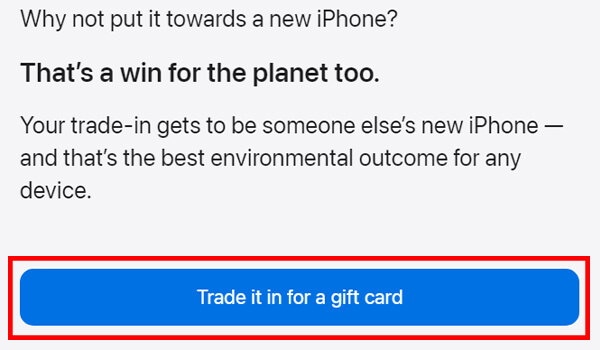
If you’re satisfied with the value they have given and want to trade in your device, then tap on “Trade it in for a gift card”.
You will be asked for a few more details, like the serial number of your device.
Then, you will need to enter your address, contact details, and accept the terms so Apple can send you a trade-in kit.
The kit consists of packaging so you can send in your device to Apple.
Once Apple receives your device, the value they offer may vary a little after they have inspected it.
You can still change your mind if you are not happy with it.
If you have multiple devices, then you will need to repeat this for each device.
After you have sent your device and Apple inspects it, you will be offered a final value for it.
How long does the trade-in process take to get the store credit?
According to Apple, it should take around 2-3 weeks for everything to be done and for you to get your store credit. The most important thing you can do once you have started the process is to send your device in as soon as possible so it can be valued.
Final words
We hope you have found this useful and learned something from it!
Rob’s social media:
Read more about GuideRealm and our editorial guidelines.

