
Are you trying to join Beluga’s Discord server? If so, we will explain the steps you need to know to join it, and some important information about it too.
Beluga is an American YouTuber whose content revolves around Discord skits.
The protagonist of these videos is usually himself. But, the videos usually include a few other characters, some of whome appear quite regularly.
Before Beluga made the channel “Beluga”, the main channel Beluga uploaded to was Explore Lucid Dreaming.
However, Beluga has has become quite inactive on the channel now, due to Beluga gaining success and taking up more time.
Here are some of Beluga’s social media platforms. We have included some brief statistics.
Beluga Discord server link
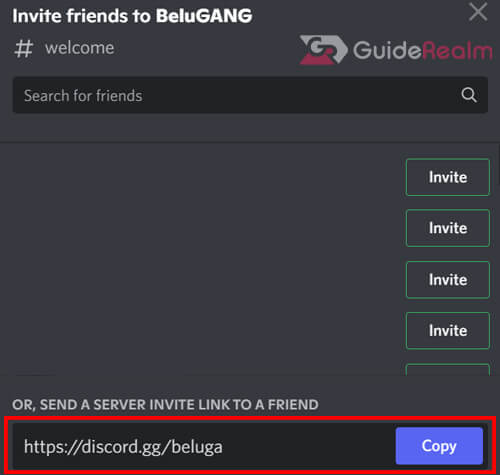
The link for Beluga’s Discord server is https://discord.com/invite/beluga.
The server has over 600,000 members currently!
Here are some of the categories on Beluga’s server:
- Intro
- Community
- Chats
- Voice
How to join Beluga’s Discord server
Now, here are the steps to join Belugang, which is Beluga’s server.
Firstly, click or tap on the invite link.
Secondly, the Discord application or Discord in your web browser will launch.
You need to click or tap on “Join BeluGANG”.

So, you have successfully joined the server.
Before you can send any messages, you need to verify yourself.
But, before you verify yourself, you need to make sure you have read the rules.
After you have read the rules, then we will explain how you need to verify yourself.
We will include some of the rules in the next section of this article.
BeluGANG server rules
Here are the rules you need to follow if you want to remain on the BeluGANG server:
- Follow Discord’s ToS, please no jokes about being too young to use Discord.
- Be friendly to everyone including staff, and don’t harass based on color, religion, sexuality etc.
- Don’t start or participate in drama.
- No NSFW content or sensitive topics.
- No advertising (ads in the about me section or status are ok, if you aren’t hoisting or telling people to read it).
- No sending malicious links in the server or DMs of members.
- Keep posts relevant to their channel.
- Respect people’s privacy.
- No spamming, trying to bypass the filter or baiting with spoilers.
- Alts are allowed, unless they break rules or bypass mutes/bans.
- No mini-modding.
- English only, it makes things easier for mods.
- These aren’t the full guidelines. Please use common sense and listen to staff.
How to get verified on Beluga’s server
In order to get verified on Beluga’s server, BeluGANG, you need to look at the bottom of Discord while on the BeluGANG server.
You should see a message saying “You must complete a few more steps before you can talk”.
Next to see this message, there will be a button labeled “Complete”.
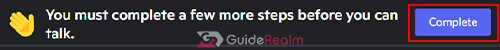
Click or tap on “Complete” and a window will open.
There will be a list of all of the server rules summarised.
If you agree to the rules, you need to click or tap on the checkbox and once you have ticked the box, you need to click “Submit”.
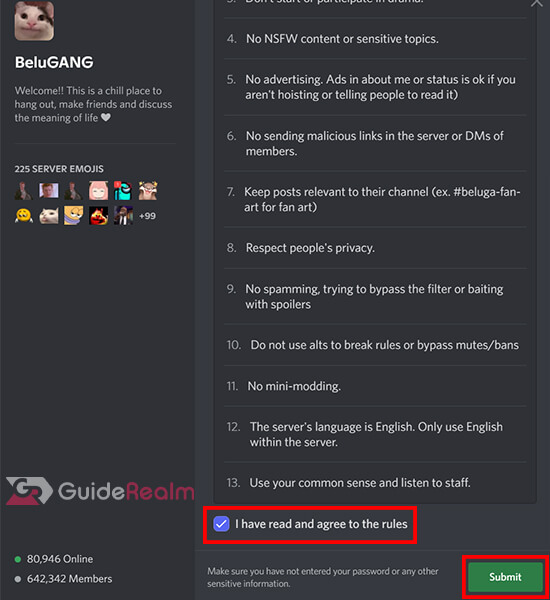
Now, you will have full access to the server and you will be able to get involved with the BeluGANG community!
You can check out the poll of the day channel, where you can vote in a poll and see everyone else’s responses as well.
Does Beluga have a Discord server?
Beluga has a Discord server called BeluGANG. The server has over 600,000 members. There are many things you can do on the BeluGANG server, for example, you can vote in the poll of the day! Alternatively, you can check out the events channel and see if there is anything happening!
Final words
We hope you have found this useful.
Rob’s social media: Linkedin, Twitter, Instagram.
Read more about GuideRealm here.

