
Do you want to delete all of your saved videos and favorites on TikTok at once? Well, we’ve got you covered.
Just to clarify, a saved or a favorited video is a video you have saved by tapping on the bookmark icon.
In this article, you will find out how to find your saved videos, and then how to delete all of your saved videos on TikTok.
Let’s get right into this!
Table of Contents
How to find your saved and favorited videos on TikTok
Here are the steps to find your saved and favorited videos on TikTok.
1. Open TikTok
Firstly, you need to open TikTok.
Make sure you log in or switch to the account on which you have saved the videos.
This is because when you save or favorite a video on TikTok, it saves to your account, not the device.
2. Go to your TikTok profile
Secondly, you need to go to your TikTok profile
Look at the navigation bar at the bottom of TikTok, and tap on the “Profile” button. The icon looks like a single person.
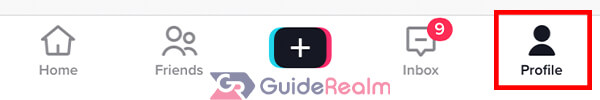
3. Tap on the saved and favorite videos button
Next, you need to look for a row of icons/buttons above your videos.
You need to tap on an icon that looks like a bookmark.
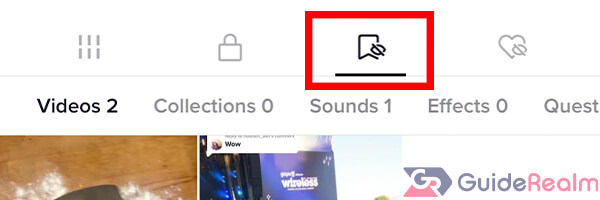
This will display all of the different things you have saved and favorited on TikTok.
These include:
- Videos
- Collections
- Sounds
- Effects
- Questions
- Hashtags
- Products
So, you can tap on “Videos” from the carousel of options and all of the videos you have saved will be displayed.
How to remove all saved and favorited videos on TikTok at once
Here are a few different ways to clear and remove all of your saved and favorited videos on TikTok at once.
At the moment, there is no direct way to clear your saved video list, so we have found some great ways to still help you achieve a similar result.
Manually un-save all of the videos
The first way you can remove all your saved and favorited videos on TikTok is by doing the process manually.
You may be thinking that this will take quite a long time, but in reality, it doesn’t.
In order to un-save or remove a video from your saved videos, you need to tap on one of the videos on your saved videos page.
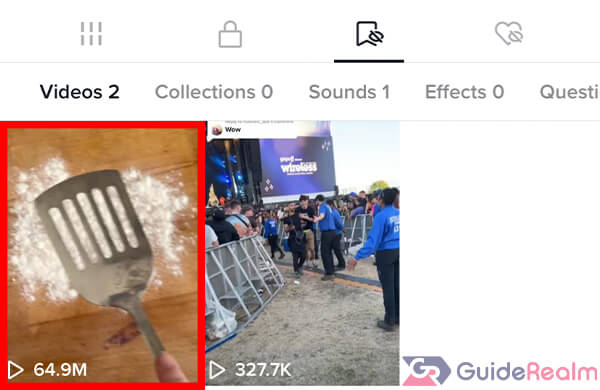
Now, to un-save or un-favorite a video from the list, you need to tap on the Save button again. The icon will look like golden/yellow bookmark.
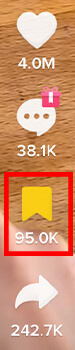
It’s the same button you pressed to originally save the video in the first place.
Once you have tapped on it, the icon will change back to white.

This means that the video is no longer saved/favorited and it won’t appear on the saved video list.
Then, you can swipe up or down like you usually would to view the next saved video.
You can then un-save the next video and keep on repeating this until you have no saved videos left.
Delete your TikTok account
If you have too many saved TikTok videos to manually un-save them all, then you could consider deleting your TikTok account and creating another.
However, when you delete your TikTok account, you will lose all of your followers, and everyone you follow as well.
But, if you really want to clear your saved and favorited video list, then it’s a fast way to do so.
In order to delete your TikTok account, you need to open up the TikTok app.
Next, you need to go to your TikTok profile, by tapping on the Profile button in the bottom navigation bar.
The button is on the far right and the icon looks like a singular person.
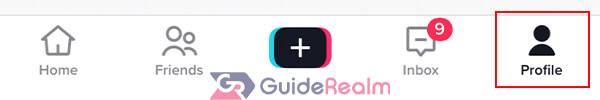
Now, you need to tap on the three horizontal lines which are stacked vertically in the top right of TikTok.
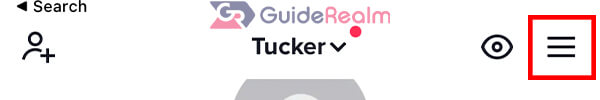
This will open a menu with a few different options.
You need to tap on “Settings and privacy”.
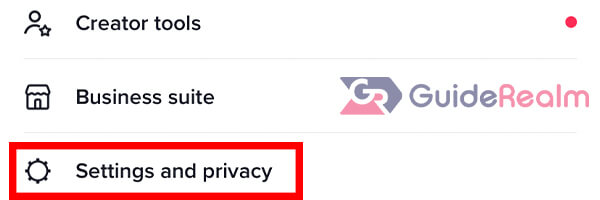
Once you are in the settings menu, you need to look for the section called “Account”.
In this section will be an option called “Manage account”, tap on it.
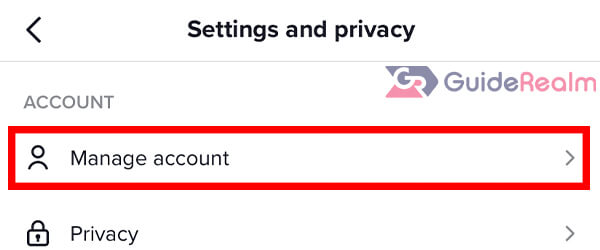
Then, on the Manage account page, there is an option for “Delete account” in a section called “Account control”.
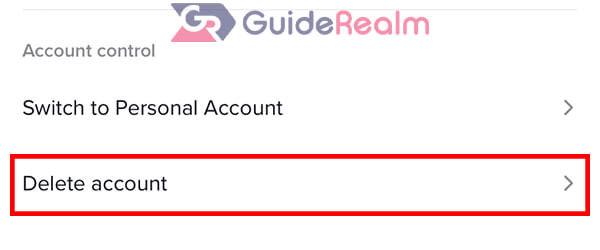
Tap on the option and you will be asked some questions about why you’re leaving TikTok.
Also, you will be given an option to download your account data as well.
Before you delete your account, TikTok will tell you what will happen if you delete your account, read this carefully.
The final step to delete your account will be entering your password, and then tapping on “Delete account”.
Final words
Hopefully, in the future, TikTok will add a feature to directly remove all of your saved and favorited videos.
But, for now, there are some alternative ways in which you can still achieve the same result with.
We hope you found this useful.
Rob’s social media: Linkedin, Twitter, Instagram.
Read more about GuideRealm here.

