
Do you want to delete an unopened Snap or message on Snapchat? If so, we will explain exactly how in this article.
You may have sent a message or a Snap to the wrong person and so you want to delete it. Well, great news! It’s a very easy process.
We will explain how you can delete an unopened Snapchat picture, and then how to delete an unopened message you sent.
Lets get right in to this!
How to delete an unopened Snapchat snap
Here are the steps to delete an unopened Snapchat snap. This could be a picture or video that you sent somebody.
1. Open up Snapchat
Firstly, you need to open Snapchat and log-in or switch to the account you sent the Snap from.
2. Find the person you sent the Snap to
Secondly, you need to find the person you sent the Snap to.
Swipe across so you can see all the users you have been in contact with recently on Snapchat.
You may need to scroll down until you find the user, or the group chat.
Also, when you have found the user that you sent the Snap to, make sure it’s marked as “Delivered”. Otherwise, there is no point deleting it as they have already seen it, unless it’s a group chat because not everyone may have seen it.
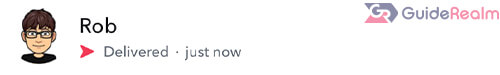
3. Open the chat and find the Snap you want to delete
Next, you need to tap on the chat to open it.
You will now be able to see the history of the Snaps you have sent.
Now, you need to find the Snap you want to delete. If you are unsure of which you want to delete, then you can delete them all.
4. Delete the Snap
In order to delete the Snap, you need to hold your finger on the “Delivered” message.
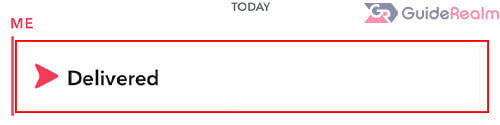
This will bring up a few options.
You need to tap on “Delete” with the trash can icon. It’s important to remember that you cannot undo this, so you will lose the Snap forever.
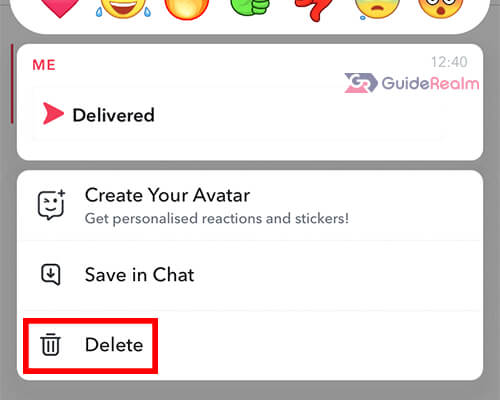
When you tap on “Delete”, Snapchat will explain what will happen next.
Snapchat says: “When you delete a message, we’ll attempt to remove it from our servers and your friends’ devices. This might not always work, like if someone has a bad internet connection or an older version of Snapchat.”
Then, you will need to tap on “Ok”.

Now, you will need to confirm your decision to delete the Snap by tapping on “Delete” again.
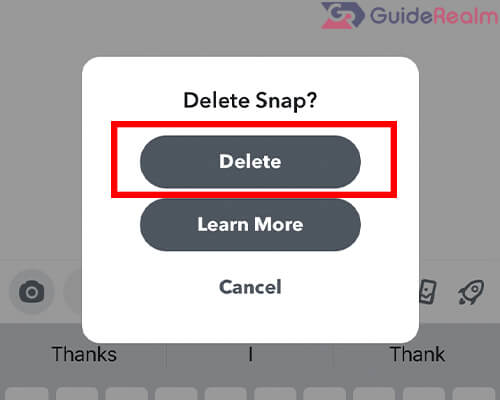
All that will be left is a message from Snapchat saying “You Deleted A Snap”.
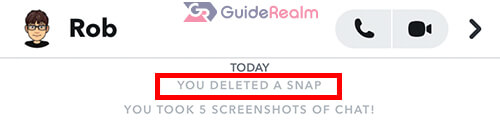
The user or the group chat you sent the Snap to will be able to see this message.
However, if they question why you deleted a Snap, you can just explain that you sent it to the wrong person and they will most likely move on from it.
How to delete an unopened Snapchat message
Secondly, here are the steps to delete an unopened Snapchat message.
1. Open Snapchat
First of all, you need to open Snapchat.
Then, you need to log-in or switch to the account you sent the message from.
2. Find the user or group chat you sent the message
Secondly, you need to locate the user or the group chat that you sent the message to.
Swipe over to your Snapchat Chat page and you will see a list of your most recent chats.
Now, you need to scroll through the list until you see the user or group chat you sent the message to that you want to delete.
The chat needs to say “Delivered”. This means that the user has not opened the chat or seen the message. However, if it’s a group chat, then even if it says “Opened”, not all of the members may have seen it, so it’s still worth deleting.

3. Open the chat and find the specific message you want to delete
Once you have found the chat you sent the message to, open it up.
Scroll up until you find the message you want to delete.
4. Delete the Snapchat message
In order to delete a message, you need to hold your finger on the message you want to delete.
Then, a few options will appear that relate to the message.
In the list, you will see an option to “Delete” the message. The option will have an icon which looks like a trash can.
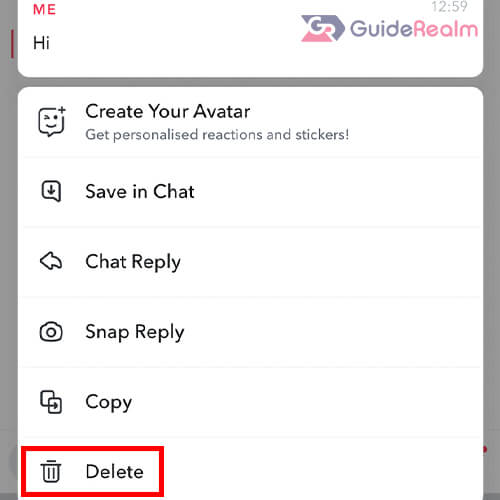
It’s important to remember that when you delete a message, you won’t be able to recover it, so make sure you understand this.
When you tap on “Delete”, you will get a warning from Snapchat essentially saying they cannot guarantee the message will be deleted from their servers and your friends’ device. But, they will try their best.
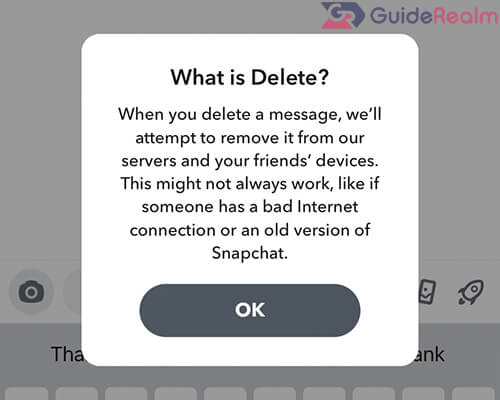
Tap on “Ok” to continue.
You need to tap on “Delete” again to confirm your decision to delete the message.
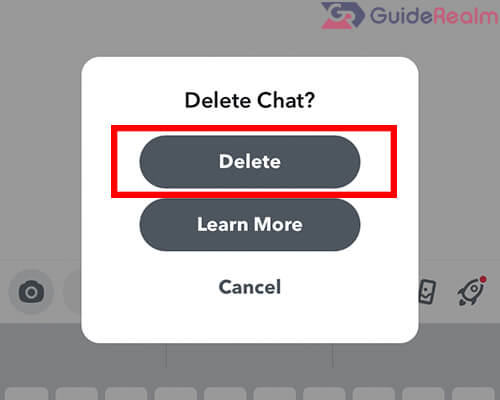
Now you have successfully deleted the message.
All that will be left in the chat will be a message saying “You Deleted A Chat”.
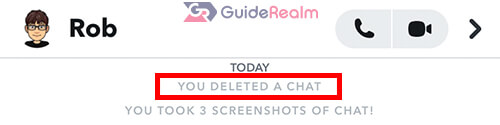
The other user or users will be able to see you deleted a message.
If they ask about it, you can just say you sent the message to the wrong person.
You can repeat these steps for each message you need to delete.
Can you delete an unopened Snapchat?
You can delete an unopened Snap or message on Snapchat. Once you have deleted the Snap or message, all that will be left is a message from Snapchat saying you have deleted something. All the users in the chat will be able to see this.
Final words
Now you know how to delete an unopened Snapchat message/chat, or Snap!
We hope you found this useful.
Rob’s social media: Linkedin, Twitter, Instagram.
Read more about GuideRealm here.

