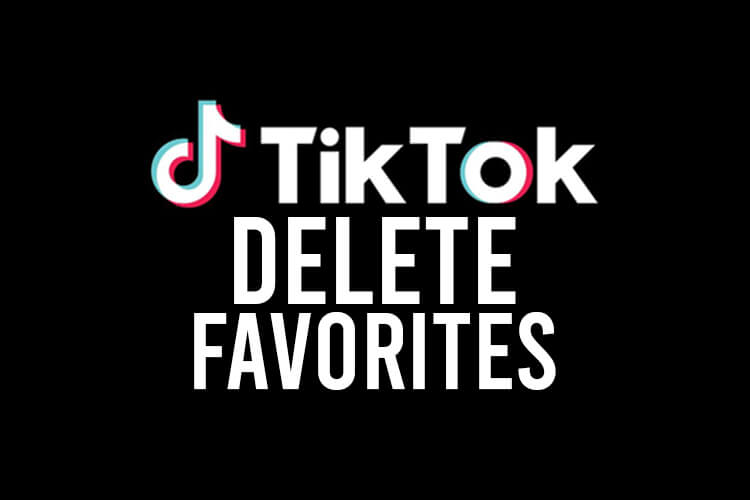
Do you want to delete a saved video on TikTok? Well, we’ve got you covered.
You may find that you are saving a lot of videos on TikTok, and you want to delete some because there are too many to look through.
But, you may be struggling to find where you can find your saved videos, so we will explain where you can find them as well.
In this article, we will explain how to delete favorites on TikTok. Favorites are also known as saved videos as well.
Let’s get right into this!
Table of Contents
How to find your favorites on TikTok
Before you can delete or remove a favorited video, you need to know where you can find them.
1. Open TikTok
Firstly, you need to open up TikTok.
Then, you need to log in or switch to the account on which you have favorited videos on.
This is because when you save a video, you are saving it on that specific TikTok account, not your device.
2. Navigate to your TikTok profile
Secondly, you need to navigate to your TikTok profile.
So, tap on the Profile button on the right-hand side of the navigation at the bottom of TikTok.
The icon looks like a singular person.
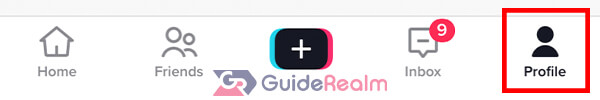
3. View your favorite TikTok videos
Once you are on your profile, you need to look just above where all of your videos are displayed and just below your bio and the “Edit profile” button.
You should see a bar with around four different buttons/icons.
Now, you need to tap on the icon which looks like a bookmark. This is the icon for the saved section.
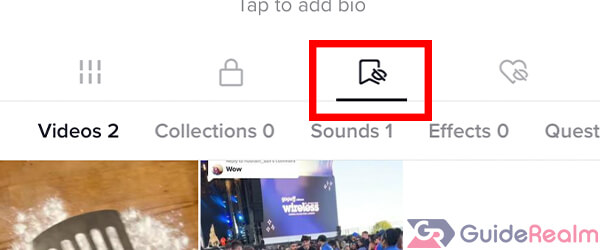
Then, you will see the different sections for different things you have saved on TikTok.
These include:
- Videos
- Collections
- Sounds
- Effects
- Questions
- Hashtags
- Products
So, you need to tap on videos, if it isn’t already selected, and then you will be able to see all of the videos you have ever saved on TikTok!
How to delete favorites on TikTok
Now that you have found your favorite videos, or saved videos, we will now show you how to delete or remove them.
Firstly, you need to find the video you want to un-favorite or remove from your favorites list.
Once you have found the video you no longer want favorited, you need to tap on it.
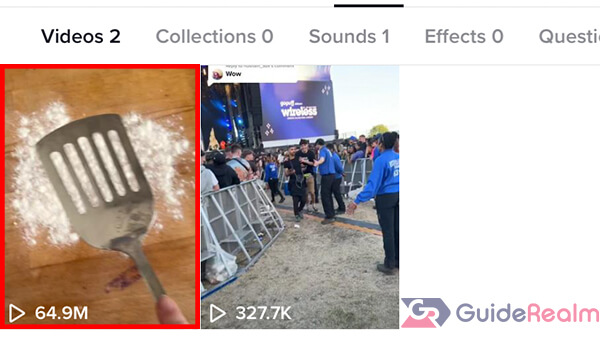
Then, you need to tap on the bookmark icon, which is the Favorite button.
It is on the right-hand side of the screen.
it is below the comments button, and above the share button.
Also, because you previously saved the video, the bookmark icon will be gold/yellow.
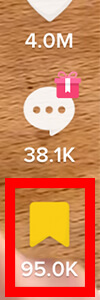
Once you tap on the bookmark icon again to un-favorite the video and remove it from the list, the icon will then turn back to white.
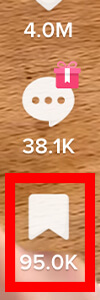
This means that the video is no longer a favorite.
When you refresh the page, it will no longer be there.
What does the bookmark button do on TikTok?
The bookmark button allows you to quickly favorite a video.
Before the bookmark button was added, in order to favorite a video, you would need to tap on the Share button, and then tap on the Favorite video button.
So, it makes it a lot easier to favorite a video.
What does favoriting a video do on TikTok?
When you tap on the bookmark button, which is the icon for favoriting a video, the video will be added to your Favorites.
Your Favorites is a collection of all of the videos you have favorited.
Favoriting a video is a great way to easily find the video again in the future so you can watch it again.
Final words
Now you know how to remove TikTok favorites and saved videos!
We hope you found this useful.
Rob’s social media: Linkedin, Twitter, Instagram.
Read more about GuideRealm here.

