
Do you want to know if Instagram calls will show up on your phone bill? If so, this question will be answered in this article.
You may want to keep your Instagram calls private, so you want to know if they will be listed on your phone bill. Well, we will explain the answer and also explain some other important information as well.
Lets get right in to this!
Do Instagram calls show up on your phone bill?
Instagram calls will not be shown on your phone bill because it is not a traditional call to another phone number. However, Instagram calls will use cellular data, but most providers do not break down what the cellular data was used for. At most, the bill may say you used data on Instagram. It won’t say who you made a call to.
Now, we will expand upon this.
Instagram calls will not be listed on your phone bill or phone log.
This is because you are not directly ringing a phone number.
Essentially, when making an Instagram call, you are not using the traditional phone network system. Instead, you are using the internet. This also means that you require cellular data, or a broadband connection (WiFi).
Calling someone on Instagram is similar to Facetiming someone.
You now may be wondering if your Instagram call will be shown on your internet bill, or on the cellular usage part of your phone bill.
Well, most bills don’t break down specifically what the data was used on. Usually, at most it will say it was used on social media.
Even if it does breakdown what platform the data was used, it wouldn’t say who you called, so don’t worry.
What is an Instagram call?
Now, we want to quickly explain what an Instagram call is.
Essentially, in 2018, Instagram added a feature which allows you to voice call or video call other users through direct messages.
It allows you to call another user without having their phone number.
How to make a call on Instagram
Here is how you can make a call on Instagram.
1. Open up Instagram
First of all, you need to open up Instagram and log-in or switch to the account you want to make the call from.
2. Find the user you want to call
Secondly, you need to find the user you want to call.
Navigate to your Instagram home page by tapping on the icon, which looks like a house in the bottom navigation bar on the left hand side.
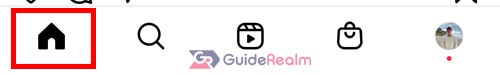
Then, tap on the Message icon in the top right. Its icon looks like a paper plane.

Now, you will see all of your previous conversations and users you have sent messages to. You can call any of these users.
However, you may not have started a conversation with the person you want to call.
So, tap on the Compose button in the top right. Its icon looks like a pen, and a piece of paper.

You can search for any user on Instagram.
Once you have found the user, tap on the check box next to their name. This will add them to the recipients of your message.
Next, you need to tap on “Chat” in the top right to start the conversation/message.
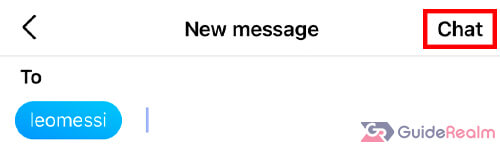
3. Call a user on Instagram
Once you have started a chat/direct message, or your looking at an existing one, you should see the Message box at the bottom of your screen and any past messages if you have sent messages to the user before.
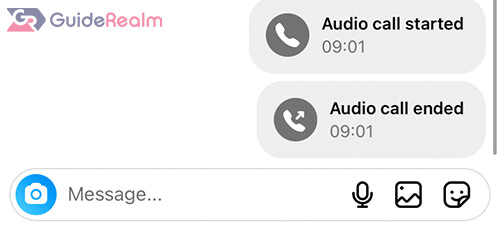
If you aren’t on this page, you need to tap on a user or, a group chat from the Messages page.
Next, you need to look at the top right of this page and you will see two buttons. One is a phone, and the other is a video camera.
The phone is the button for starting a voice call, and the video camera is the button for starting a video call.

So, you need to decide what type of call you would like to make, and tap on the necessary button.
This will then start ringing the user.
They will only get notified that you are ringing them if they have notifications turned on, and if you are not in their message requests.
If you are in their message requests, they will be able to see you tried to ring them but won’t get notified until they accept your request.
How to remove Instagram calls from Recents on your phone
It’s important to note that your Instagram call history will be shown on Recent calls on your phone.
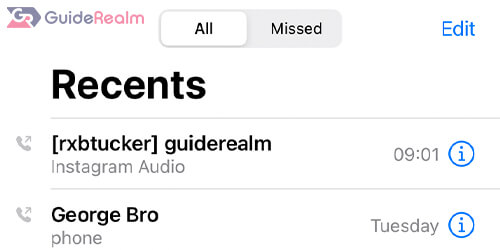
However, this is separate from your phone bill, and call log.
Don’t worry, it’s very easy to remove.
Firstly, open up your Phone app on your device.
Secondly, tap to the “Recents” button with the clock as the icon.
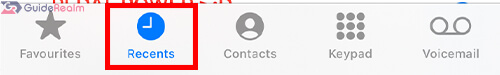
This will show all the calls you have made. This includes internet calls as well.
There are a few ways to remove a call from this list.
One way is where you tap on “Edit” in the top right.
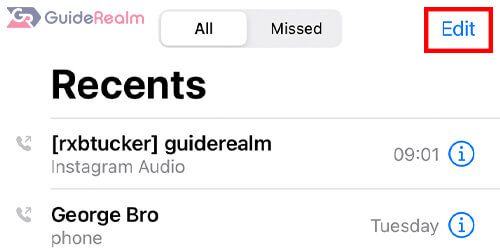
Then, you can tap on the red circle with the line through it to remove the call.
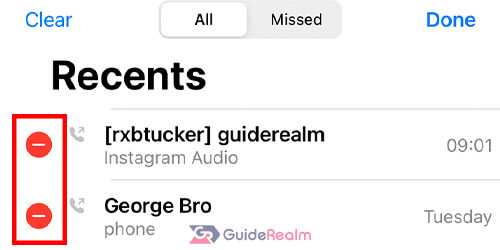
Alternatively, you can just swipe on the call from right to left, and a delete button will be shown on the right hand side.

Final words
Now you know that Instagram calls won’t show up on your phone bill.
You also know how to make an Instagram call, and how to remove Instagram calls from your phones call history.
Rob’s social media: Linkedin, Twitter, Instagram.
Read more about GuideRealm here.
