
Do you want to know if Snapchat friend requests will expire? Well, we’ve got you covered.
You may want to check if a Snapchat friend request will expire because you have sent a friend request to another user, or you have received a friend request from another Snapchat user.
Let’s get right into this!
Table of Contents
Will a Snapchat friend request expire?
Snapchat friend requests will not expire, but they can be accepted or removed. You can find friend requests on the “Add Friends” page under the “Added Me” section. Once you are there, you can add or remove the request.
Now, let’s expand upon this.
It’s a common misunderstanding that Snapchat friend requests will expire.
When we looked at our friend request list, we could see that there were requests that were sent over a year ago.
This shows that friend requests will not expire, or get removed by Snapchat.
How to view friend requests on Snapchat
Here are the steps in order to view incoming friend requests on Snapchat.
1. Open Snapchat
Firstly, you need to open the Snapchat app.
Secondly, you need to navigate to the camera page on Snapchat. Tap on the camera icon to get taken to this page.

2. Navigate to the “Add Friends” page on Snapchat
Next, you need to tap on the icon which is a silhouette of a single person, with a plus symbol on the left-hand side of the silhouette.

This will open up the “Add Friends” page.
3. View your friend requests
Now, you should see the section titled “Added Me”.
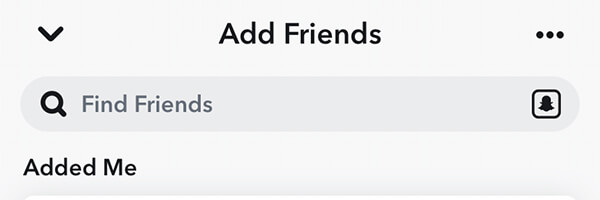
Depending upon your Snapchat privacy settings, these may say “Accept”.
If they “Accept”, this means that these are incoming friend requests.
If you choose to accept them, they will be able to view your Snapchat Story, and message you.
How to remove friend requests on Snapchat
Here are the steps in order to remove Snapchat friend requests.
1. Go to the “Add Friends” page on Snapchat
First of all, you need to go to the “Add Friends” page on Snapchat.
- Open up Snapchat.
- Go to the camera page.
- At the top of the camera page, you need to tap on the icon which looks like a silhouette of a single person with a plus icon to the left of the silhouette.
Then, you will be there!
Also, next to some friend requests, you may notice a message saying “This user recently joined”, this is what it means.
2. Find the “Added Me” section
You need to find the “Added Me” section which should be at the top of the “Add Friends” page.
There will be a list of all the people who have added you, but you need to accept their request so they can message you, and view your story.
If you accept their friend request, you will also be able to view their Snapchat story as well.
Also, you can tap on “View More” in order to view the full list of requests.
3. Remove Snapchat friend requests
Next, you need to find the friend request which you want to remove.
Once you have found the request you want to remove, all you need to do is tap on the cross to the right of the friend request.
The cross button will remove and ignore the friend request.
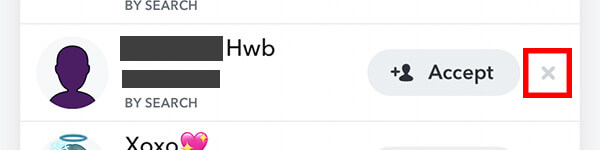
So, tap on the cross.
Then, you will get a message pop up saying “Are you sure you want to ignore Username?”.
You will need to tap on “Ignore” to confirm your decision.
Alternatively, if you change your mind, tap on “Cancel”.
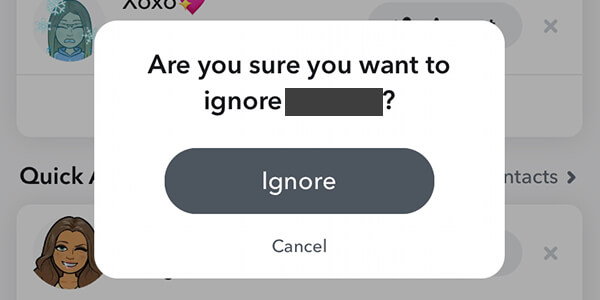
After tapping on “Ignore”, the friend request will then be removed from the list and you will have successfully ignored and declined the friend request!
You can repeat this for the other friend requests as well.
Why did a Snapchat friend request disappear?
A Snapchat friend request may disappear if someone decides to unadd you.
This is because you have set your privacy settings so that you have to accept a user to add you.
So, if they unadd you before you have accepted their request, then their friend request may disappear.
Where do ignored friend requests go on Snapchat?
If you just ignore a Snapchat friend request, then the request will remain in the Added Me list on the Add Friends page until you accept it or remove it.
But, if you tap on the ignore or remove button, which is the cross icon to the right of the friend request, then the friend request will be removed from the Added Me list.
Once it has been removed from the list, you will not be able to view it or accept it, unless the user sends another friend request.
It’s unlikely that the user will send another friend request because they may think you declined it unless they have forgotten they sent you one before.
So, if you removed it by accident, you should add them or send them a friend request to show that you didn’t purposefully ignore them.
It’s important to note that the user won’t be notified if you remove the friend request.
Final words
Now you know the answer to your question.
We hope you found this useful.
If you find that you need to delete an unopened Snapchat, then there is how!
Rob’s social media:
Read more about GuideRealm and our editorial guidelines.

