
Are you wondering if Spotify is counted as screen time on your iOS device? If so, this is the right article to read!
Screen time is a feature on iOS devices which Apple added to show users how they spend their time on their devices.
Spotify will be counted as screen time when your screen is turned on and you are using the app. However, if you turn off your screen and still have Spotify playing, then it will be marked as background activity.
Table of Contents
Does Using Spotify Count As Screen Time?
If you are using Spotify with your screen on, for example, when you are searching for songs and adding songs to music, this will be counted as screen time and you can view it.
But, if you are listening to Spotify with your screen off, then it will be marked as background activity because Spotify is not actually on your screen and you are just listening to music.
How To View How Much Screen Time You Spend On Spotify
In these steps, we will show you how to view how much Screen Time you spend on Spotify.
1. Open up the settings app
Firstly, you need to open up the settings app.
Tap on the app on your home screen.
2. Tap on “Screen Time” from your settings
Next, you need to look for “Screen Time” which is in the second list of your settings.
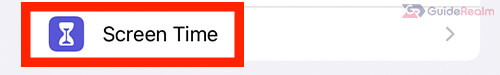
Once you’re in the screen time menu, you will see your daily average.
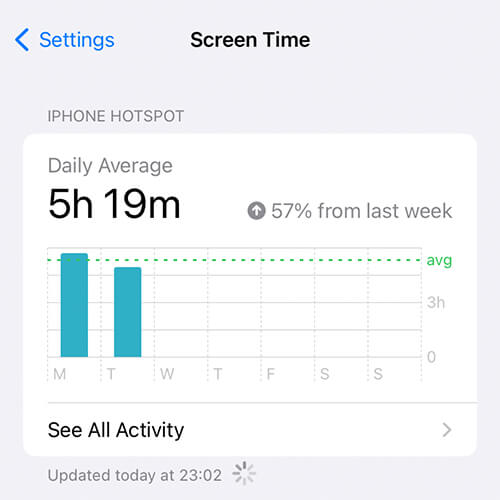
3. Tap on “See All Activity” in the Screen Time menu
Now, you need to tap on “See All Activity”.
This breaks down your Screen Time in much more depth and lets you see it for each app.
4. Scroll down until you see Spotify
You need to scroll down until you see Spotify in the list.
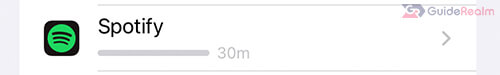
Under the name of the app, you will see the amount of time you have spent on it.
If you want more information about your time spent on the app, you should tap on it and you can view your average time spent on the app as well.
Can You Exclude Spotify From Screen Time?
Currently, there is no way to exclude specific apps, such as Spotify from your Screen Time. However, you can always manually deduct it from the Screen Time total. Also, if you find Screen Time annoying, then you could always completely disable it as well so you don’t have to look at it.
How To Turn Off Screen Time
If you are finding Screen Time annoying and don’t like Spotify being included as well, then you should consider turning it off. Here are the steps to do so.
1. Open Up The Settings App
Firstly, you need to open the settings app.
2. Tap “Screen Time”
Secondly, once you are in your settings, scroll down to “Screen Time”. You shouldn’t need to scroll very far.
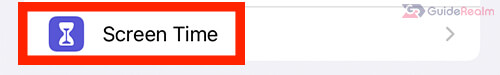
Once you have found it, tap on it and you will be taken to the Screen Time menu.
3. Tap “Turn Off Screen Time” in the Screen Time menu
Next, you need to scroll right to the bottom of the screen time menu.
The last option will be “Turn Off Screen Time” and it will be in red.
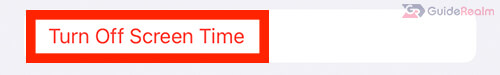
You need to tap on it and confirm your choice.
Now you have turned off screen time!
Does Spotify Count As Social Media On Screen Time?
Apple does not categorize Spotify as social media. Instead, when you view your Screen Time broken down in to categories, Spotify is marked as “Entertainment”.
Is Spotify Considered Screen Time?
Spotify is not considered screen time when you are listening to music with your screen turned off. However, when you are using the Spotify app with your phone screen switched on, for example, adding music to playlists and searching for artists, it is considered screen time usage.
Final Words
Now you know if Spotify counts towards screen time!
Hopefully you now understand that is varies depending on what you are doing with the app.
Rob’s social media: Linkedin, Twitter, Instagram
Read more about GuideRealm here.
