
In this post, we answer the popular question “Does Tinder delete inactive accounts?”.
This is an important question because you may be wondering if your Tinder account has been deleted.
According to Statista, Tinder’s direct revenue amounted to 1.4 billion U.S. dollars as of 2020.
Tinder may delete your account if you have been inactive for longer than two years. The less active you are on Tinder, the less Tinder will show your profile to other users on the platform. Eventually, Tinder will rarely show your account to users. Then, after two years, your account may be deleted.
Lets get in to this in more depth!
Table of Contents
Will Tinder Delete My Account If I’m Inactive?
Tinder may delete your account after two years of being inactive on the platform.
What will happen, is that once you become more inactive on the platform, Tinder will show your profile to fewer users.
Eventually, Tinder may delete your account.
Your account will remain on Tinder for the next two years and be potentially visible to other users, but it’s unlikely it will be shown as a potential match.
This information was sourced from Tinder’s community guidelines.
The use of “may“, could mean that Tinder won’t actually delete your account.
Essentially, if you want your account to be deleted, you should do it your self, or even if you don’t plan on using the platform again, you should delete it yourself as well to avoid any confusion.
We have included the steps you need to follow to delete your Tinder account.
How To Delete Your Tinder Account.
Now, lets show you the steps to delete your Tinder account if you plan to no longer use the platform.
1. Firstly, open up Tinder
Firstly, you will need to open up Tinder.
If you have deleted the app, you will need to re-download it in order to delete your account.
Then, log-in to your account.
If you have forgotten any details, you can always reset them.
2. Open your Tinder settings
Next, you need to go to Tinder homepage by tapping on the Tinder icon in the bottom row on the right.

Then, go to your Tinder profile by tapping on your profile picture in the top right.

You will then see the labeled settings button with a cog as the icon.
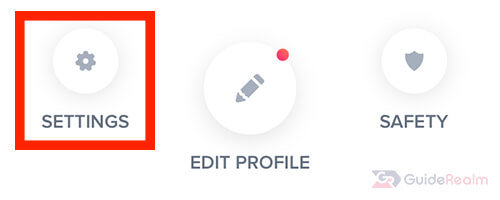
3. Scroll to the bottom and press “Delete account”
Once you are in your Tinder settings, you need to scroll down right to the bottom and go to the last option.
The last option is “Delete account”.
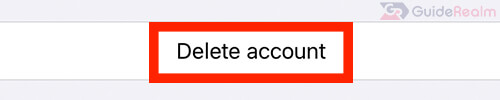
Just remember, deleting your account means you won’t be able to use Tinder unless you create a new account.
If you want to go ahead, tap on it and Tinder will give you the option to pause your account instead. You can choose that option if you would like.
If you want to continue, press “Delete my account” again.
Then, Tinder will ask for a reason as to why you’re deleting your account. You can choose one, or click “Skip”.
For a final time, Tinder will ask you to confirm your decision to delete your account.
Once you tap on the button, you will get a notification pop-up saying “Your Tinder account was deleted”.
You have now deleted your Tinder account!
How Long Do You Have To Be Inactive Before Tinder Deletes Your Account?
Tinder may delete your account after you have been inactive for two years. Before your account is deleted and your account is inactive, it’s unlikely Tinder will show your profile to potential matches. However, you can delete your account yourself anytime.
Does Tinder Show Unused Accounts?
Tinder may still show unused accounts. However, it is unlikely because if an account is unused it’s likely that it won’t lead to a match as the inactive user is not swiping any other users.
Usually, Tinder will show inactive users less, the more time they’re inactive as well.
Conclusion
In conclusion, Tinder may delete your account after two years of inactivity.
However, the use of “may” suggests Tinder may not delete your account as well.
Therefore, if you want your Tinder account deleted, we suggest you do it yourself using the guide and steps we have written.
We got this information from Tinder’s official community guidelines.
Rob’s social media: Linkedin, Twitter, Instagram
Read more about GuideRealm here.
