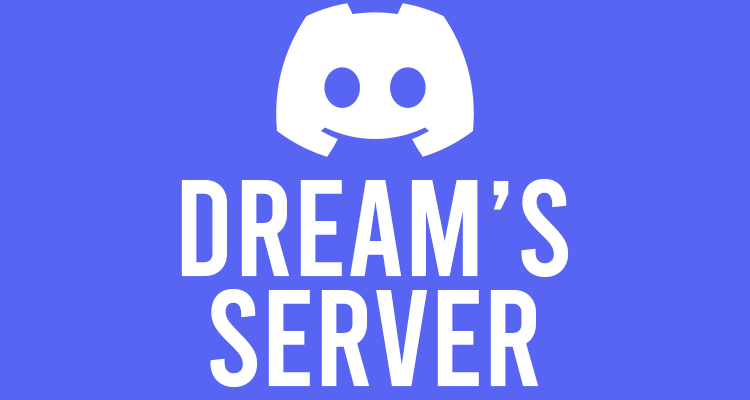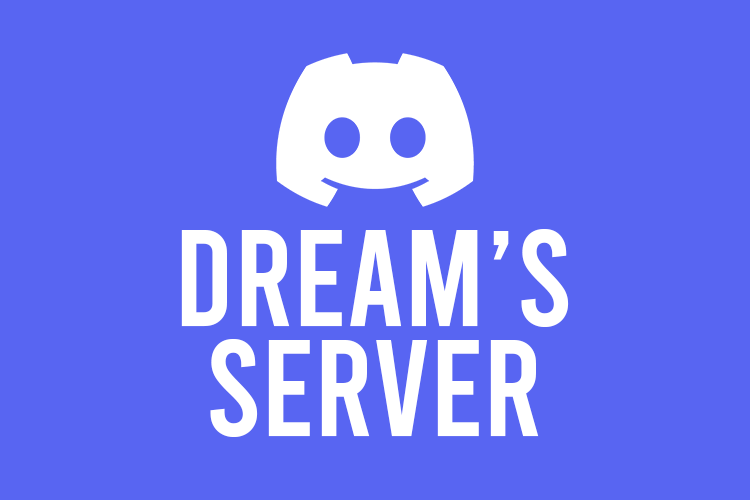
Do you want to join Dream’s Discord server? If so, we will explain the steps you need in order to find and join the server, as well as some important information you should know about the Dream Discord server.
Dream is an American YouTuber known for creating Minecraft-related content.
His channel is one of the fastest-growing channels in the history of YouTube, garnering over 10 million subscribers in a little over a year.
After doing some research, we found that Dream created his channel on February 8th, 2014. But, the earliest video that is still public on his channel was published on July 6th, 2019.
However, Dream may have uploaded videos earlier and has since deleted or hidden them.
Dream also started his own Minecraft server, known as the Dream SMP in April 2020.
Here are some of Dream’s social media accounts. We have included some brief statistics as well:
Dream Discord server link
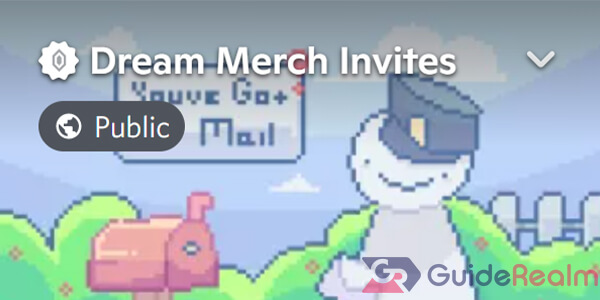
The link for Dream’s Discord server is https://discord.com/invite/xvZjuJw.
It’s important to note that you can only become a member on this server if you have bought a piece of Dream’s merchandise.
If you haven’t bought a piece of Dream’s merch, then you can still join the server, but you won’t be able to become a member and talk to others. You should only join the server if you have bought merchandise and plan on joining the merchandise Discord.
However, if you don’t have any merchandise, then don’t worry.
You can still join a fan-created server which we will explain further down in this article.
How to join Dream’s server
If you have a piece of Dream merchandise and you would like to join and get verified on the server, here are the instructions.
Join Dream’s Discord Server
Firstly, click or tap on the invite link.
Then, Discord will open the invite. It may open the invite in your browser, or the Discord application may open, if you have it installed.
Next, you will need to confirm that you would like to join the server by tapping or clicking on “Join Dream Merch Invites”.
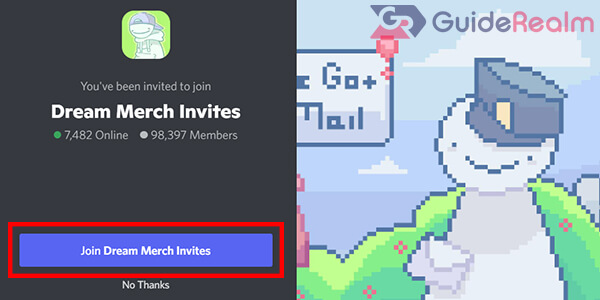
Now, you have successfully joined the server.
How to prove you have bought Dream merchandise
Here are the instructions to verify that you have bought Dream’s merchandise.
- You need to submit proof of authentic merchandise. Proper proof for your submission, should be a photo of your physical merchandise alongside a handwritten note of your discord name and tag. Including these in the photo may help your proof get accepted: branding tag, sticker sheets, or shipping bag.
- Direct message (DM) your proof photo to @DreamMerch#3694 on Discord. You should include only one photo. Then, you should receive a DM confirmation that your submission has been received.
- After submitting, having patience is key. There is no need to resubmit as doing so does nothing but clog the queue, which will delay invites even longer. Within the next few weeks you should receive a second message from @DreamMerch#3694 that includes an invite link.
- Please accept your Discord invite as soon as it is sent to you. The link will expire in 7 days. If you attempt to join but the invite says “invalid,” this unfortunately means you must start from step one and reapply. If this is a persistent issue, please make a ticket with @Dream Modmail#1727
Essentially, the Discord server which we have included the link for in this article is the server where you verify yourself, then you can join the actual server once you have provided evidence of owning Dream merchandise.
You can find these instructions on the server as well.
Now, we will show you a Dream SMP server which was created by fans.
Dream SMP Discord server link (Community ran)
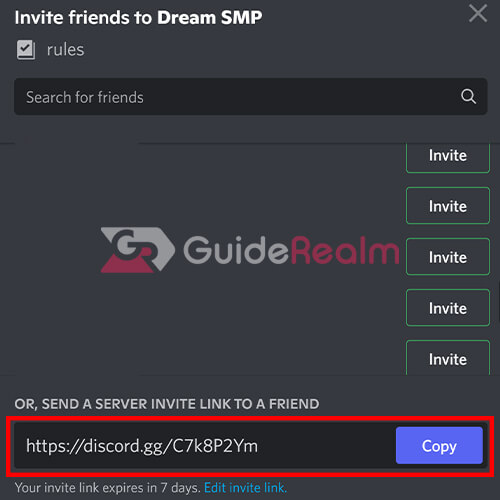
Here is the link for the Dream SMP community server ran by fans: https://discord.gg/dreamsmp
This server is a community-ran server for fans of the Dream SMP. You can share fanart, make friends, and receive constant Dream SMP updates.
The server has over 17,000 members at the moment.
Here are some of the categories on the Dream SMP server:
- Important (you will find text channels for rules, boosting, roles, and partners).
- Announcements (there are text channels for server updates, DreamSMP news, and a giveaways).
- Public (there is text channel for general chat, and there is a channel for Minecraft YouTube chat as well).
- Media (there are channels for memes, pets, food, and fashion).
- Art (you can share fanart and off-topic art in this category).
- Bots (a category for bot-related messages).
- General voice (there are voice channels anyone can join).
- Special voice (you need to have a certain role to join these voice channels).
- SMP feeds (in this category there are video feeds for each creator on the DreamSMP. So, each time one of the creators uploads, the video will be added to the text channel).
How to join the Dream SMP server
Now, here are the steps in order to join the Dream SMP community-ran Discord server.
Firstly, click or tap on the invite link.
Next, the Discord application will open if you have it installed, or the Discord web app will open in your browser showing you the invite.
You will need to click or tap on “Join Dream SMP”.
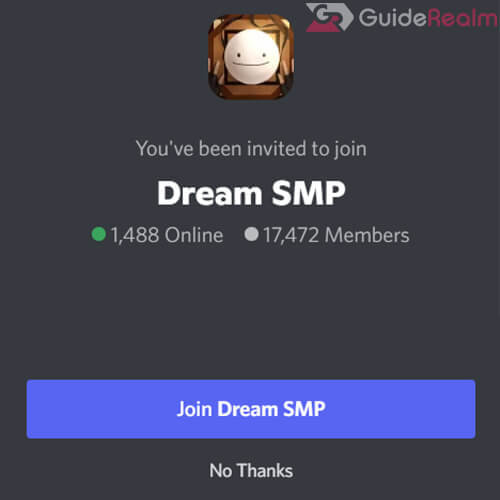
So, you have successfully joined the server!
Dream SMP rules
Here are the rules you need to follow as a member of the Dream SMP server.
Be respectful!
- Do not try to find a reason to start conflict of any sort within the server. If you have an issue with someone, please contact the staff.
- Bigotry, hate speech, and slur usage will not be tolerated at all. This includes racism, homophobia, transphobia, xenophobia, colorism, sexism, ableist remarks, body shaming, or any offensive statements. Any of these will result in an immediate ban.
- Do not attempt to ghost ping or spam ping anyone. Do not ping anyone that is offline, unless the person is ok with it.
- Please avoid trying to talk/joke about any sensitive/triggering topics.
- Do NOT post others personal info without their permission, as well as your own personal info.
No NSFW (not safe for work) content at all.
- Any NSFW content on your profile is not allowed.
- Chatting or sending any NSFW content is not allowed.
No spam.
- Spam includes sending too many messages within a certain amount of time, excessive emoji use, repeated letters, unnecessary long user/nicknames, and unnecessary amount of capital letters.
Please keep this server English only.
- The server is English only, try to keep all text and voice channels English language.
Use the appropiate channels.
- Use each channel for what it’s intended for. Scroll down to check channel info to see how each channel works.
Underage members.
- If you are under the age of 13, please leave the server as it’s against Discord’s TOS. If you are caught or admitted to be underaged, it will result in an immediate ban.
- Joking about being underaged will not be taken lightly. Please avoid doing this
No raids.
- Those who attempt to raid this server, or even use this server to raid others will be banned immediately.
Listen to staff.
- Arguing with staff will not help your case. If a member of staff tells you to stop, just simply stop.
No self promoting.
- Using this server to promote your own content (whether it’s a video, discord server, etc.) will not be tolerated. Hinting or promoting a link that’s displayed on your status/about me is also prohibited.
You can find these rules on the “rules” channel in the “Important” category on the server, but we thought you may find it useful to read them while you’re here.
Final words
We hope you found this useful.
Rob’s social media: Linkedin, Twitter, Instagram.
Read more about GuideRealm here.