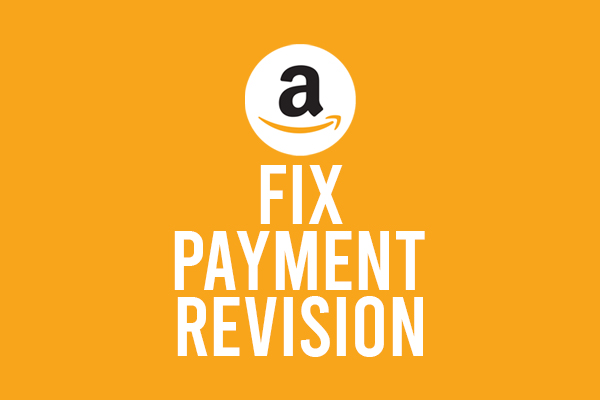
Amazon is currently the biggest retail e-commerce company in the US and around the globe. The company became so popular because it made buying products online more accessible than ever.
However, the Amazon experience is not always perfect. Users have experienced issues with shipping, wrong products, and, most commonly, payment revision needed.
In this article, we’ll specifically focus on answering the question: “Why does my Amazon order keep saying payment revision needed?”. We managed to develop a solution based on the information we managed to find online.
Let’s fix this Amazon problem!
Table of Contents
What does it mean when Amazon says payment revision needed?
Amazon’s system isn’t perfect, but it works pretty well most of the time, so before you start writing support tickets, we recommend checking errors on your end to see why does Amazon keeping saying payment revision needed.
Possible causes:
- Surpassed your credit card limit
- Not enough funds on debit card
- The bank blocked your transaction (multiple possible reasons)
- Internet purchase restrictions
- Applied wrong credit card information
How To Fix Amazon Payment revision needed
If you feel like your Amazon payment declined because of one of the causes above, here are some possible fixes:
1. Contact Your Bank
If the issue is not on Amazon’s or your end, the bank is the only possible culprit in such a situation. So get in contact with your bank to ensure that you haven’t surpassed your credit card limit or to remove any online purchase restrictions.
2. Add Funds To Your Bank Account
Usually, most banks offer an online service to check an account’s balance. So, if you are unsure about the status of your bank account, go have a look to ensure you have enough funds.
If not, you’ll have to add enough funds to purchase the product on Amazon.
3. Check Your Credit Card Information
Mistyping just one digit of your credit card on Amazon will result in a payment revision. So if Amazon keeps saying payment revision is needed even though you have enough funds, it’s time to check whether your card information is correct.
Here’s how you can do that:
- Head over to Amazon, hover over your account name (top-right), and select Account.
- There are many options here, so hit Ctrl + F on your keyboard, search for Your Payments and select it.
- Here, you can click on “Add a payment method” or edit your current payment method. We recommend removing your current card and adding it again.
- Click Add a credit or debit card, input your information, and double-check every single letter and digit.
Now you can go back to “Your Orders” and buy the product. If this again leads to unsuccessful, try some of the other fixes below.
4. Try A Different Card
On some rare occasions, none of these fixes might resolve your problems with Amazon. In that case, it is probably best to just try a different card when purchasing a product. This is a much easier solution than going through Amazon’s support.
We suggest asking a friend to order the product for you if you don’t have access to multiple cards. You can always pay your friends back in cash, right?
5. Contact Amazon Support
When it seems like you’ve tried every possible solution to this problem and gotten nowhere, it is probably time to contact Amazon’s support.
We recommend going through Amazon’s live chat as it is the fastest way to get your issue resolved. However, if you get paired with an Amazon chatbot, ask to talk with a human.
Inform them that your Amazon payment declined but is still charged and that it keeps asking for a payment revision. Amazon’s support team should resolve your issue on the same day. Or at least a couple days later.
6. Try A Different Store
While Amazon is the leading e-commerce store, that doesn’t mean that the alternatives are inadequate.
Here are some popular alternatives:
- eBay – Amazon’s biggest competitor
- Newegg – great for PC hardware, tech, and other electronics
- Zappos – good customer service
- Aliexpress– Factory low prices
7. Use A Virtual Prepaid Card
If you don’t have another card to use on Amazon, you could consider creating a virtual prepaid card.
A site which allows you to do this is Skrill.
So all you need to do is create a Skrill account, and then you can transfer or deposit money on to Skrill.
On Skrill you can get all the details required for your virtual prepaid card and you can use it on Amazon.
This works well and is a great solution if you only have one card.
Conclusion
This “Payment revision needed – Amazon” error might be something that you’ll be met with often if you are a frequent shopper on the website. But, with these fixes in mind, you will be able to resolve the issue whenever it comes up.
Now you know the best Amazon payment revision fix.
