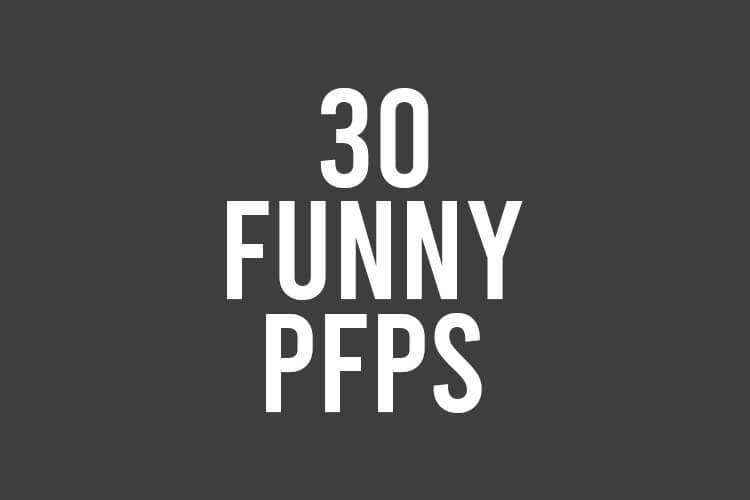
We have collected 40 of the funniest PFPs (profile pictures) from around the internet for you to use!
It can be hard to find the perfect profile picture which is why we collected a range of different ones for you to check out.
We will explain how you can save one of them or multiple if you’d like to your device at the end of the article.
Let’s get right into this!
Table of Contents
1. Guy with a shocked expression
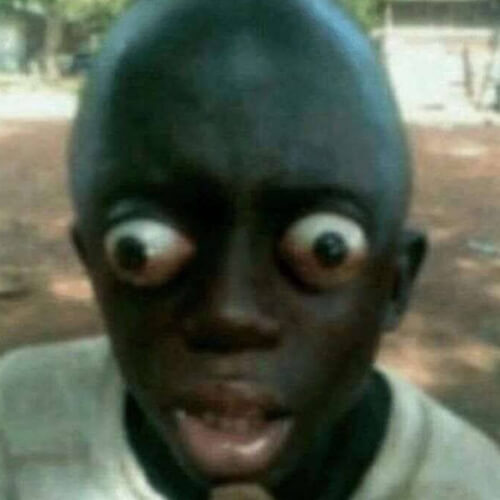
A guy who looks shocked with his eyes bulging out of his head.
2. Woman with an enlarged smile

A woman with an enlarged smile.
3. Person looking into a camera

A person who is looking into a camera lens.
4. Wet cat in a bath

A cat who is looking unhappy and wet sitting in a bath.
5. A farm animal with a big head

A farm animal with a big head.
6. Spongebob with long hair and glasses

A picture of Spongebob with long blonde hair with sun glasses.
7. Shrek with sunglasses

A picture of Shrek wearing sunglasses making a gang sign with his hands.
8. Girl taking a selfie at night
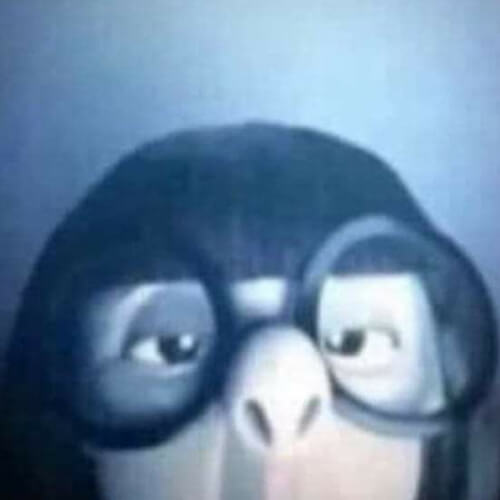
A girl taking a selfie at night with a bright light.
9. Sausage cheem

A picture of Cheem, which is a type of dog, morphed in to a sausage.
10. Racoon carrying a cat

A picture of a racoon carrying a cat inside.
11. Giant toe

A picture of a foot which morphs into a toe.
12. Close up selfie

A cartoon character taking a selfie close up.
13. Smiling nut

A picture of a nut with a smiling mouth on it.
14. Man’s face morphed onto a little girl
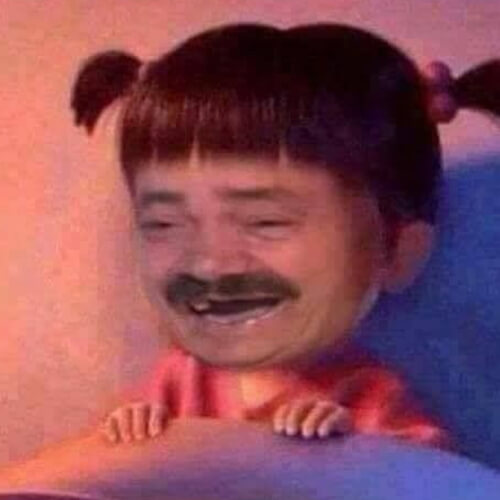
A picture of a little girl with a man’s face morphed onto her face.
15. Justin Bieber with upside down hair
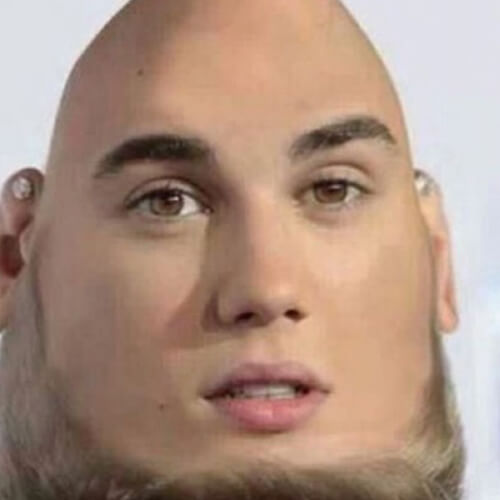
A picture of Justin Bieber but his hair has been edited onto his chin.
16. Man’s face morphed onto a dog

A picture of a dog, but a man’s face has been morphed onto its head.
17. Guy smiling with an enlarged mouth
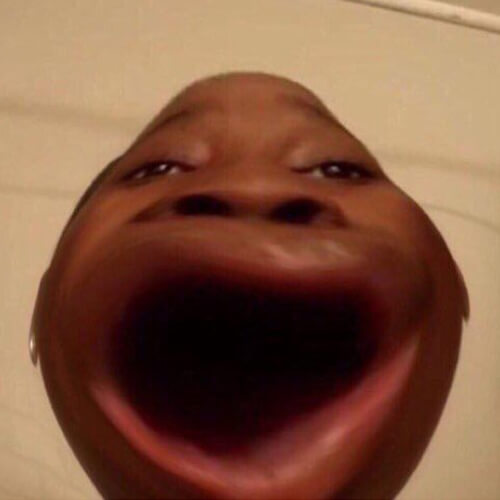
A picture of a guy smiling, but his smile has been enlarged.
18. Man with a wrinkled face

A picture of a man with an extremely wrinkled face.
19. Man with big front teeth
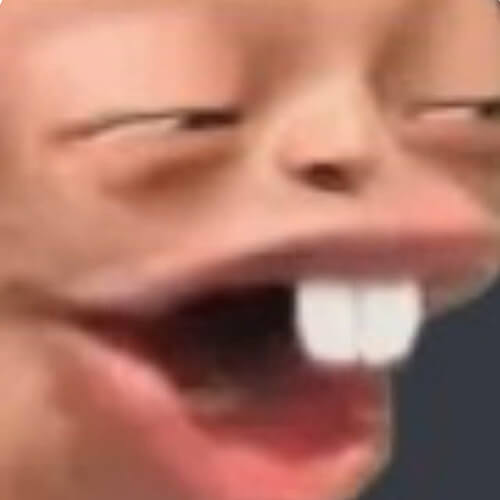
A picture from the side of man with big front teeth.
20. Man with big teeth making a peace sign

A man with big front teeth making a peace sign with his fingers.
21. Fat cat lying down wearing underwear

A picture of a fat cat lying on the floor wearing underwear.
22. Man’s face morphed onto a cartoon girl

A picture of a cartoon character with a man’s face morphered on her’s.
23. Deranged Shrek

A picture of Shrek looking deranged.
24. Angry cat
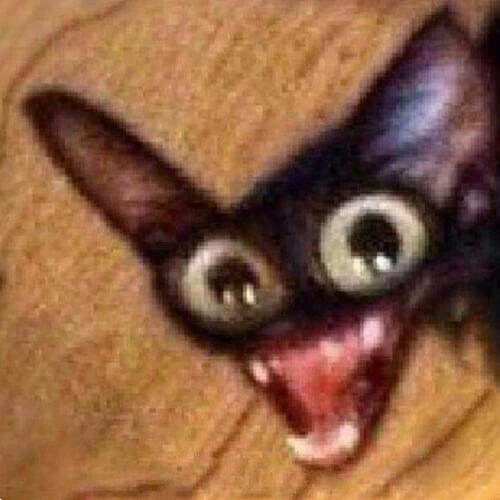
A cat looking angry with enlarged eyes and ears.
25. Creature sitting down

A picture of a fat creature sitting down.
26. Fat cat from behind

A picture from behind a fat cat.
27. Blob fish

A picture of a blob fish.
28. Bald cat

A cat with no hair on the of its head.
29. Baby with big eyes
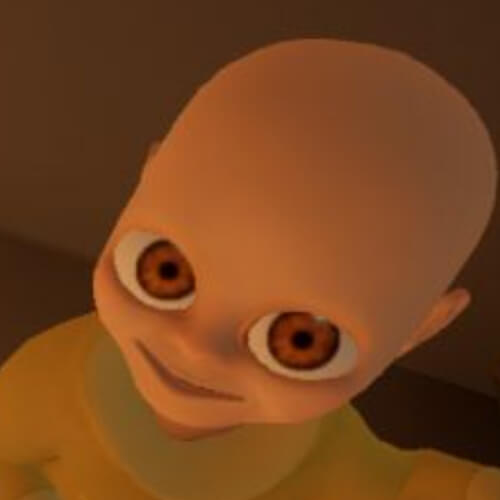
A picture of a cartoon baby with big eyes.
30. Face swap with a baby and old man

A picture where a baby’s face and an old man’s face have been swapped.
How to save a profile picture and use it
There are a couple of different which you can save one of the profile pictures to your device.
The first way is by taking a screen shot of the picture and cropping it.
Then, you upload your profile picture to whatever platform you would like, whether that be Facebook, Instagram, Twitter, or another one.
The second way to get to your profile picture is by just saving it to your phone.
If you are using a mobile device, you can hold your finger on the image and tap on “Save”.
Alternatively, if you are using a computer, you can right click on the picture and click on “Save image”.
Now, you can upload the profile picture to whatever platform you want it for.
Final words
We hope you found a profile picture you would like to use in this article!
You may find our other article on 40 PFPs for TikTok useful as well!
Rob’s social media:
Read more about GuideRealm and our editorial guidelines.

