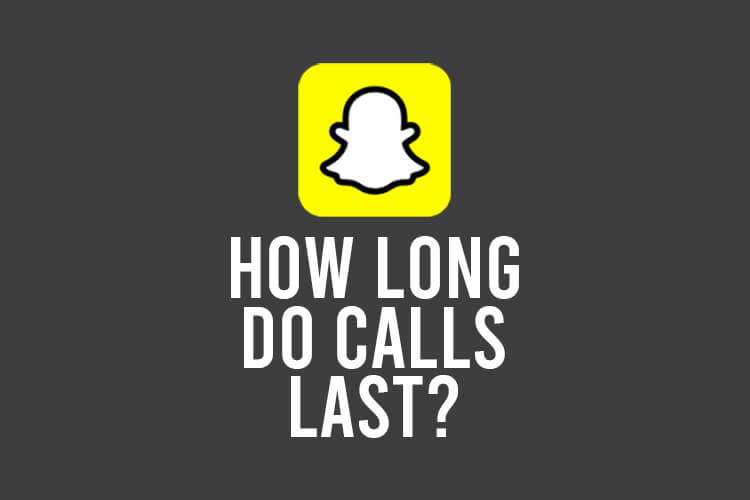
Do you want to know how long a Snapchat call will last? If so, we will answer your question and expand upon it as well.
You may be wondering how long a Snapchat call will last after you have answered it, and how long will Snapchat keep ringing the person you are calling.
Lets get right in to this!
What is a Snapchat call?
Before we get any further, we wanted to quickly explain what a Snapchat call is. If you already know, feel free to skip this section.
A Snapchat call is similar to a FaceTime call. You can call another Snapchat user over the internet, using WiFi or cellular data.
Also, a Snapchat call can just be a voice call, or it can be a video call as well.
How long does a Snapchat call last?
A Snapchat call will keep running until someone ends it. There is no timer on how long a call can go on for. However, a call may end unexpectedly if a user loses their internet connection, or their device runs out of battery. So, the call may have accidentally ended.
To expand upon this, a Snapchat call will not end until someone or something ends the call.
There is not a maximum time set by Snapchat for which you can be on a call for.
However, there are external factors which may impact how long a call will last.
One of these factors is where someone on the call loses their internet connection. This may not mean the call will end, but it does mean that the user will be removed from the call.
Another factor is where someone’s phone runs out of battery. If this happens, they will automatically leave the call as their device shuts down. But, once again, the call may not end if the other user on the call remains active.
How long will Snapchat ring someone for?
The length of time that Snapchat rings the group or user that you are calling, is around 30 seconds.
After 30 seconds has passed, the call will be canceled and you will get a message saying “Example is not available to join”.
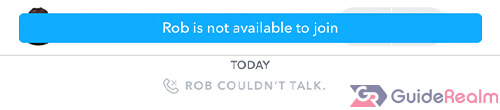
Then, Snapchat will leave a message in the chat saying “Example couldn’t talk”.
The group or the user you were trying to call will see a message saying they have missed a call.
The amount of time Snapchat actually rings the other person will vary depending if the other user has a strong connection to the internet, because that’s required to receive calls on Snapchat.
Also, it may take a few seconds for the call to be received by the users device, so it may not ring for the full 30 seconds.
How to call someone on Snapchat
Here are the steps to call someone on Snapchat if you didn’t know.
1. Open Snapchat
First of all, you need to open the Snapchat app and log-in or switch to the account from which you want to make the call.
2. Find the person you want to call
Secondly, you need to find the Snapchat user you want to call.
You can scroll through the Chat page, or you can scroll through your friends on the “My Friends” page to find the person you want to call.
View your friends on Snapchat
If you want to view all of your friends on Snapchat, you need to tap on your emoji in the top left of Snapchat.

Next, you need to scroll down until you see the section titled “Friends”.
You will see a button labeled “My Friends”.
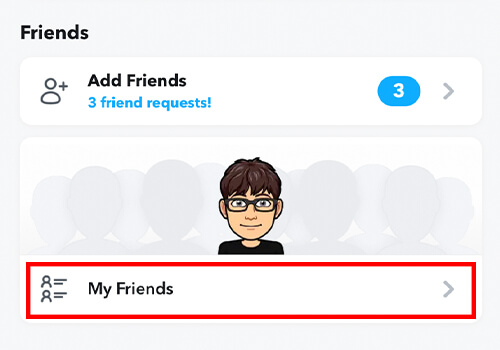
Tap on the button and you will see a list of all your friends sorted by alphabetical order.
Now, you can scroll through the list until you find the person you want to call.
When you have found the person, tap on them and this will open up the chat screen.
3. Start a call
Once you are on the chat screen, you need to go to the top right.
Here, you will see a phone icon, and a video camera icon.

When you tap the phone icon, this will start a voice call, and when you tap the video camera icon, this will start a video call.
So, you need to choose what type of call you would like to start.
Once you are ready, tap on one of the icons and start the call.
Hopefully, the person you are calling will pick up.
However, if the person you are calling does not have notifications enabled for Snapchat, then they won’t be notified you are calling them, unless they are on the app.
Final words
Now you know how long Snapchat calls will last!
We hope you found this useful.
Rob’s social media: Linkedin, Twitter, Instagram.
Read more about GuideRealm here.

