
Do you want to know how long it usually takes Instagram to review a report? If so, we will explain how long it will take.
You may have made a report on Instagram and want to know when Instagram will review it and take any necessary action. Well, we will explain how long it will take and provide you with other important information on the topic as well.
Lets get right in to this!
How Long Does Instagram Take To Respond To A Report?
Instagram usually takes between 24-48 hours to review a report. You will be able to see the progress of your reports on the Reports page, which can be found on the Support requests page. However, reporting something on the platform doesn’t guarantee it will be removed from the platform.
Now, lets explain this in more depth.
After you report an account, a message, a comment, or a direct message, Instagram will review and investigate the report.
You will be able to view the progress of the report and the results on the Reports page.
In order to get to the reports page, you need to go to your Instagram profile.

Next, you need to tap on the three bars in the top right of your profile. This will open a menu of options.

You need to select “Settings”. Its icon looks like a gear cog.
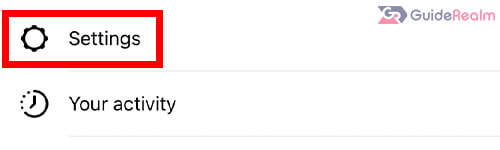
From the Settings page, you need to select “Help”.
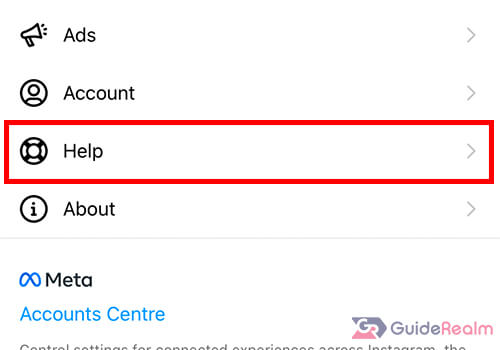
Now, you are on the Help page. You need to tap on “Support Requests”.
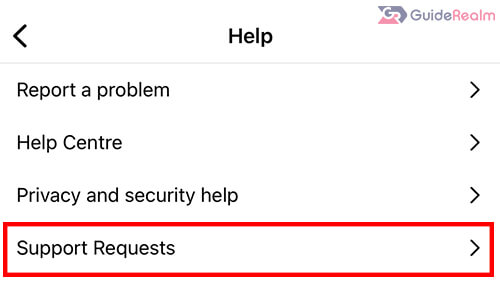
Then, you will be able to tap on “Reports”.
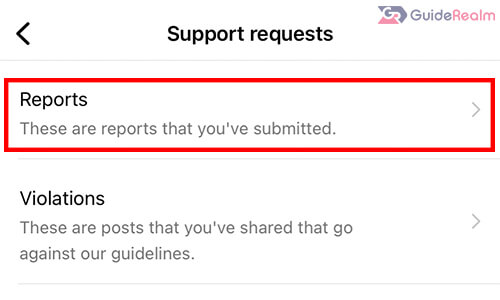
You will be able to view the progress of the reports you have made and what actions Instagram has taken.
So, wait a few days and see what Instagram’s decision on your report is.
Also, Instagram uses technology to help review reports as well. This means that, to save on human resources, Instagram has a computer system to investigate reports to see if it detects anything which could violate the Instagram Community Guidelines.
However, if you believe Instagram has missed something and that you want your report to be investigated again, then you need to request for a another review.
Request for another review of your report
In order to request another review of your report, you need to go to the Reports page in Support requests. We explained how you can navigate to this page earlier in the guide.
Next, you need to find the report you want to have reviewed.
Once you have found the report, tap on it.
At the bottom of the report page, you will notice a blue button labeled “See Support Options”.
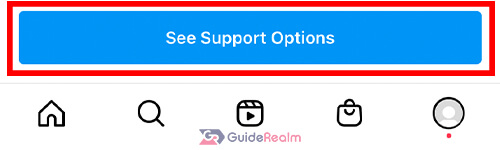
Tap on the button and a menu will launch.
You need to select “Request review” at the bottom of the list.
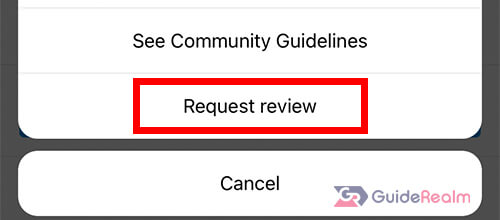
Now, the report will be investigated again to check if the correct conclusion was made.
If Instagram were wrong the first time, then they will still punish the user for posting the content.
Does Instagram actually review reports?
Instagram does actually review reports. However, due to the high volume of reports they receive, they use technology to review and investigate reports.
This technology is extremely advanced and can scan photos and text to check the reported content violates Instagram’s community guidelines.
Also, you can always request for another review of your report as well.
How do I get back a report I made on Instagram?
In order to get back a report on Instagram and see what Instagram decided, you need to go to your Instagram profile and tap on the three horizontal bars in the top right.
Next, you need to select “Settings”. From the Settings page, you need to tap on “Help”.
Then, you need to tap on “Support Requests”. Finally, you need to select “Reports” and you will be able to view all the reports you have made to Instagram.
Tap on a report and you will be able to see Instagram’s response and any actions they have taken.
What happens when a post is reported on Instagram?
When a post is reported on Instagram, it will be sent with the reason for the report to Instagram for it to be reviewed.
Due to a large volume of requests, Instagram often uses technology to help review posts which are reported.
However, they still have human reviewers as well. So, if the post violates Instagram’s Community Guidelines, then the post/account will be removed.
If it does not violate the guidelines, then no action will be taken.
Also, if you are not happy with the outcome of the report and think Instagram missed the reason for your report, you should request another review.
Final words
Now you know how long it takes for Instagram to review a report!
We hope you found the extra information we have included useful.
Rob’s social media: Linkedin, Twitter, Instagram.
Read more about GuideRealm here.
