
Do you want to know how many reports it will take to get banned on Roblox? If so, this article will provide you with an answer.
You may have been reported by someone, or you are reporting else and you want to know how many users will also have to report you, or the other user to get banned. You will find out in this article.
Lets get right in to this!
What happens when a report is made on Roblox?
When you report someone on Roblox or someone reports you, this means you or they are notifying Roblox that a user or player is breaking the rules.
You or they can give a reason as to why the player is breaking the rules or why the player should be reported to Roblox.
Roblox will then investigate the report and decide if a punishment is needed. Punishments include getting banned. Bans can be temporary, and if players re-offend, then bands can be permanent.
However, reporting a user doesn’t guarantee that a user is banned. A Roblox moderator will review the report first before any actions are taken.
How many reports on Roblox to get banned?
It may only take one report for a user to get banned on Roblox because moderators will investigate each report that is made on the platform. However, a user may be reported multiple times before the first report is investigated, so there may be multiple reports before the user gets banned. So, you only need to report a Roblox player once.
We have explained the steps to report a player on Roblox on the mobile platform and the PC platform as well.
How to report a player on Roblox PC
There are two ways of reporting a player on Roblox. You can report the user on the Roblox site, and while you are in a game with them. We will show you how to do it on the Roblox site to start with.
Make a report on the Roblox website
First of all, you need to go to Roblox.com and log-in to your account.
Secondly, you need to search for the player you want to report.
This means that you need to have the username of the player. You can read the next set of steps if you are in a game with the user you want to report.
Once you have the players username, you need to search for it on Roblox.
So, go to the search bar in the top navigation bar for Roblox.

Next, you need to type in the username. Then, a list of filters will appear. You need to select “People” because then you can search for the username on the database of Roblox users (People).
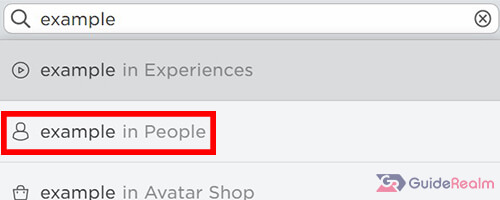
The search results will then be returned and you need to click on the user you want to report.
Once you are on their profile, you need to navigate below their Roblox About section, and click on “Report Abuse”.
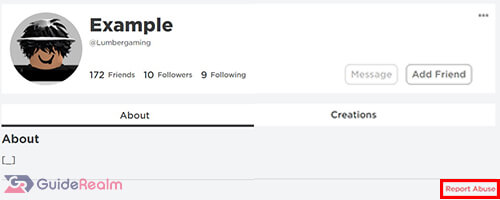
This will take you to a form to fill in to report the player.
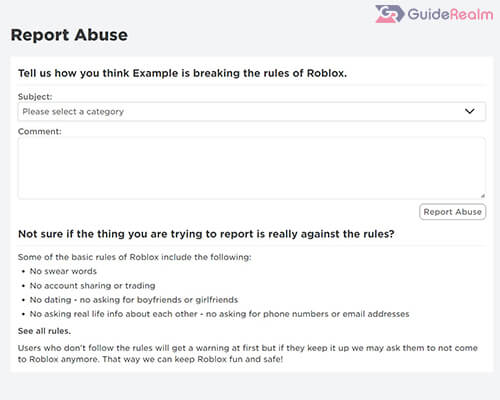
You will need to give a reason for the report in the “Subject” section, and in the “Comment” section you can expand on why you are making the report.
The Roblox subjects include:
- Inappropiate language – profanity & adult content.
- Asking for or giving private information.
- Bullying, harassment, discrimination.
- Dating.
- Exploiting, cheating, scamming.
- Account theft – phishing, hacking, trading.
- Inappropriate content – place, image, model.
- Real life threats & suicide threats.
- Other rule violation.
If none of the subjects fit the reason why you are making the report, then select “Other rule violation” and explain in the Comment box why you are making the report and what the user has done wrong.
When you’re ready, click on “Report Abuse” and your report will be reviewed and investigated by a Roblox moderator.
Make a report in a Roblox game
You can also make a report while you are playing a Roblox game and you can report a user you are playing with.
If you need to report something inside of a Roblox game, pause it and in the pause menu, will be a list of all the players in the game.
Now, you need to find the player you want to report.
Once you have found the player, you need to go to the right of their username and you will see a row of buttons.
You need to tap on the report button, which has a flag as its icon.
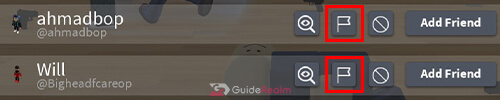
This will take you to the Report menu.
Alternatively, you can tap on “Report” in the navigation bar on the pause menu.
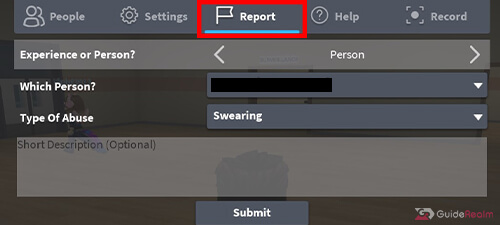
Then, you can choose if you want to report an Experience or a Person.
Next, there is a drop-down menu you can use where you can select which player you want to report.
Now, you need to choose the type of abuse. Tap on the drop down menu and choose the reason.
You can optionally add a short description.
When you have finished completing the form, tap on “Submit”.
How to report a player on Roblox mobile
Once again, there are two ways you can report a player. You can either report the player on the Roblox app, or while you’re playing in a game on the Roblox app.
Make a report on the Roblox app
Firstly, open up the app and log-in to your account.
Secondly, go to the home page and tap on the magnifying glass in the top right. This is the icon for the search feature.
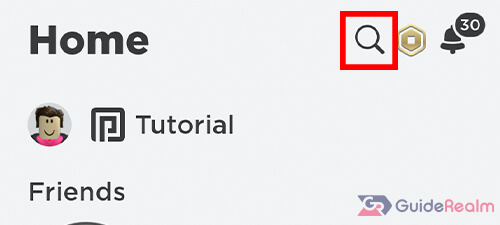
Now, you can can search for the player you want to report. The best way to do this is to type their username in.
However, if you are playing in a game with them, then you can report the user while you’re playing, so skip to the next set of steps if you want to report a user that way.
When you are searching for the user, you may see a message saying: “Search instead for people named _____”
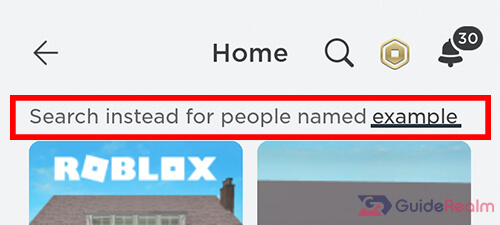
Next, look through the People Results until you find the user you want to report. Once you have found the user, tap on them and you will be taken to their profile.
You need to go below the “About” section on the users profile, and you will see the option for “Report Abuse”, tap on it.
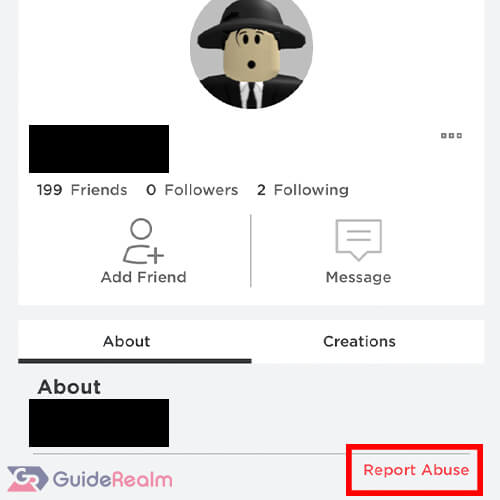
Then, you can fill in the Report form and a Roblox moderator will review your report.
Make a report in a Roblox game on mobile
If you see a player you want to report while you’re in a game, tap on the Roblox icon in the top left which will pause the game.
Now, you need to scroll through the player list until you find the user you want to report. Next, you need to tap on the flag icon to the right of the players username, which is the report button.

Alternatively, you can tap on “Report” in the top navigation bar.
Then, you can choose whether you want to report an experience, or a person.
Next, you need to choose which person you want to report by tapping on the drop-down menu.
Finally, you need to select the type of abuse and you can optionally add a description to explain the report further.
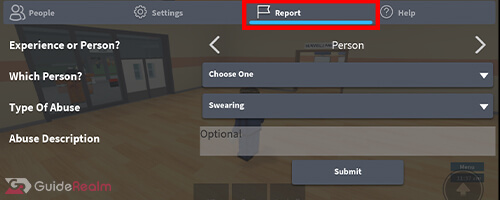
Once you have completed the form, you can tap on “Submit” and the report will be sent to Roblox for a moderator to review.
Final words
Now you know how many reports it can take for a Roblox account to be banned and how to report a Roblox account as well.
Read Roblox’s Community Standards to check if you need to make a report on a player or an event.
Rob’s social media: Linkedin, Twitter, Instagram
Read more about GuideRealm here.
