
Do you want to block a sound on TikTok? If so, this guide will explain exactly how.
You may find a certain TikTok sound annoying, or you may just not want to watch videos with the sound in. Either way, you will know how to block a TikTok sound!
This guide will work on the majority of mobile operating systems as well, including iOS and Android devices.
We have explained two different ways of blocking sounds so you can use both of them.
Lets get right in to this!
Can you block a sound on TikTok?
You can block a sound on TikTok! Knowing how to block a TikTok sound is extremely useful because you may find a certain sound triggering, or you may have just heard it many times and you don’t want to hear it again. Also, it’s a very easy process which we will explain in this article.
How to block a TikTok sound
There are two saperate methods you can try to block a sound.
Method one
Here are the first steps for the first method.
1. Open up the TikTok app
First of all, you need to open the TikTok app and log-in or switch to the account you want the sound blocked on.
2. Find the TikTok sound you want to block
Secondly, you need to find the TikTok sound you want to block.
There are a few ways you can find the sound or video:
- Search for the video on TikTok by using keywords which are in the video description.
- Search for the sound on TikTok, and then filter the search results for “Sounds”.
- Scroll through your For You Page (FYP) until you hear the sound again.
- Go to a TikTok user’s profile who you know used the sound previously.
- Search for a hashtag that is commonly used with the sound and then scroll through the videos which were tagged with that hashtag.
If you want to search for a video, sound or a user on TikTok, you need to tap on “Friends” with two people as the icon and there is a search bar at the top of the Friends page.

Once you have found the sound or video, you need to tap on it at the bottom of the video it was used in.
Then, you will be on the Sound page, where you can see all of the TikTok videos which have used the sound.
3. Report the sound
Next, you need to go to the top right of the sound page where you will see the Share button, which looks like an arrow pointing to the right.
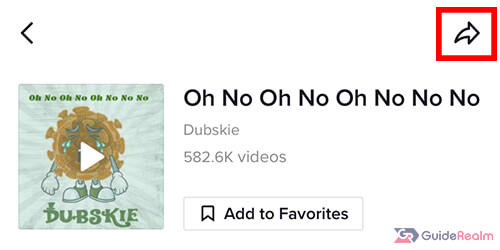
Tap on this button.
Now, a menu will slide up from the bottom of your screen. You will see an option for “Report sound” with the icon as a flag.
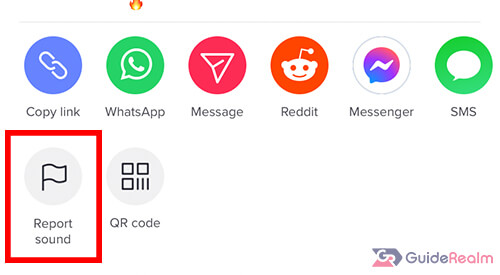
You need to tap on the Report button, this will bring up the “Report” menu. The last option on the menu will be “Other”. Tap on “Other”.
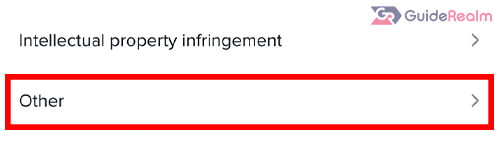
4. Block the TikTok sound
Now, you need to select a reason. You should tap on “I’m not interested in this content””

Finally, you need to submit your report.
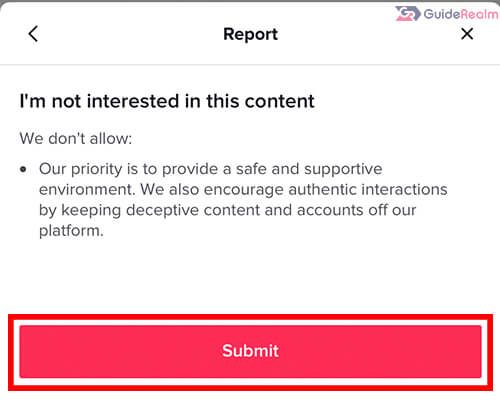
This will make a report notifying you disliked the video and sound.
You should also follow the next set of steps as well!
Method two
Here are the steps for the second method.
1. Open the TikTok app
Firstly, you need to open up the TikTok app and make sure you log-in, or switch to the account you want to block the sound on.
2. Go to the TikTok For You Page
Secondly, you need to go to the TikTok For You Page (FYP).
You need to tap on the Home button in the bottom left of TikTok to get to the FYP.

3. Scroll down the FYP page until you hear the sound you want to block
Next, you need to scroll the FYP page until you hear or see the sound you want to block.
Unfortunately, for this method, you cannot search for the sound to block it.
You can move on to the next step once you have found the sound.
4. Block the sound on TikTok
Once you have found the video, you need to hold your finger anywhere on the screen of the video.
Then, a menu will slide up with a few options.
You need to tap on “Not interested” with the broken heart icon.

Essentially, this will tell TikTok you are not interested in hearing this sound on videos.
You may get the sound again on TikTok, and you will have to repeat the process of marking the video/sound as “Not interested” and TikTok will learn you want this sound blocked.
Final words
Now you know how to block a sound on TikTok!
If you are still seeing the sound, then you should contact TikTok and see if there’s anything they can do internally for you. Check out TikTok’s contact page.
Rob’s social media: Linkedin, Twitter, Instagram
Read more about GuideRealm here.
