
Have you recently changed your PayPal account and now want to change it on your eBay account? Well, we explain this fully in this article.
eBay and PayPal are a great combination as it makes sending and receiving payments so much easier, so we fully understand why you want to link them together.
Also, PayPal saves a lot of time having to enter your card details every time you want to make a purchase.
Table of Contents
1. Go to eBay
Firstly, head over to eBay.
Depending where you are in the world, you will use a different eBay store.
For example, if you are in the United States, you will probably use eBay.com
2. Go to your eBay summary
Next, you need to go to your eBay summary.
To go there, you need to hover your mouse over “My eBay” which is in the top right of most eBay pages.
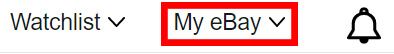
When you hover over “My eBay”, a list of options will appear.
You need to click on “Summary”.
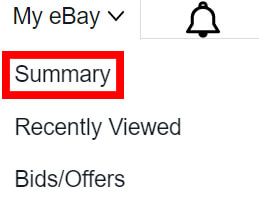
This will then take you to your eBay activity summary.
3. Click “Account” to go to eBay account settings
Now go and click on “Account” on the top on the row of options.
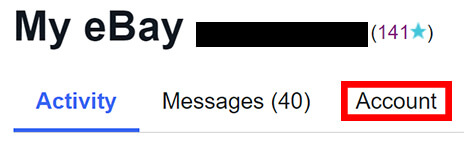
Then, you will see multiple different lists.
These lists include:
- Personal info
- Payment Information
- Account preferences
- Selling
- Donation preferences
4. Under “Payment information” click “Payments”
Locate the list titled “Payment information”.
In the list, there should be an option named “Payments”.
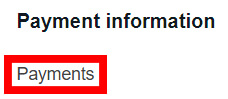
Click on it and it will take you to all of the payment methods on your eBay account.
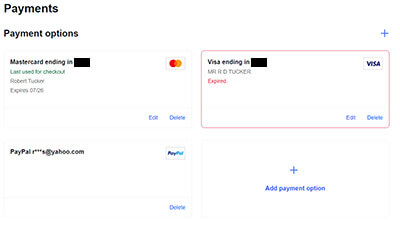
Before showing you this information, eBay may require you to sign-in again.
5. Delete your current PayPal account from eBay
Next, you need to delete your current PayPal account from eBay.
Your PayPal account will be listed as one of your payment methods.
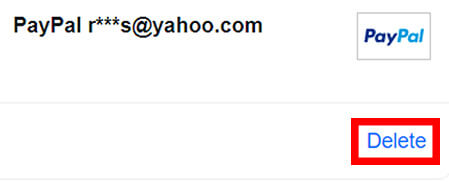
So, you need to go to the bottom right of the payment method, and click on the “Delete” button.
Then, you will get a confirmation box pop up, where you need to click “Delete” again.
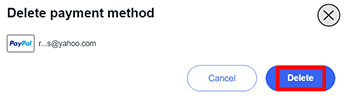
After you’ve clicked “Delete”, the page will refresh and you will see a green box saying “You’ve deleted a PayPal account”.
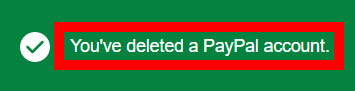
So you have no longer got your old PayPal account linked to your eBay account!
6. Add your new PayPal account to eBay
Now, you need to add your other or new PayPal account to eBay.
If you remain on the Payments page and click on “Add payment option”, you will notice PayPal is not listed.
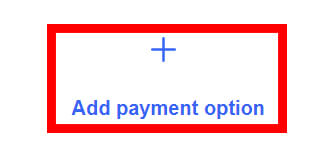
So, if you want to check out with PayPal, you will add it when you make a purchase on eBay.
When you find a product you want to order, then we continue with the next step.
Once you are on the product page, click on “Buy it now” or if there are other products you would like to order, click on “Add to basket”.
Next, you will be taken to the checkout page.
On the checkout page, will be a list titled “Pay with”.
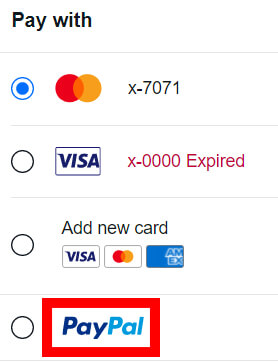
So you need to locate PayPal on this list.
Then, once you have, click on the blue dot next to it. This will select PayPal.
Now when you go to checkout, you will click on “Pay with PayPal”.
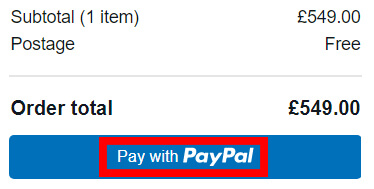
This will take you to a page where you can sign in to PayPal, and choose what payment option you would like to use on PayPal.
You can choose from:
- Card
- Bank account
- Account balance
Then, you can click “Pay” and your order will be placed on the different PayPal account!
Can you use a different PayPal account on eBay?
You can use a different PayPal account on eBay. We understand you may want to use your PayPal business account instead of your personal account or a different account, but regardless, it is possible.
We have guided you through the whole process in the guide above.
Final words
We hope you have found this guide of how to change PayPal account on ebay useful.
It isn’t that straight forward to change your PayPal account on eBay, but with the help of this guide, hopefully you you have managed to do it.
As we briefly outlined, there are multiple reasons why you may want to use different accounts as well, but this allows you to do so.
Rob’s social media: Linkedin, Twitter, Instagram
Read more about GuideRealm here.
