
Are you trying to clear all of your liked videos on TikTok? If so, this is the best guide to read.
There are multiple reasons why you may want to clear your liked videos. One may be because you don’t want other users to see them, but regardless, you will know a few ways to clear or delete your liked videos.
According to Statista, TikTok reported 1 billion monthly active users in September 2021.
Lets get right in to this!
1. Hide Your Liked Videos
If the reason you want to clear your liked videos on TikTok is because you don’t want other TikTok users to see them, then you could hide your liked videos.
To hide your liked videos, firstly, you need to go to your profile. Tap on “Profile” at the bottom right of TikTok.
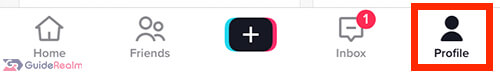
Next, you need to go to the three bars at the top right of TikTok. This is essentially a “Menu” button which will give you some more options to choose from.

You need to tap on “Settings and privacy”.
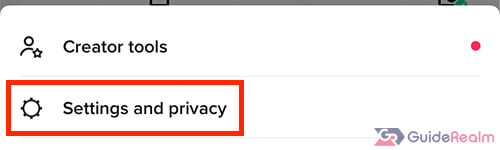
In your settings, you need to look for the heading “Account” and in this section, look for “Privacy”. Tap on “Privacy” to be taken to your privacy settings.
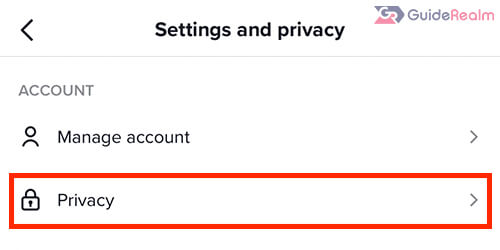
Now you are in your privacy settings, look for the “Safety” section.
Then, tap on “Liked videos”.
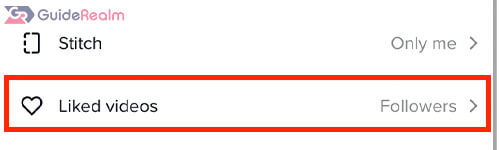
In this section, you can choose if “Followers” or “Only me” can watch/see your liked videos.
Tap on “Only me” if you want your liked videos to be hidden.
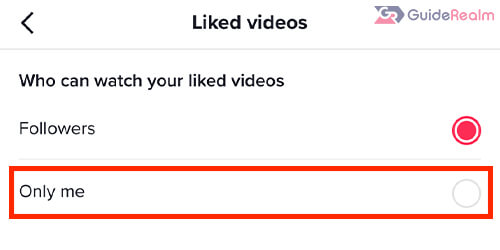
2. Unlike Your Liked TikTok Videos
Unfortunately, you cannot unlike all of your liked TikTok videos at once.
So, if there are certain videos you don’t want other TikTok users to see, you could scroll through through your liked videos and unlike them, or you could individually unlike them as well.
To view your liked videos, go to your TikTok profile.
Then, tap on the heart with the eye on it and you can see all the videos you have liked on TikTok.
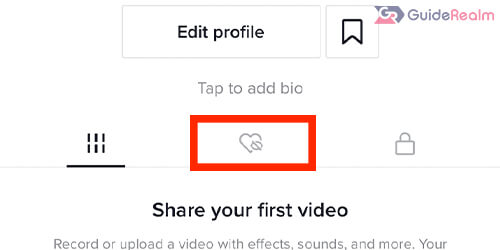
Now, you can scroll through your liked videos and unlike them all (depending on how many videos you have liked) or you can just unlike a few of them which you don’t want to on your profile.
To unlike a video, just tap on the heart button (the button you tapped to originally like the video) and then it goes from red to white/gray again. Once you have unliked it, you may need to refresh your page but will be removed from your liked videos.
3. Delete Your TikTok Account
If you have consumed a lot of TikTok content and have liked too many videos to unlike and hiding your liked videos from others is not sufficient, then you could consider deleting your TikTok account.
Delete TikTok Account
Here are the steps to delete your account if you really want to delete your liked TikTok videos.
Firstly, navigate to your TikTok profile by tapping on “Profile” in the bottom right of TikTok.
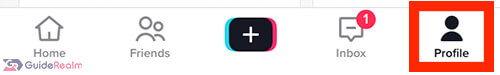
Next, go to the top right of your profile and tap on the “More” button, which is three bars on top of each other.

Then, tap on “Settings and privacy”.
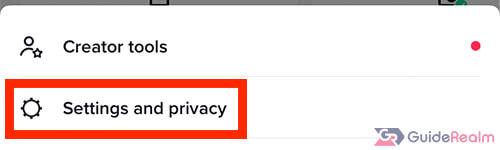
Now, look for the section titled “Account” and look for “Manage account”.
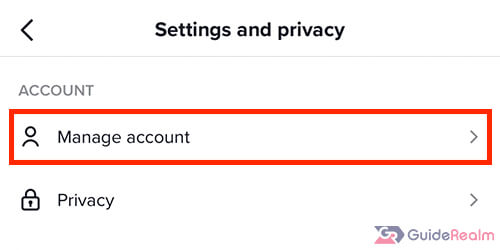
At the bottom of the “Manage account” page, you will see the option for “Delete account”.
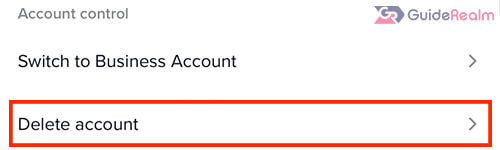
Tap on it, and TikTok will optionally ask you for a reason for why you are leaving TikTok.
You can tap “Skip”.
TikTok then gives you the opportunity to download your TikTok data. You will need to wait until you download it before deleting your account.
Your TikTok will be deactivated for 30 days and won’t be visible to the public. During the deactivation, you can reactivate your TikTok account anytime. After the 30 days, your account and data will be permanently deleted.
TikTok says, if you delete your account:
- You won’t be able to log in and use any TikTok services with that account.
- You will lose access to all your videos
- Information that isn’t stored in your account, such as direct messages, may still be visible to others.
- Information that isn’t stored on TikTok servers, such as drafts, will be removed. You won’t be able to download such information after deleting your account.
- You won’t be able to get a refund on any items you purchased or received.
You can continue if you agree to all of this.
Next, you need to enter your password and then you can tap “Delete account”.
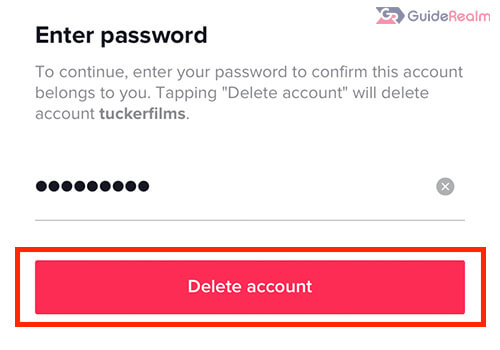
Final Words
In this article, we have covered a few ways of clearing your liked videos on TikTok.
Hopefully, in the future, TikTok will add a feature where you can unlike all of your TikTok videos by tapping a button.
To conclude, the best ways to clear your liked videos are to:
- Hide your liked videos.
- Unlike all of your liked videos or just specific videos.
- Delete your entire TikTok account, which will delete all of your liked videos in the process.
Rob’s social media: Linkedin, Twitter, Instagram
Read more about GuideRealm here.
