
Are you trying to delete your BIGO LIVE account permanently? If so, you’re reading the best article!
According to Statista, consumers spent 314.2 million U.S. dollars on BIGO in the first half of 2021.
BIGO is a great platform to interact with your favorite creators live, however, if you are no longer using the platform, it’s understandable that you want to delete your account.
Lets get right in to this!
How To Delete Your BIGO Account
Here are the steps to delete your BIGO account.
1. Open The Bigo App
Firstly, you need to open up the BIGO app.
Make sure you are logged in to the account which want to delete.
2. Go To Your BIGO Account Settings
Secondly, you need to go to your BIGO account settings.
To get to your settings, tap on “Me” in the bottom right of the BIGO app.

Then, you will be on your profile page.
Next, you need to go to the top right of BIGO, and click on the cog.

This will open your settings.
3. Tap On “Account management” In Your Settings
Once you are in your settings, locate “Account management” and tap on it.
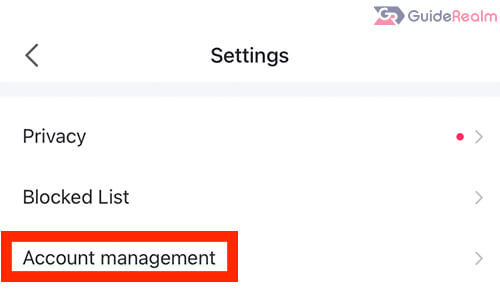
You then need to scroll down to “Account ownership” right at the bottom of “Account management”.
BIGO says: “You have the account management ownership of this account. If you want to delete your account, please make sure that account does not have unwithdrawn properties or contracts with us. Deleting an account is a permanent operation. After deleting your BIGOLIVE account, you will not be able to retrieve all the content shared to BIGOLIVE, and your friend information and favorite content will also be deleted. If you are sure to five up all the content in BIGO LIVE, please operate delete account“.
4. Tap On “delete account”
Now, you need to tap “delete account” at the end of the text, which is in bold.
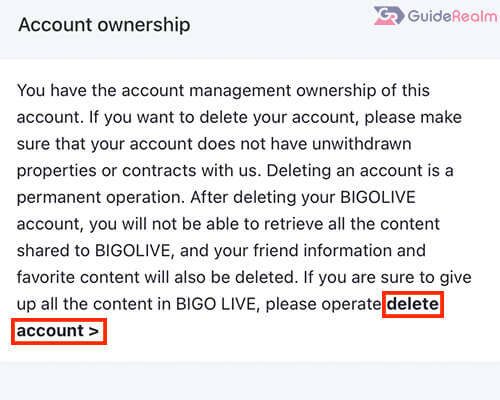
Next, you will be taken to a “Safety Verification” page.
You will need to enter your password to verify yourself, or tap on “Other verification methods”.
Once you enter your password or verification code, tap “Next”.
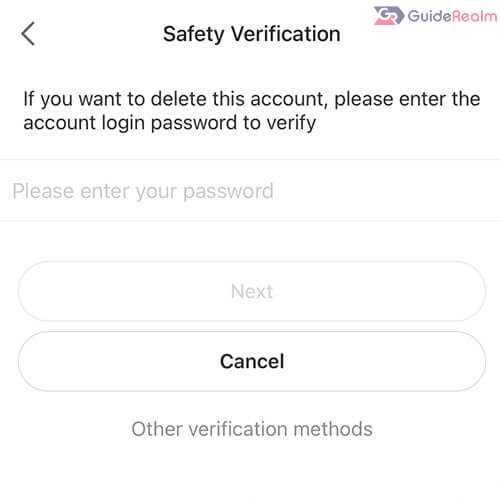
5. Pass The “Account Deletion-Delete Conditions”
You now need to pass the following conditions at the same time to delete your current account (Taken from Bigo):
| Condition | Explanation |
| The account is safe. | The account is in normal use. There is no risk of theft. |
| The account has no large unconsumed/unwithdrawn property. | There is no large amount of gold beans or diamonds in the account. After deletion, all virtual properties such as diamonds and golden beans will be invalidated and cannot be restored. |
| Not official operating or official signing account | |
| No appeals or business disputes | Including, but not limited to, any dispute, such as complaining and reporting others or being complained or reported by others. |
If you don’t pass all of these, you won’t be able to delete your account and you will need to resolve the issues to continue with the deletion process.
If you can proceed, tap “Confirm and continue” and you will be taken to the next step.
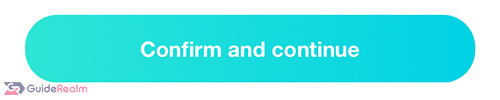
6. Read Through The “Account Deletion-Important Reminder” And Tap “Delete account”
Next, you need to read and confirm the following content which will be shown on the page.
Once you have read through the reminders and you are sure you want to delete your account, you need to agree to the “Agreement of Account Deletion”.
Then, tap on “Delete account”.
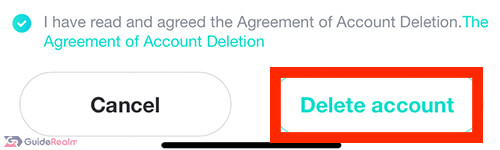
7. Confirm The Deletion Of Your BIGO Account
Finally, you will need to confirm your decision of your account getting deleted.
BIGO do say you can restore your account within 20 days, but after that time period your account information will be deleted and you won’t be able to recover it.
If you are sure, tap “Delete account”.
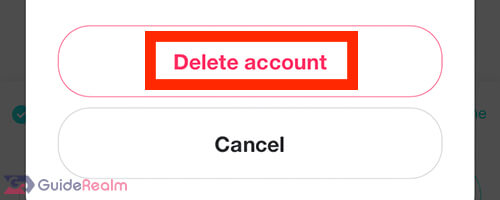
Now you have deleted your BIGO LIVE account!
How To Recover Your BIGO Account
If you have forgotten your password, then you can reset it by tapping on “Forgot password on the log-in page.
However, if you have been hacked or you now use a different mobile number, you need to tap on “Account Appeal” and follow the instructions.
If you are trying to recover your account after deleting it, it’s only possible to recover and reactivate your BIGO account for 20 days after you deleted it. After that time period, your account is permanently deleted and can’t be recovered.
To reactivate or recover your BIGO account, you need to log-in to your account and follow the instructions on the page. Then, you will be able to use it again.
Why Can’t I Delete My BIGO Account?
If you can’t delete your BIGO LIVE account, this may mean your account does not meet the conditions required.
These include:
- The account is safe.
- The account has no large unconsumed/unwithdrawn property.
- Not official operating or official signing account.
- No appeals or business disputes
Note: These are set by BIGO themselves.
So, make sure you resolve all of these, and then you can try and delete your account again.
However, if you still can’t delete your account, then you should send them an email explaining your situation.
You can contact Bigo on their email: [email protected]
Hopefully, BIGO will respond and help you with the account deletion process.
Final Words
Now, you know how to permanently delete your account on BIGO LIVE!
As we mentioned earlier, if you change your mind about deleting your account and want to recover it, it is possible, but you must reactivate it with in 20 days from when you originally deleted it.
Rob’s social media: Linkedin, Twitter, Instagram
Read more about GuideRealm here.
