
Do you want to delete someone else’s tweet on Twitter? If so, this is the best guide to read!
Someone may have tweeted something in a reply to you which you dislike, or just something which is not suitable for Twitter and you want them deleted. This guide should hopefully help you with removing the tweet.
According to Statista, Twitter had 436 million monthly active users as of January 2022.
Lets get right in to this!
How To Delete A Tweet From Someone Else
At the moment, there is no direct way to delete a tweet from another Twitter user. However, there are a few ways of hiding and removing tweets which are worth trying out.
1. Report The Tweet
If you see a tweet which violates Twitter’s rules, then it can be deleted.
You can read through the rules to see which one the tweet violates.
Then, you can report it.
To report a tweet on Twitter, you need to tap or click on the three dots in the top right of the tweet.
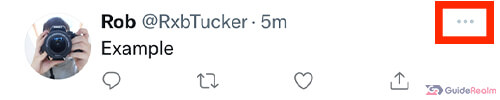
This will launch a menu, and you will see a list of options.
You need to tap on “Report Tweet”.

Then, you need to find the option which describes what is going on with the tweet. Make sure you select the option which is closest to the issue with the tweet.
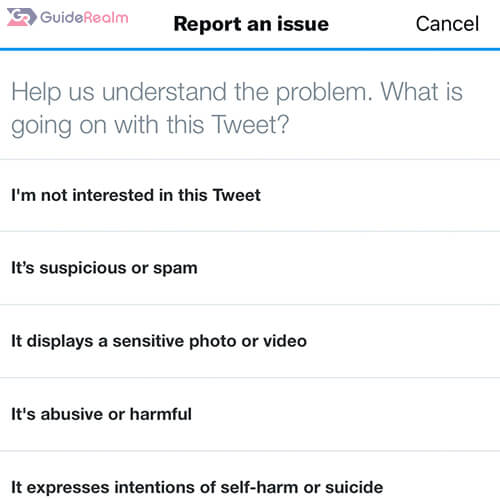
You will then be taken to another set of options which are more specific.
After you have completed the process, the tweet will be reported to Twitter.
Twitter will let you know the outcome of the report on your notification page.
Hopefully, Twitter will remove and delete the tweet from their platform.
2. Block Or Mute The User
If a specific user keeps writing tweets which you dislike, then you should consider blocking or muting them.
This means that anything they tweet will not be shown to you.
However, if the tweet breaks Twitter’s rules, then you can also report it to Twitter as well.
The difference between blocking and muting a user is, the user will know you have blocked them, if you they try and visit your profile, if you mute them, then they won’t be able to tell. Even if they go on to your page.
To mute or block a user, you need to go on the user’s profile.
Next, tap on the three dots in the top right of their profile, which is a menu button.
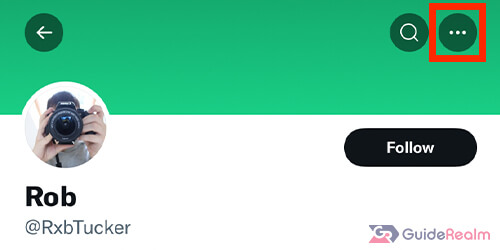
Then, you will see the option to block or mute the user.
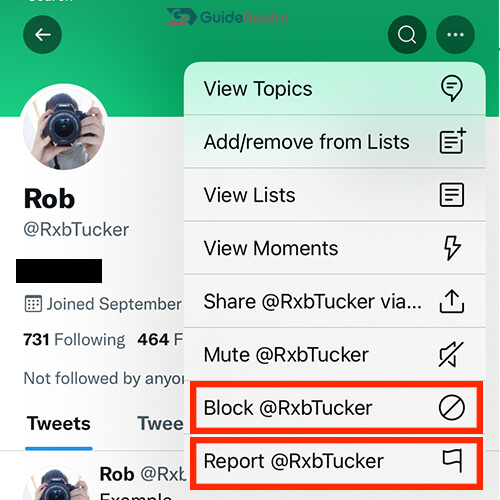
If you are worried about the user seeing you have blocked them, it’s best just to mute them.
3. Hide Replies To Your Tweet
Another option is to hide certain replies to your tweet.
This is a great option if someone replies to your tweet with something you don’t like or want removed.
To hide a reply, go to the tweet you posted and find the reply which you want to hide.
Next, you need to tap on the three dots in the top right of the tweet and this will open a menu.
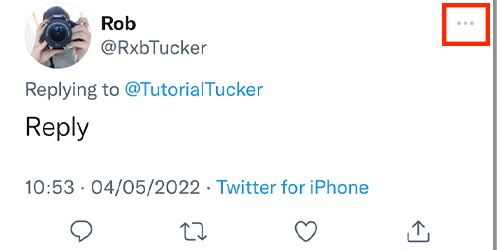
From the menu, tap, or click “Hide reply”.
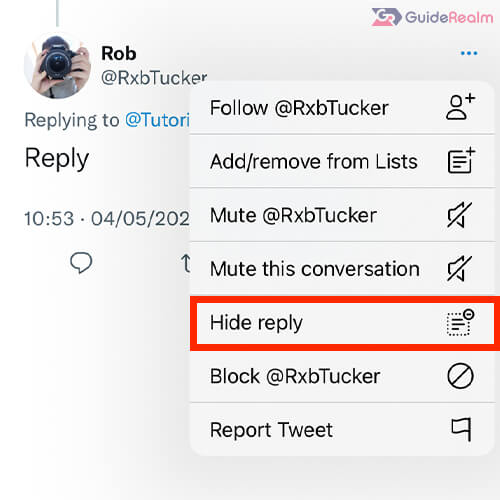
Now, the hidden reply will be moved to a separate page, and anyone can view them by selecting the hidden reply icon on the tweet. But, it does make it harder for the tweet to be seen by yourself and others.
Overall, hiding tweets gives you more control over the conversations you start.
4. Limit Who Can Reply To Tweets
A further action you can take is to limit who can reply to tweets.
What are the options for setting who can reply?
- Everyone
- People you follow
- Only people you mention
You can set who can reply to a tweet while you are writing it, but also after you have tweeted it as well.
To limit who can reply to the tweet while you are writing, you need to tap or click on “Every can reply”.

Then, a menu will slide up with the different options.

Alternatively, you can change who can reply to the tweet after posting it as well.
Tap on the three dots in the top right of the tweet and a menu will appear.
Next, you need to tap or click “Change who can reply”.
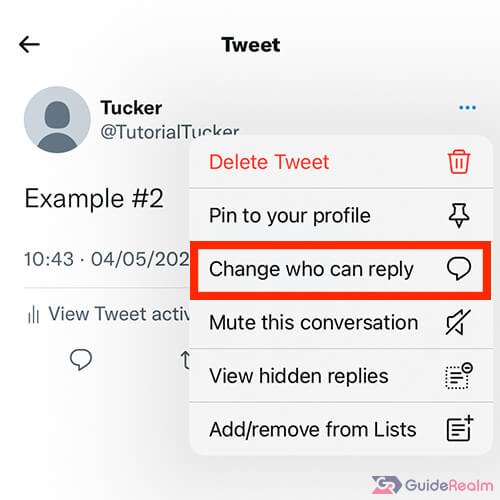
Now, the menu titled “Who can reply?” will slide up and you can limit who can reply.

5. Ask The Twitter User To Delete It
An additional option is to ask the user who posted the tweet to delete it.
The best way of contacting the user is most likely by direct message, but they may not have their messages open.
Alternatively, you can reply to the tweet asking the user to send you a direct message and follow the user, so they can message you.
Then, you will need to explain why you would like them to delete the tweet.
If it’s a good and fair reason for why you want it deleted it’s likely the user will delete it.
However, we understand that you may not want to get in contact with the user and so the other options we have explained may suit your situation better.
Final Words
Now you know a few ways of deleting, hiding or removing other people’s tweets on Twitter.
We hope you found this useful.
Rob’s social media: Linkedin, Twitter, Instagram
Read more about GuideRealm here.
