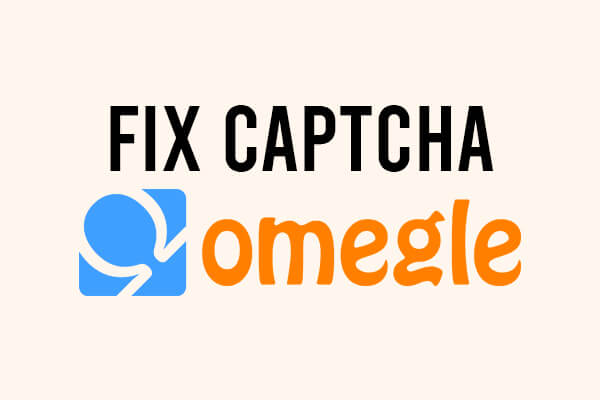
Omegle is one of the most popular online chat websites, and for a good reason. It’s free, easy to use, and tons of people are online every day.
Unfortunately, every free chat website is plagued with millions of bots, so Omegle had to add a very aggressive CAPTCHA requirement. Every time you switch to a different chat, the website asks you to go through a captcha to prove you’re human.
While going through a captcha isn’t particularly difficult, it can get annoying seeing the captcha so often. It’s especially frustrating when it doesn’t correctly register your inputs.
So, how to stop captcha on Omegle?
We’ve found a couple of solutions, so let’s check them out!
Table of Contents
Bypassing Omegle’s Captcha
Even though the captcha is built into the backend of the website, there is still a way you can bypass the captcha temporarily.
Here are the possible ways you can bypass the captcha:
1) Clear Your Browser’s Cache And Cookies
If you stay too long on the website, you might start getting a lot more captcha prompts than usual. Also, since Omegle has access to your cookies, try clearing your cache and cookies.
Follow these steps for Chrome:
- Click on the three dots on the top-right and click on Settings.
- On the left-side panel, select Security and privacy.
- Select the Clear browsing data option.
- Go to the Advanced tab, select the Cached images and Cookies and other site data options, and click on Clear data.
Now go back to Omegle and test it out.
2) Reset your router
Omegle most probably has access to your IP address, and it uses it to track your time on their website. By resetting your router, your ISP might reassign you to a new ISP which could help with your captcha-related issues.
Here’s how you can do that:
- Locate your router and unplug the power cable.
- Leave it off for about 2-3 minutes.
- Plug it back in.
That’s it! Now try Omegle again.
3) Use a VPN
To hide your real IP address from Omegle or any stranger you connect with on the website, consider using a VPN. The VPN will hide your IP address, leading to fewer captchas throughout your camming experience.
Here are some popular VPN options:
Do your own VPN research to ensure that you subscribe to the right one!
4) Use A Different Computer
Omegle might be blocking your computer from using the website, so consider using a different computer. You could even try your phone.
5) Use A Proxy
Like a VPN, a proxy can also hide your IP address which might help with temporarily bypassing the captcha system on Omegle.
Why Do I Get The Omegle Captcha Everytime?
As we mentioned previously, the captcha system is set in place to prevent bots from invading Omegle. However, to provide the best results, it must test every person on the website.
So there is no particular reason you see the Omegle captcha everytime. It is random.
Of course, it is also possible you are being targeted because of suspicious activities. Activities like spamming in chat, constantly switching chats, refreshing the page, etc.
You Can’t Get Rid Of The Omegle Captcha
The simple answer to this article’s question is a solid no. But unfortunately, there is no way you can permanently get rid of the captcha check system.
It is built into the website itself, so unless you have the knowledge to hack into it, you won’t be able to get rid of it. And of course, even if you have the ability, you definitely shouldn’t!
Conclusion
As you can see, there is no sure way you can get rid of Omegle’s CAPTCHA system, but you can use some of these solutions we posted above to bypass it temporarily. These bypasses can last for a couple of hours or maybe even a couple of days.
If a more permanent solution does pop up in the future, we’ll make sure to add it here!
