
Making sure your address is hidden on Amazon can be very important, as we understand you don’t want to leak your address.
According to Statista, Amazon is one of the world’s largest online retailer of books, clothing, electronics, music and other goods.
Creating an Amazon wish list is a great way to let people know what items you would like.
We will cover the full steps on creating a wish list and making sure your address is private.
Lets get right in to this!
Table of Contents
1. Sign in to Amazon
Firstly, head over to the Amazon site you use, whether that be Amazon.com or Amazon.co.uk or any variation.
Next, sign-in to your Amazon account.
You will find the sign in button in the top right of the Amazon home page.
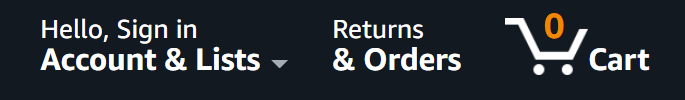
2. Create your Amazon wish list
Now, you need to create your Amazon wish list and add the items you would like to it.
To do this, go to the top right of Amazon once again.
Then, hover your cursor over where it says “Hello, XXX”.
This will bring up a menu with two separate lists.
One list is called “Your Account” and the other is “Your Lists”.
Under “Your Lists”, you need to click on “Create a List”.
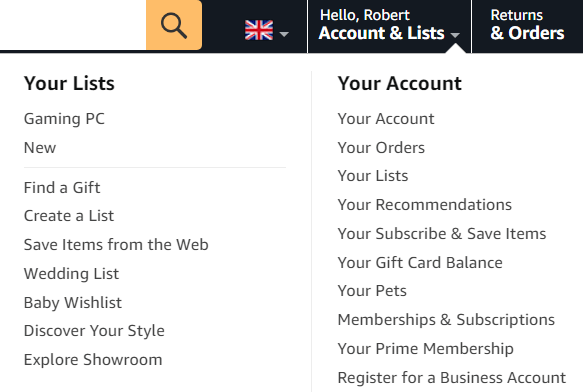
This will bring up a text box and allow you to enter a name for your new wish list. Once you are happy with the name, click on “Create List”.
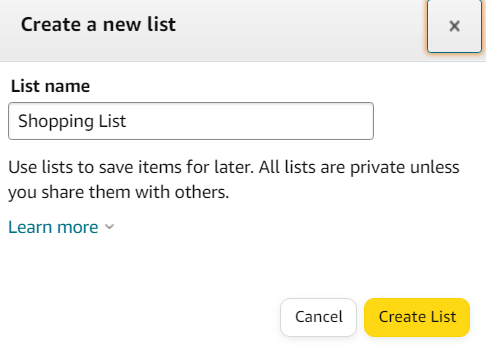
3. Add products to your wish list
Now you can add products to your wish list.
To do so, search on Amazon for an item you would like.
Then, click on the item and you will be taken to the product page.
You need to go over to the right hand side and click on the downwards facing arrow next to “Add to list”. This will allow you to choose the list you want the product to be added to.
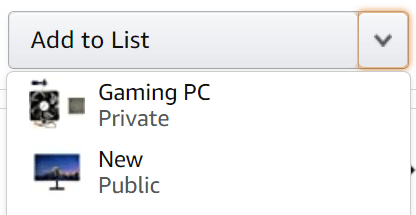
So repeat this process until you have added all the products you would like.
4. Set the privacy of the wish list to public
Next, you need to go back to the wish list.
To do this, you need to click on “Hello, XXX” and then under “Your Lists” click on the wish list you want to share.
Then, on the right hand side, click on “More”.
This will bring up a list and you need to click on “Manage list”.
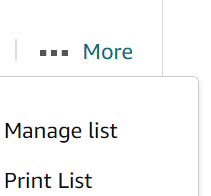
That will bring up this menu here.
There won’t be many options to choose from.
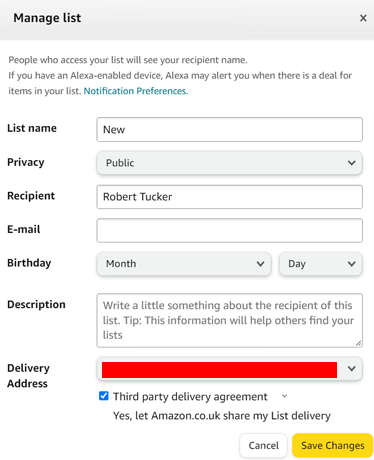
Then, on the “Privacy” setting, make sure it is set to “Public.”
5. Set your address for delivery
Remain on this menu and scroll down to “Delivery Address”.
There is a drop-down menu which lists all of the addresses on your Amazon account.
Now select the address for which you would like the products to be delivered to.
Once you have, you can now click “Save changes”.
6. Get your wish list link
Next, you need to get your wish list link so it’s ready to share and send to people.
So make sure you are on the overview for your list and click on “Send list to others”.
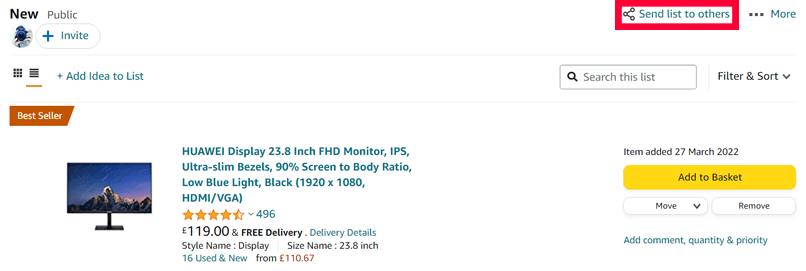
Then a menu will appear with a few different options.
You need to click on “View Only” and then two options will appear.
“Copy link” and “Invite by email”.
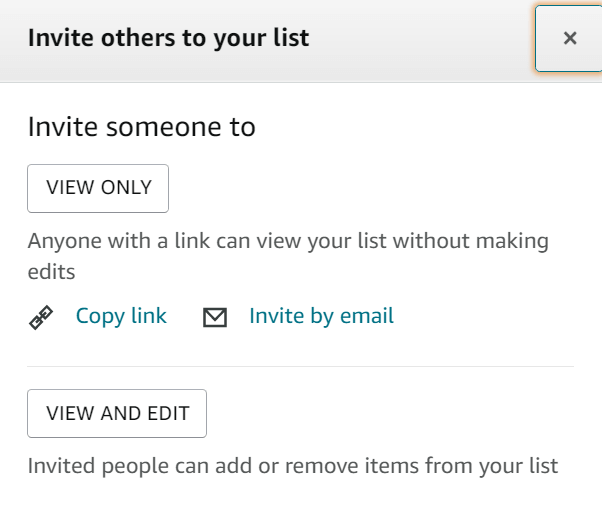
Click on “Copy link” and the link to the wish list will be copied to your computer’s clip board.
7. Make sure your address is hidden
Now we are at the point we need to make sure your address is hidden.
So, we sent our list to a friend to see if they could see our address when they tried to purchase an item for us.
When they went to check out and choose an address, this is what it looked like.
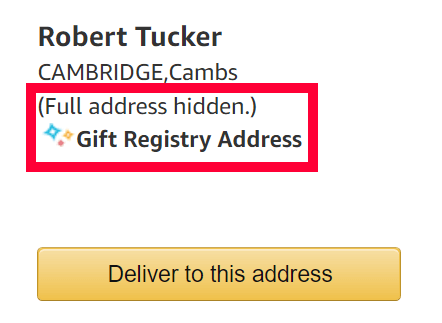
As you can see, it says “Full address hidden” and below that “Gift Registry Address”.
Therefore, your address will be hidden when you make your wish list public and then you add your address to it as well.
Conclusion
In conclusion, your address will be hidden when you make your Amazon wish list public and you add your address to it.
Amazon does this to protect your privacy.
If you are still concerned about items being delivered to your home address, then consider creating a PO box address.
This means that you can have a delivery address way from your home where you can have your parcels delivered to and then you can go and pick them up.
This will then protect your home address.
However, this can cost money and be impractical.
Rob’s social media: Linkedin, Twitter, Instagram
Read more about GuideRealm here.
