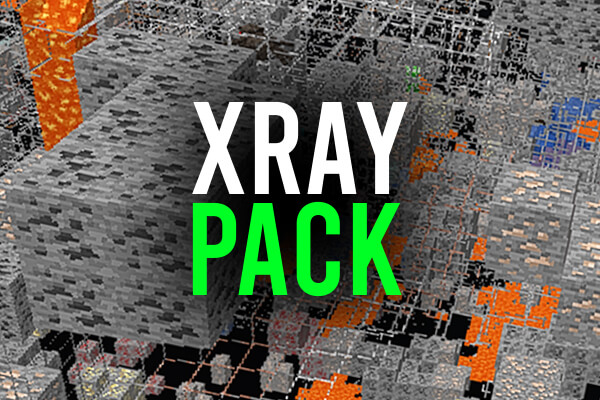
In this article we cover how to download and install Minecraft XRay texture pack – The XRay texture pack can be really useful in being able to see where specific ores and can save you a ton of time. However, it can take the fun out of the game and you should check when playing servers that XRay is allowed as it can be classed as cheating on some. Lets get in to this. Note: We use texture/resource pack interchangeably (they mean the same thing).
Table of Contents
1) Download XRay texture pack.
Go to CurseForge where XRay is hosted. It is recommended to use Optifine when using XRay which optimizes Minecraft, but we have tested it without and it does work. Optifine does have features such as being able to zoom which is useful. You can check out our Optifine guide here.
To then start XRay downloading, go the right hand side at near the top of the page and there is a small download button.
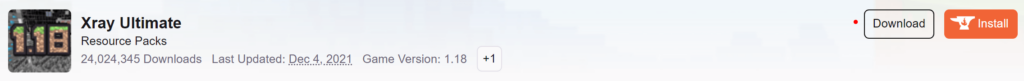
A ZIP file will then download. It will be in your downloads folder in file explorer or at the bottom of your browser (depending what browser you use).
2) Launch Minecraft.
Next you need to launch Minecraft as you usually would. Open the launcher and then click ‘Play’. If you choose to use Optifine, make sure you launch it with Minecraft.
3) Install XRay texture pack.
Once you are on the Minecraft home screen, click on ‘Options’. Then click on ‘Resource Packs…’.
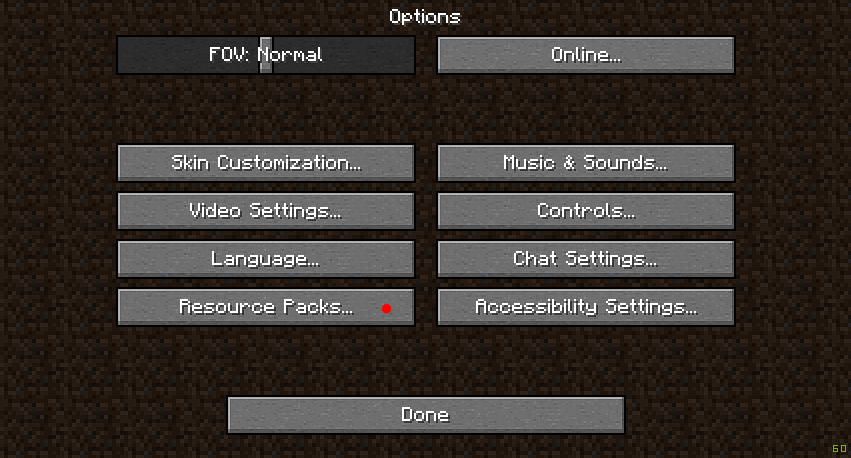
Now you need to come to the bottom right corner and click on ‘Open Pack Folder’. It will launch a file explorer in the texture/resource pack folder.
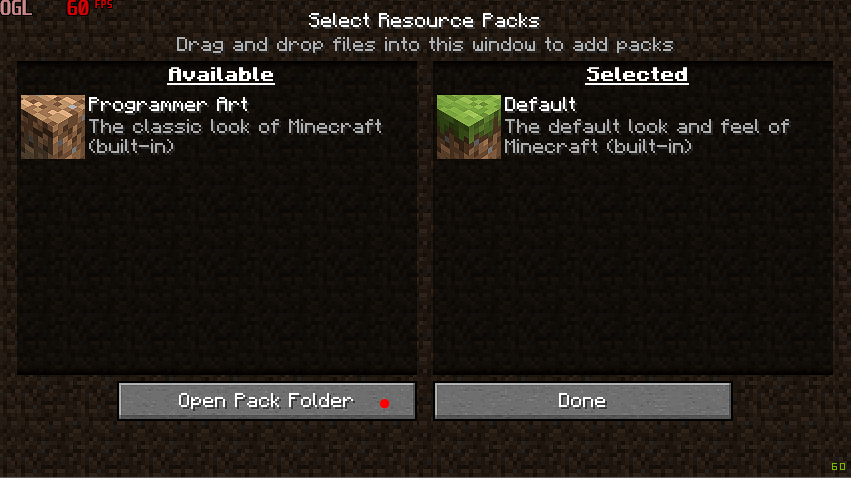
Then you need to move the XRay ZIP in to the this folder. You can copy and paste it or just drag it. You can open another file explorer if you just want to drag out from your downloads folder.
Once you have put it in the folder, it should then appear in the ‘Available’ list in the resource pack menu.
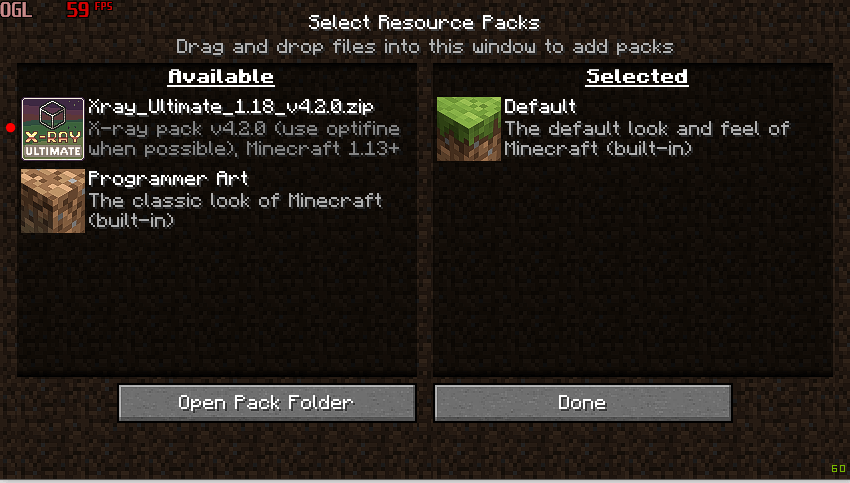
Note: If it’s got a red outline and when you hover your mouse over the pack it says ‘Incompatiable’ this usually means it’s for an older version of Minecraft. The pack will still work, it just means if there are new blocks in the new version of Minecraft, they won’t use the texture pack and will just look like they usually do in vanilla Minecraft.
4) Turn on the resource pack.
To then activate/turn on the XRay resource pack, hover over the image on the resource pack with your mouse. Then a arrow should appear.
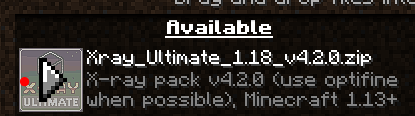
Click on the arrow and it will and it will move the resource pack to the ‘Selected’ side. The resource pack is now being used. If you want to turn it off, then hover over the image again with your mouse and click on the arrow again. It will then move it back to the ‘Available’ side.
Enjoy!
Now you can find ores quickly and efficiently!
Note: As I mentioned previously, XRay can be classed as cheating so you can be banned for using it. Make sure any servers you join allow XRay before using it on the server.
Video:
Social Media: Linkedin, Twitter, Instagram
Read more about GuideRealm here.
