
Is your favorite OnlyFans content creator offering a discount, and you want to subscribe as soon as possible, but you currently only have money on your Venmo?
Many alternative payment methods are not exactly available/usable on OnlyFans, so we understand why you might be worried.
This article will explain whether it is possible to pay/subscribe to a creator on OF with Venmo and how to go through the payment process!
Let’s jump right in!
Table of Contents
Can You Use Venmo To Pay For OnlyFans?
Before we explain how you can use Venmo on OF, naturally, you will want to know whether you can use this payment service at all.
Yes, you can use Venmo for OnlyFans transactions. However, you cannot go through the mobile application to do that. Why? Because OnlyFans is limited to debit cards from Visa, Mastercard, and other similar providers. Essentially, OnlyFans doesn’t use Venmo as a payment provider.
So, if you want to use your Venmo app or any other similar payment service like Google Pay or PayPal, it is not going to work. However, there is a work around.
To bypass this issue, you will need to get the Venmo MasterCard debit card.
How To Get The Venmo Debit Card?
If you already have the Venmo card, skip to the next section of this article. If not, follow these steps:
- Open the Venmo app.
- Head over to the Cards tab.
- In there, look for the Venmo Debit Card option and select it.
- From here, go through the necessary steps and correctly input your personal information.
With that done, Venmo will send the card to your address, and you should get it in 15 business days, according to Venmo. If you don’t get your card in time, we recommend submitting a ticket.
There are no hidden fees for acquiring the debit card, so you don’t have to worry about extra expenses.
With the Venmo debit card now in your hands, we can now start talking about how you can use it.
How To Pay For OnlyFans With Venmo Debit Card
To make a payment, or, more accurately, to subscribe to an OnlyFans creator, follow this guide:
- Either open the OnlyFans application or go through the website. For this guide, we’ll use the website.
- Log in to your OF account.
- Look for the “Add Card” option on the left-hand side menu and click on it.
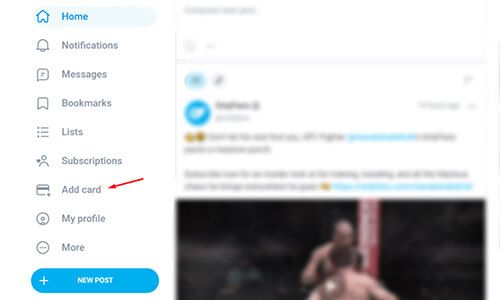
- You’ll need to fill in all the necessary personal information and the details of your Venmo debit card.
- After that, just hit “Submit“!
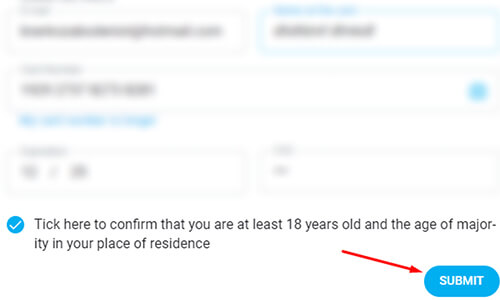
- With a payment method added, click on Home, search for your favorite content creator, open their profile, and hit “Subscribe”.
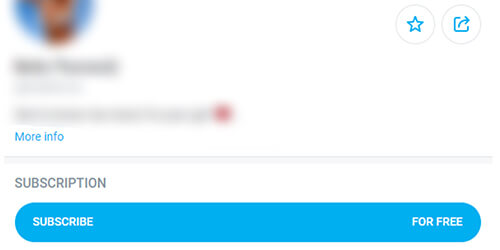
Note: the subscription price will be listed at the bottom right, replacing the “For Free” text
That’s all! You have now successfully subscribed to an OnlyFans creator with your Venmo.
If you ever want to remove the card from your OnlyFans account, head back to the Add Card tab, and select “Remove card”.
Why Should You Use Venmo On OnlyFans?
Using Venmo on OnlyFans is a great option if you don’t want OnlyFans appearing in your bank statement.
Essentially, Venmo allows you to have a more privacy if other people look at your bank statements and you don’t want them to know that you use OnlyFans.
OnlyFans transactions are easy to do on Venmo account because you can transfer money to your Venmo account and pay for OnlyFans with your Venmo card.
How To Transfer Money To Your Venmo Account
When you purchase a subscription on OnlyFans, you will need to have some money in your Venmo balance.
You will need to add a bank account (a funding source) to your Venmo account and verify it as well.
Once you have added a bank account, you can now add funds to your balance.
Tap on the “You” button which as it’s icon is a single person, then tap on “Manage Balance”.
Now, you will need to enter the amount you would like to transfer and which bank account you want it to be transferred from.
The transfer will typically take 3-5 days business days to reach your Venmo balance.
However, you can do an instant transfer if you do the transfer from your bank account. Venmo have a full guide on instant transfers.
It makes more sense to do instant transfers because usually you want your money in your account immediately.
Venmo have a full guide on adding money to your balance.
Final Words
Now you know that you can use Venmo to pay for OnlyFans and exactly how to do it.
Hopefully, in the future, OnlyFans will accept more payment providers like Venmo as it does make things a lot quicker and easier!
Read more about GuideRealm here.
