
Are you trying to remove or delete your TikTok profile picture? If so, this guide will help you do this!
You may have changed your TikTok profile picture to another image, but want to change your profile picture back to the default image, which is gray and white. This guide will fully explain how to do this.
Lets get right in to this!
How To Delete TikTok Profile Picture
Here’s how to delete your profile picture on TikTok:
1. Open The TikTok App
Firstly, open the TikTok app and log-in or switch to the account of which you want to remove the profile picture from.
2. Go To Your TikTok Profile
Secondly, you need to tap on the “Profile” button in the bottom right of TikTok and you will be taken to your TikTok profile.
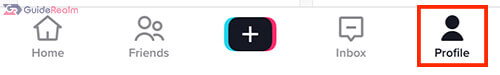
3. Tap On “Edit profile”
Next, you need to tap on “Edit profile” which is above your TikTok posts.
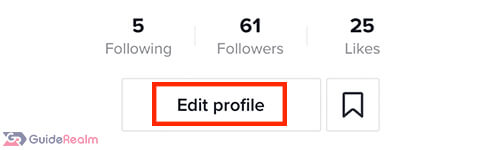
This will take you to a page where you can fully customize your TikTok profile.
4. Tap On “Change photo”
Now, you need to tap on “Change photo”.
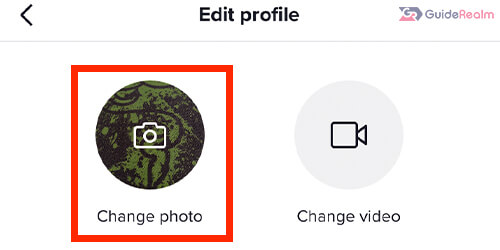
This will open up a list of options to choose from.
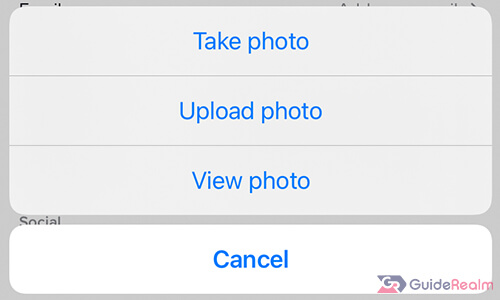
As you can see, there is not currently an option to remove or delete your profile picture.
However, there is a way around this.
5. Save This Image To Your Phone
As you can see, the only options available are:
- Take photo
- Upload photo
- View photo
So, here we have the original default TikTok profile picture:

Now, you either need to save this image, or you can screenshot it so it’s in your camera or photo library.
How To Save The Image On An iPhone:
Hold your finger on the image lightly so 3D touch is activated.
This will bring up a list of a few different options.
You need to tap on “Add to Photos”.
How To Save The Image On An Android:
This will open up a short list of options.
Similar to saving the image on an iPhone, you need to hold your finger on the image.
Tap on the option which says “Save image” or “Add to Photos”.
Now, the image will be in your photo gallery.
6. Go Back To The “Edit profile” Page On TikTok
You now need to go back to the “Edit profile” page on TikTok.
Go to your TikTok profile, and tap on “Edit profile”.
Then, tap on “Change photo” again.
From the list of options, tap on “Upload photo”.
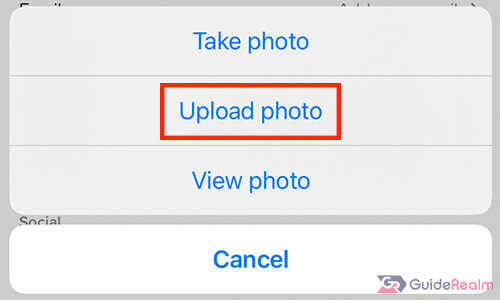
This will open your photo library, and you need to tap on the image you saved or the screenshot you took.
You will then be able to crop the photo in to a circle. You can zoom in as well, to make it look exactly like the default profile picture.

When you’re ready, tap on “Save”.
7. Your TikTok Profile Picture Has Now Been Removed
As you can see, your TikTok profile picture has been removed or deleted and you have switched back to the default image!
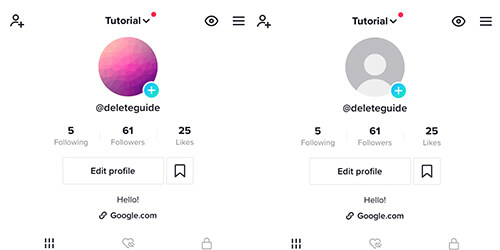
Where Can You Get The TikTok Blank Profile Picture?
Here is a copy of the blank default TikTok profile picture.

You can save the image or screenshot it so it is in your photo or camera roll and then you can upload it to TikTok again.
Also, TikTok allows you to crop the image so it fits perfectly and looks realistic.
Can You Change Your TikTok Profile Picture Again?
You can change your TikTok profile picture multiple times.
For example, if you remove your profile picture by changing it to the default TikTok PFP, then you can always change it again to another image.
What Does A TikTok Profile Picture Do?
A profile picture allows you to customize your profile and make it recognisable.
Just like many other social media platforms, TikTok also has the profile picture feature.
One way to look at it is that if no one had profile pictures, it would be harder to find people you know, as you would have to read through all of the names.
However, with profile pictures, you can quickly identify a profile and who it may belong to.
Final Words
Now you know how to remove your TikTok PFP (profile picture).
Hopefully, in the future, TikTok will add a feature which means you can just tap a button and it will remove/delete your profile picture and change it to the default image.
However, the method we explained in this guide seems to work really well and you get a profile picture which looks exactly like the default image.
Rob’s social media: Linkedin, Twitter, Instagram
Read more about GuideRealm here.
