
Are you trying to report or unreport a post on Instagram? If so, we will explain how to do so in this article.
You can report a post if you think it breaks Instagram’s Community Guidelines and then Instagram will review it to confirm if it does violate their guidelines. If it does, the post will be removed.
However, you may accidentally report a post and want to unreport it, so we will also cover this topic as well.
How To Report A Post On Instagram
Here are the steps to report a post on Instagram.
1. Find the post which breaks Instagram’s Community Guidelines
Firstly, you need to find the post which breaks Instagram’s Community Guidelines.
You should read the guidelines just to make sure the post does break them. However, you can see a summarized version of the guidelines during the reporting process.
To find the post you would like to report, you can scroll through your feed, or you can search for the user who posted the picture or video if you remember their username.
2. Tap on the three dots in the top right of the post
Secondly, you need to tap on the three horizontal dots in the top right of the post. This is a menu button.

Then, the menu will appear on your screen with multiple options to choose from.
3. Tap on the “Report” button
Next, you need to tap on the “Report” button, which is red.
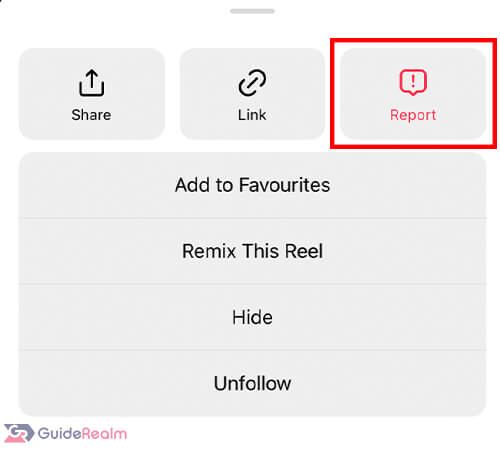
This will bring up the “Report” menu.

You need to give a reason why you are reporting this post.
Instagram says: Your report is anonymous, except if you’re reporting an intellectual property infringement. If someone is in immediate danger call the emergency services – don’t wait.
Below this statement, there’s a list of different reasons why you are reporting the post.
Once you select one of the reasons, there may be some more specific reasons as well.
Make sure the reason you select is as close as possible to the actual issue with the post.
Once you have finished the reporting process, Instagram will display a message saying “Thanks for letting us know”.
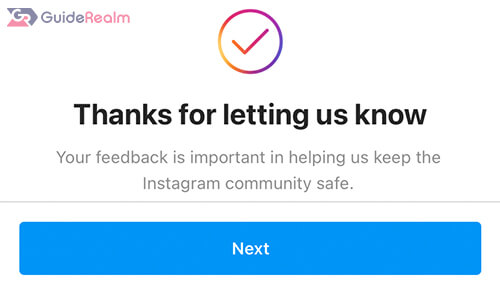
4. Instagram will review the post
Now, Instagram will hide the post from you, but other users will still be able to see it until Instagram reviews it and decides if it violates their community guidelines.
If Instagram decides it violates their guidelines, then it will be removed from the platform and users will not be able to see it.
How To Unreport A Post On Instagram
If you find yourself in the situation where you accidentally reported a Instagram post or you tapped on the wrong reason when you were reporting it, then you should read this next section.
1. View the Instagram post again
If you wrongfully reported the post and you would like to view it again, then there are a few ways of doing so.
The first way is to tap on “Show Post” immediately after you have reported it and you will be able to view it again.
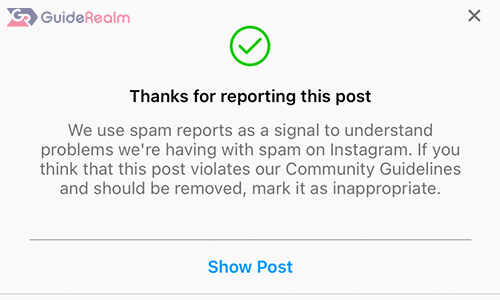
The second way is go to instagram.com on your browser on your device.
You may need to request the desktop version of the site. Otherwise, you will be redirected to the Instagram app.
You can request the desktop site on an iOS device by tapping on the two “A”s in the bottom right.
Then, there will be an option for “Request Desktop Site”.

Alternatively, you can request the desktop site on an Android device by tapping on the three dots or the share icon.
There will then be an option for “Request Desktop Site” or something similar.
You will need to log-in to your account, and you can search for the user’s post you reported.
Once you are on the user’s page, you can scroll through their feed and you should be able to view their post.
Another way to view the post you reported, is to use another Instagram account.
You can either switch to another account on your own device, or you could ask a friend or family member to look at the picture on their account.
2. Unreport the post
If you reported a post by accident or you selected the wrong reason, don’t worry.
At the moment you cannot directly unreport a post, but there are no repercussions for reporting a post and it not actually violating Instagram Community Guidelines.
Just because you reported a post, it does not mean it will be instantly removed. Instagram will first review the post and then will not take any action if it does not violate the guidelines.
It’s quite common that users will report a post thinking it does violate the guidelines and actually doesn’t, so you reporting a post by accident is a similar situation.
Final words
Now you know how to report and unreport Instagram posts!
Reporting posts when they violate Instagram’s Community Guidelines is really important because it keeps the platform a safer place for everybody.
Rob’s social media: Linkedin, Twitter, Instagram
Read more about GuideRealm here.
