
Sometimes you may cancel an order on Amazon, and then regret doing so and want to uncancel the order. We cover this exactly in this article.
According to Statista, in 2007, Amazon.com employed 17,000 people and in 2021, they now employ over 1.6 million people.
Table of Contents
Can you uncancel an Amazon order?
You can uncancel an Amazon order. However, you will be given a new order number. Your package may arrive later than it was originally meant to as well. Also, since you placed and cancelled your order, the prices of the products may have changed.
1. Go to your Amazon order history
Firstly, go to the Amazon store which you made the order on to find the canceled order.
If you are doing this on a desktop, go to the top right to where it says “Account & Lists” which is below “Hello (Your Name)”.
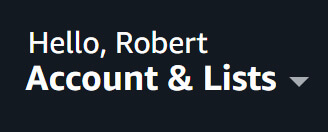
Next, hover over “Account & Lists” and a list of options will appear.
You need to click on “Your Orders”.
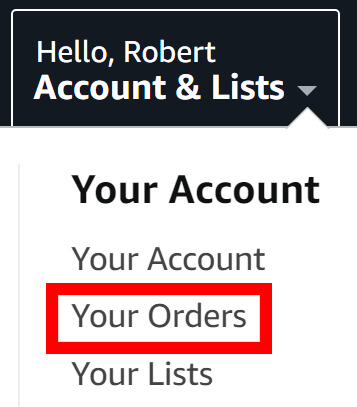
Then, this will take to a list of all of the orders you have made in a certain time frame.
2. Find the canceled Amazon order
The next step is to view your cancelled orders.
So, there is a row of different options and you need to click “Canceled Orders”.
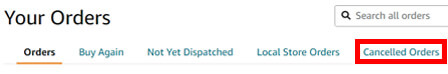
This will then list all of your canceled orders from a select time frame (the time frame can be changed).
3. Choose the items you want to order again
Now you can see all of the items which were in the order you cancelled.
You can click on each of the items to be taken to their product page.
Then you can add the items to your basket again.
So, add all of the items which you would like to order again to your shopping basket.
4. Reorder the items
Once you have added all the items you would like to reorder back to your shopping basket, then we get in to the next step.
All you need to do is start the check-process.
You will need to choose what type and length of shipping you would like.
Usually, the more expensive shipping arrives sooner.
Once you have placed the order, then that is basically your Amazon order uncanceled.
What happens if you accidentally cancel an order on Amazon?
If you accidentally cancel an order on Amazon, then unfortunately you cannot directly uncancel or reverse it.
The best fix for this situation is to go and check what products were in the order that you canclled and then complete the full check-out process again.
We have explained the full steps in the guide above.
When you cancel an Amazon order, do you get a full refund?
When you cancel an Amazon order, you will receive a refund.
If you are going to cancel the order, then make sure you do it before Amazon ships the package, otherwise you have to return it.
Amazon don’t charge your payment method until they ship the item as well, however, they may put a hold on your balance for the order amount, so they know there is enough money in the account to make the purchase.
Why can’t I cancel my order before it has been shipped?
Usually, this means that Amazon have started to prepare your package to be shipped.
Sometimes, there may just be a slight delay in Amazon’s order tracking system on your account, or it just hasn’t been updated yet.
The way to fix this is to get in contact with Amazon via their phone number or you can use their live chat system.
Conclusion
In conclusion, the best way to uncancel your Amazon order is to just reorder the same items again.
This will create a new order number, and you just have to restart the order process.
You could try getting in contact with Amazon using their live chat system or by ringing them to uncancel the order.
But, the quickest way to uncacnel an order is to just order the items you want again.
You will get a refund for the order that you originally cancelled, however, this may take a few days to process, so ensure you have enough funds in your bank or whichever payment method you’re using, to make the purchase.
Another thing to consider is, that the prices of items you originally ordered may have gone up.
Also, the items you would like to order again may have gone out of stock. If this has happened, there is most likely another seller on Amazon who sells the same product or something similar.
Rob’s social media: Linkedin, Twitter, Instagram
Read more about GuideRealm here.
