
Using Apple Pay on Amazon is a lot quicker than having to enter all of your card details, and it also feels safer because Apple Pay hides your real card details.
So when you pay using your card on Apple Pay, the card number is different than if you directly paid with your card,
According to Statista, in September 2020 there were over 507 million Apple Pay users.
Table of Contents
Can you use Apple Pay on Amazon?
You cannot use Apple Pay on Amazon directly. However, the best alternative is to buy an Amazon gift card with Apple Pay. Hopefully, in the future Amazon will add the Apple Pay function directly to their check-out.
Lets get right in to this!
1. Go to Dundle
Firstly, Go to Dundle.com.
Dundle is a store for digital gift cards and vouchers for primarily online stores.
Most gift cards will be delivered instantly as well.
Is Dundle safe?
Dundle is rated 4.2/5 on TrustPilot with over 47,750 reviews.
This shows it’s a reliable service.
2. Set your currency on Dundle
Now, you need to purchase an Amazon gift card in your currency or the currency of the Amazon store of which you use.
Amazon gift cards will only work in the currency they are bought in, so make sure it’s the correct currency.
So, to set the currency on Dundle, you need to click on the flag in the top right. The flag will vary depending on your region.
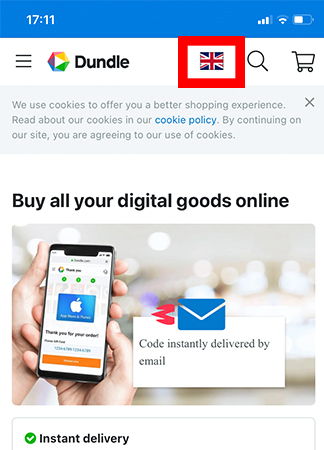
Once you click on the flag, it will bring up a preferences menu.
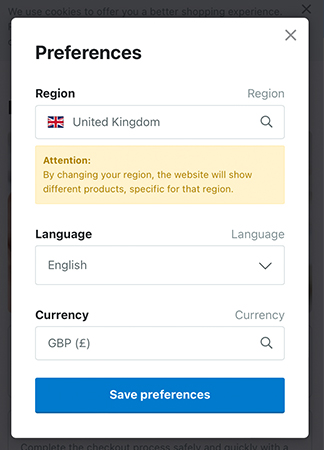
Here you can set your region and currency.
We will set ours to the United Kingdom and the Great British Pound (GBP).
Once you’ve made a change, make sure you click “Save preferences”.
3. Purchase an Amazon gift card
Next, go to the search box and type in “Amazon”.
Then, Dundle should give a result labeled “Amazon Gift Card”.
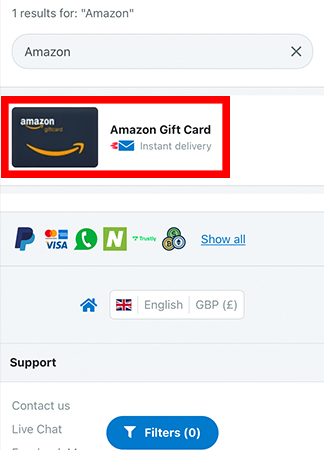
So, click on it and then it will give you a list of all the different amounts you can purchase.
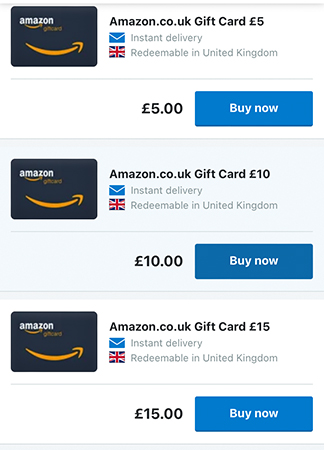
Currently, the cheapest gift card is £5 or $5 and the highest is £100 or $100. This may change in the future, though.
Once you have chosen the Amazon gift card amount you would like to puchase, then click “Buy now” and it will take you to your shopping cart.
Once you are in your shopping cart, at the top, it should say “Code instantly delivered by email”.
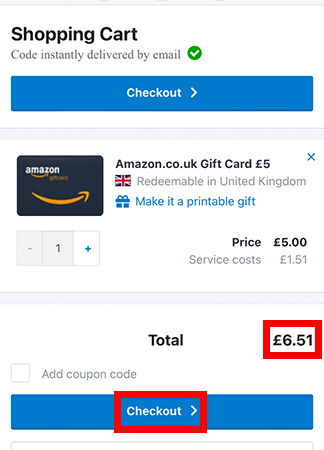
Also, there is a small service fee when using Dundle as well. It will be included in the price once you are in the shopping cart.
4. Pay using Apple Pay
When you are ready, click on “Check out”.
Then you will need to enter an email address in order to check out.
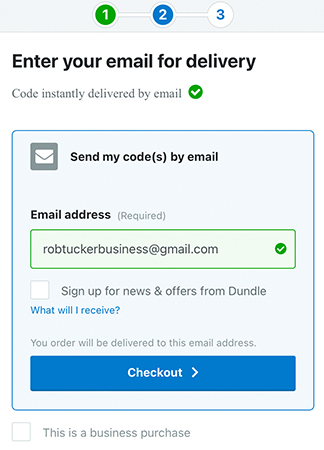
Now, enter your email, which is where the gift card will be delivered to and click “Checkout”.
Next, you need to choose your payment method.
You will need to scroll down the list until you see Apple Pay.
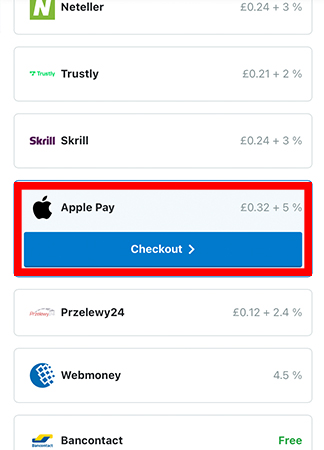
Once you see Apple Pay, Dundle will tell you the fees you will have to pay if you use it.
If you are ready to proceed, click “Checkout”.
Then, you will get a oage saying “Order created”.
Dundle creates an order, and then you pay for it.
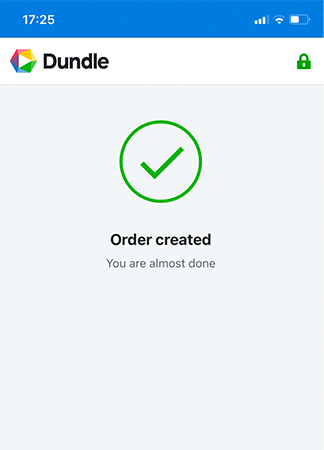
Next, you will be taken to a page with the total you need to pay and there will be a Apple Pay button.
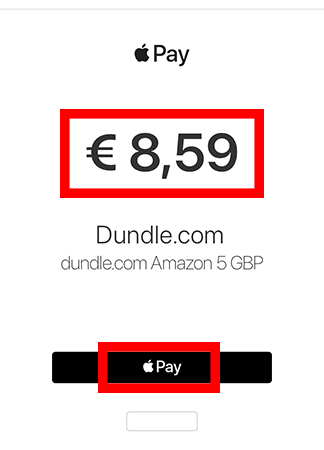
Now, you need to click on the button saying “Pay” next to the Apple logo.
This will launch the Apple Pay window, where you can select the payment card you would like to use and your contact information via a contact in your phone.
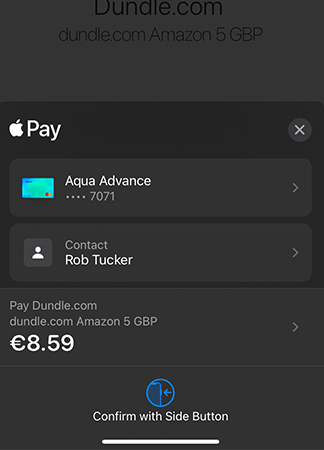
Go ahead and follow the Apple Pay instructions. On our iPhone it says, “Double-Click to Pay” but it may be different for you.
Then, once you have paid, you will receive an email from Dundle within a few minutes.
If you don’t receive the email, then check your spam/junk folder as it may be taken there.
5. Redeem the gift card on Amazon
So, copy the gift card code from the email you recieved from Dundle.
Next, head over to the Amazon store you use on a web browser or just open the app.
We will cover using the Amazon app, then using the Amazon desktop version.
The Amazon app will automatically select your region and then use the region of your account as well.
We use Amazon.co.uk.
Make sure you’re signed in, or you can create an account.
Then you need to go to your account section on Amazon.
To do this on the Amazon app, click on the person icon on the bottom row.

You will need to scroll down to the bottom of the account page and it will show you your gift card balance.
Also, there will be a “Redeem gift card” button.
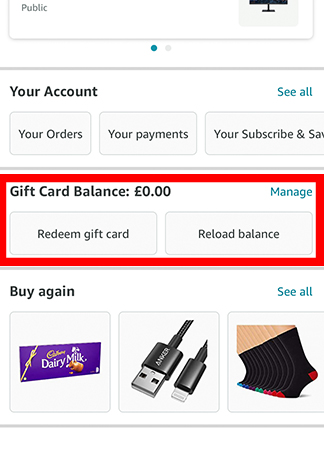
Tap on the button and then there is a text box labeled “Enter claim code”.
So paste in the gift card code you purchased from Dundle, and then click “Apply to your balance”.
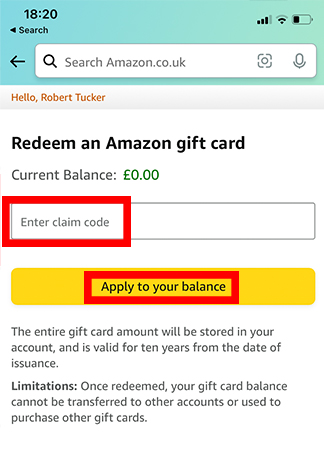
You will then get a success message.
To do this on the desktop version of Amazon, hover your mouse over “Account and Lists” in the top right and a list will appear.
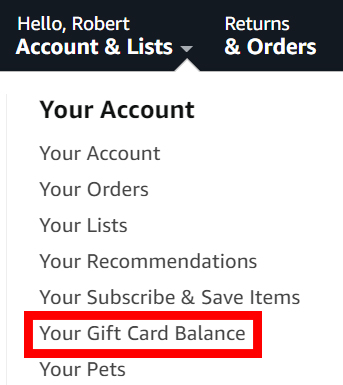
Go down to “Your Gift Card Balance”.
This will take you to the page where you can redeem your gift card.
So go and click on “Redeem a Gift Card”.
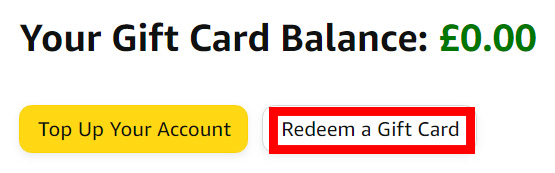
Then, this will take you to a page with a text box where you need to enter in your gift card code you purchased from Dundle.
Once you paste or enter it, then click “Apply to your balance”.
This will trigger a success message if the code is valid.
6. Make a purchase
Now you can make a purchase with the gift card balance you bought using Apple Pay!
This is a great way for now to make purchases using Apple Pay on Amazon and it’s the best way as well.
Conclusion
In conclusion, the best way to use Apple Pay on Amazon is to use it to purchase an Amazon gift card, which can then be redeemed and spent.
Dundle is a trusted online retailer for gift cards and vouchers.
Hopefully, in the future, Amazon will add Apple Pay to their check-out.
Rob’s social media: Linkedin, Twitter, Instagram
Read more about GuideRealm here.
