
OnlyFans is easily one of, if not the most prominent platform where people can support their favorite content creators. It’s easy to set up an account as a creator and subscriber.
However, the current problem with OnlyFans is that it works only with a limited number of banks, cards, and payment processing services.
Recently, we talked about the reasons why PayPal users are unable to make any kind of OnlyFans transactions. But, in this article, we’ll try to clear up whether Cashapp can be used for OnlyFans.
Let’s get right to it!
Can You Use Cash App For OnlyFans?
There’s not much information on this topic online, but we’ve managed to find some user experiences posted on forums, videos, etc.
In short, you can use your Cash App account to subscribe to any creator on OnlyFans.
However, you cannot use the application to make the payments. Instead, you will need to have a Cash App Card. Onlyfans accepts all kinds of debit cards, so it should work as long as its Visa or MasterCard.
Also, you will not be able to use Cash App to withdraw money from OnlyFans as well. Currently, OnlyFans only will deposit your earnings to your bank account.
If you don’t have a Cash App card, you will need to order one.
How To Order A Cash App Card
Ordering the card should be pretty straightforward through the app on your phone. Here’s a quick step-by-step guide
Firstly, Open up the Cashapp app on your phone.
Next, you will need to navigate to the Cash Card tab. This should be in the bottom row of options on Cash App
Now, you can hit “Get Cash Card“.
Then, you need to fill out the necessary information and follow the rest of the steps.
And you’re done! It’s that easy!
According to the official Cash App website, the card should be delivered in 10 business days. And don’t worry, this card is entirely free.
Note: You need to be over 18 years of age to order the card.
How To Add Funds To Cash App Card
Before you deposit any money on to OnlyFans or make a purchase, you need to add some funds to your Cash App account.
In order to deposit any funds, you need to have a bank account linked to your account.
How To Link A Bank Account To Cash App
Firstly, you need to open Cash App on your phone.
Secondly, you need to tap on the profile button in the top right of Cash App. The icon is a singular person.

Next, you will see the option for “Linked Banks”, tap on it and you will be shown the banks currently linked to your Cash App account.
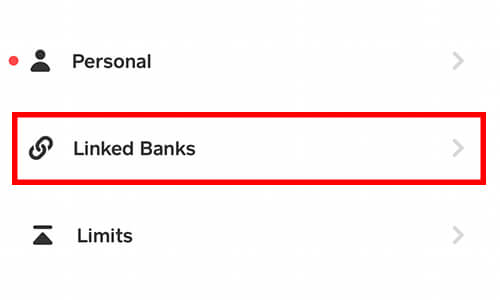
You can also link another bank account as well by tapping “Link Bank”
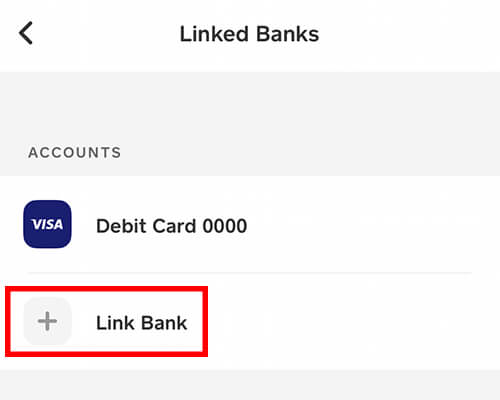
Then, you need to follow the instructions. You will need to enter information such as your bank sort code and a few other similar numbers as well.
Now that you have added a bank account, you can deposit some funds in to your account.
How To Deposit Funds In To Cash App
To deposit funds to your Cash App account, you need to navigate to the “My Cash” tab which is at the bottom left of the app.
The icon for this tab is a bank.
Once you are in the tab, tap on “Add Cash”. Then, you can follow the instructions to deposit money in to your account.
Cash App has a article on adding cash to your account.
Now that you have added money to your account, you can start using your Cash App card on OnlyFans.
For example, you can deposit some money in to OnlyFans and purchase a subscription.
Why Should You Use Cash App On OnlyFans?
The main advantage of using your Cash App card on OnlyFans is that it means OnlyFans won’t be on your bank statement.
If you don’t want people to know that you have made purchases on OnlyFans, it may be easier to keep it hidden if you use your Cash App card.
However, if other people use your Cash App account, they may still see your transactions with OnlyFans.
But, you can hide your Cash App app so others don’t use it or add a pass code to Cash App so your transaction stays hidden.
Conclusion
So, you can use your Cash App card to subscribe to any OnlyFans creator you want, but you cannot use the app itself to make the payments.
Hopefully, in the future, OnlyFans will add more payment providers to their platform as it is a lot quicker to use payment providers like Cash App to quickly make a purchase.
Also, you should keep in mind that refunds are not possible on OnlyFans through the Cash App card or any other debit card. The platform does not accept refunds at all.
Read more about GuideRealm here.
