
Do you want to know if someone deleted your number on iMessage? Well, we’ve got you covered!
We will explain a few different ways you can find out if someone has deleted your number or contact on iMessage.
Let’s get right into this!
Table of Contents
Your messages are ignored
The first way you may be able to find out if someone has deleted your number on iMessage is if they’re ignoring your messages.
For example, you may send the person a message and after around a week they still haven’t replied to you.
This could be a sign that they have deleted your number. But, it’s worth sending another message to them in case they have missed your message, because some people get many messages every day.
This makes it easy for a message to get buried by others.
Also, it’s important to consider that there may be other reasons why you haven’t had a reply to your message.
It may be worth calling the person who you think has deleted your number and listening to how they answer the phone.
This is because if they have your number saved as a contact, then when you call them it will say who is ringing them.
So, if they have deleted your number, they won’t know who is calling them.
This will likely be reflected in how they answer the phone. If they answer the phone and say your name, then it probably means they have not deleted your number, but if they say “Who is this?” then maybe they have deleted your number.
Also, feel free to read how to remove scribbles on a screenshot on your iPhone!
Not using your name in messages
Another way you can find out if someone deleted your number on iMessage is if they don’t use your name in messages.
You should see if they greet you in a message and use your name.
But, this is not enough information to really conclude if they have deleted your number.
What you need to do next is to start a conversation and to see if they ask you questions about your life that are specific to you.
They may know the names of your family, a pet, or where you live.
If they don’t ask any personal questions and don’t reveal much information about themselves, this likely means they don’t know who they are talking to, and so may have deleted your number and contact details.
Once again, instead of messaging the person, you could ring them because it’s easier to judge the situation by how the person speaks and their tone.
You have been blocked
A third way you can find out if someone has deleted your number is if they have blocked you.
How to find out if someone has blocked you on your iPhone
In order to find out if someone has blocked you, is your messages not being delivered to them
Delivered means that the message has arrived on the other person’s phone.
Under your message, it will say “Delivered”.
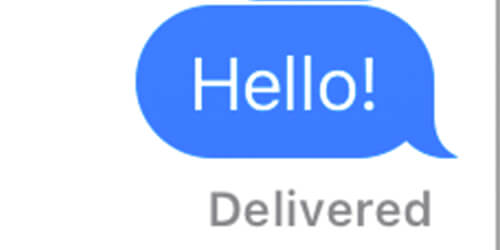
But, if the “Delivered” message does not appear, this could mean that you have been blocked, or the other person does not have service.
If you think you have been blocked, then you could contact the person in a different way. For example, you could contact them on a social media platform.
But, you should be aware that you have been blocked for a particular reason, and so you don’t want to harass them.
So, finding out you have been blocked by someone is similar to someone deleting your number.
Just ask them if they have your number saved
This may not seem like the easiest solution, but in reality, it is.
There are two different ways you could approach this situation.
The first way is to be blunt, and just ask them do they still have this number saved as (your name).
Alternatively, you could start a conversation with them by sending them a message and start asking them some specific questions about their life.
Then, you should see if they start asking you some questions and see if they’re relevant to you, or just general questions.
If they’re just very general questions and not specific to you, then this may mean they don’t know who you are.
But, this isn’t a guarantee that they have deleted your number.
Final words
In order to come to a conclusion, you may need to try all of the different methods that we have explained.
It’s hard to give an exact method because every person is different in they react and speak.
Also, if you want to block calls, but not texts, then read it here!
Rob’s social media:
Read more about GuideRealm and our editorial guidelines

