
Do you want to know if someone has reported your account on Instagram? Well, we’ve got you covered!
Someone may have said that they have reported your account on Instagram, and you want to find out if they’re telling the truth.
Let’s get right into this!
Table of Contents
Instagram restricts you from certain actions
The first way you can find out if someone has reported you on Instagram is if you can’t do certain things on the platform.
For example, you may find that you cannot send direct messages, or make a comment.
If this is happening, it can be a sign someone has reported for spam, or Instagram has detected you are repeating the same action many times.
Restrictions like this are usually temporary and will automatically be removed after some time.
But, if you find that you still can’t do certain things on Instagram, it may be worth using Instagram’s help center to identify and fix the issue.
Also, you may find our article answering the question “How Long Does It Take Instagram To Review A Report?” useful!
Instagram has removed a post or story
A second way you can find out if someone has reported you or a piece of your content is if Instagram removes a post of yours or a story.
Instagram will send you a notification telling you that they have removed some of your content, and usually with a reason as well.
You can view your Instagram notifications by first going to the home page on Instagram.

Then, tap on the heart icon in the top right of Instagram.

You will now be on the Notifications page.
Before posting anything on Instagram, make sure you have read Instagram’s Community Guidelines to avoid content getting removed.
Getting a post or story removed on Instagram usually means someone reported the post to Instagram, but Instagram does also have the technology to detect things in content that violates their guidelines.
You get given an account warning
Another way you can find out that someone has reported your account is if Instagram gives you an account warning.
An account warning is where Instagram is warning you that if you continue to break their guidelines, your account will be deleted.
If your account gets deleted, you will lose your posts, archive, messages, and followers.
You are usually issued an account warning after you have broken the guidelines multiple times, and have had multiple posts or stories removed due to them being reported by other users or Instagram detecting content that violates their guidelines.
Instagram bans your account
A further way you can know that someone has reported your account is if it gets banned.
Usually, before your account gets banned, you will receive an account warning, which we explained earlier in the article.
Your account getting banned is a sign that someone may have reported you because it means multiple pieces of your content violated Instagram’s Community Guides.
But, as we mentioned earlier, Instagram does have advanced technology which can detect certain things in your content that violates the Community Guidelines.
This means that it may not be another user who is reporting your content, but it is automatically detected by Instagram.
How to make a report on Instagram
Here is how you can report different things on Instagram.
Report an Instagram account
To start with, you need to find the Instagram account that you would like to report.
After you have found it, you need to tap on the three horizontal dots in the top right of the account page.
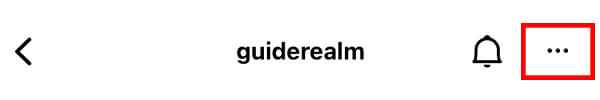
Now, a menu will slide up from the bottom of your screen, and you need to tap on “Report”.
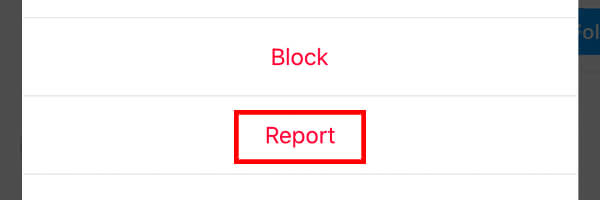
You need to select the reason why you are making the report.
Also, you may get asked a few more specific reasons for why you are making the report, so Instagram know exactly why to help them in their review process.
Report an Instagram post
Firstly, you need to find the post you would like to report.
Once you have found it, tap on the three dots in the top right of the post.

Then, a menu will open and you need to tap on “Report”.

Next, you need to select the reason why you are making the report.
After you have selected one reason, you may need to select a more specific reason.
Follow the instructions you are given, and once you have finished you will have successfully reported the post.
Report an Instagram story
First of all, you need to find and open the story you want to report.
Now, you need to tap on the three horizontal dots in the top right.

This will open a menu at the bottom of the screen.
You need to tap on “Report”.
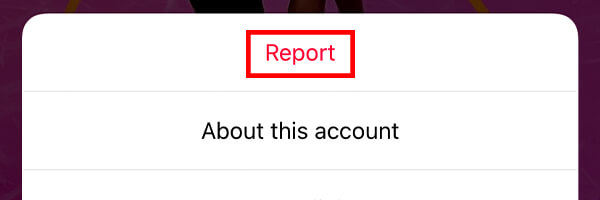
Then, you need to select a reason why you are reporting the story. You may be asked for a more specific reason after you have selected the first one.
Report an Instagram comment
To start with, you need to find the Instagram comment you would like to report.
After you have found it, you need to place your finger on it, and slowly swipe from the right-hand side of the screen to the left-hand side.
This will reveal a button with an exclamation mark icon, tap on it.

Now, a menu will open. You need to tap on “Report This Comment”.
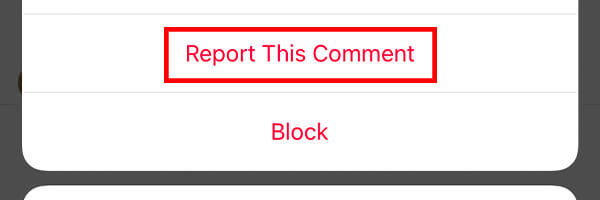
Next, you need to select a reason why you are reporting the comment.
Depending upon which reason you select, you may need to select a more specific reason after you have selected the first one.
Report an Instagram direct message
The first thing you need to do is find the direct message you would like to report.
After you have the comment you would like to report, you need to hold your finger on it.
You will be given a couple of options, one of them being “Report”. Tap on it.
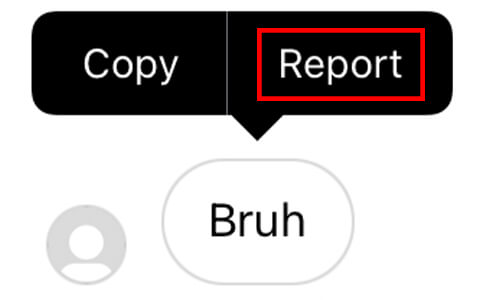
Now, you will need to select why you are making the report.
Final words
We hope this guide has helped you to achieve what you set out to.
Check out another of our Instagram guides on how to make a private story on Instagram.
Rob’s social media:
Read more about GuideRealm and our editorial guidelines.

