
Are you trying to verify your age on OnlyFans and it’s not working? If so, we will explain multiple fixes you can try so you can complete your age verification.
As a user of OnlyFans, you will be asked to verify your age when you create your account because of some of the content that is posted on the platform.
There are systems in place to verify your age, but they may not always work.
So, lets get right in to this!
How does OnlyFans’ verify the age of users?
Before we explain the fixes and solutions, it’s important to know how OnlyFans verify their user’s age.
In order to verify the age of a user, OnlyFans currently works with Ondato, Aristotle, and Jumio, according to their privacy policy.
So, when you submit your ID and a selfie, some of these companies will complete the verification because OnlyFans does not do it themselves.
The verification is completed by a computer, so it’s not usually reviewed by a human.
Here are some of the common reasons for OnlyFans rejecting you. But, here are some common fixes for OnlyFans’ age verification not working.
Fix 1: Take another photo with improved lighting
One reason why your ID may not be able to be verified is due to a poorly lit/bad quality photo of your identification which causes you to fail the age verification.
The best way to get a well-lit photo of your identification is by using natural light, or under a light.
So, if it’s day time, then try and place your ID in front a window and take a photo. Make sure you angle the photo in a way to minimize reflections.
However, if it’s too dark outside, then place your ID under a bright light and avoid any reflections in the photo as well.
Also, you should avoid using the flash on your camera because this can cause reflections and block important information on your ID from being read by computer systems.
What makes a bad photo?
- Too dark or too light (over/under exposed).
- Blurry (out of focus).
- Too far away from the photo.
So, avoid making these mistakes which cause a bad photo, and you should have a good photo to submit to OnlyFans.
Fix 2: Submit ID which has a photo and is government issued
It’s important that the ID you submit has a photo of you on it so it can be compared with the selfie you submit to make sure it’s you.
Make sure the image on the identification card is quite recent as well, because if it doesn’t look like you, it may be rejected as well.
Also, the ID you submit needs to be government issued. For example, if the ID is issued by your work place or school, then OnlyFans will not be able to accept it.
It’s a relatively easy process to get some government ID. For example, a passport or a learners permit. However, it will cost you some money, and it can take some time for it to be processed and delivered to you.
Fix 3: Make sure the ID is not expired
You should make sure that the ID you submit to OnlyFans has not expired, or will expire within 30 days.
There are multiple reasons why the ID needs to be valid, but one of them is so the photo on it is quite recent and can be compared to the selfie you submit.
If your ID is expired, then you should request a replacement copy, or you can use another piece of identification. For example, you could use your driving license instead of your passport.
You may have to pay for a replacement copy, and it may take some time to process, so using an alternative piece of identification will be the fastest way to get approved on OnlyFans.
Fix 4: Use ID which is valid and not damaged
It’s important that the ID you submit is valid and not damaged.
If the ID has been hole-punched, cracked/taped, or cut up, then this is classed as invalid and damaged. So, it will be rejected.
This is because important information may be lost when the ID is damaged, but there are other reasons as well for why OnlyFans will not accept damaged or invalid IDs.
Once again, the best way to resolve these issues is to use an alternative piece of identification, or to order a new ID card. But, as we mentioned earlier, delivery times can be long and expensive.
How to submit your ID to OnlyFans
Here are the steps you need to follow in order to submit your ID to OnlyFans.
Firstly, you need to log-in or sign-up to OnlyFans.
Once you are logged in, tap on your profile picture in the bottom right of OnlyFans.
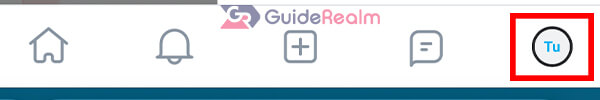
This will bring up a menu.
Now, you need to tap on “Your Cards”.
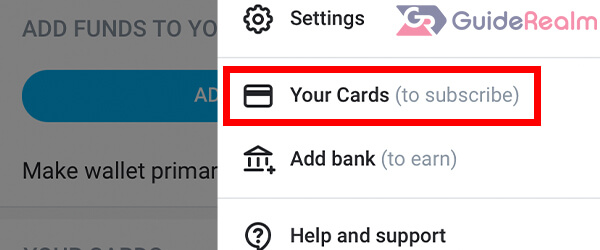
This will take you to the Payment Cards page, where you can add debit/credit cards.
But, you will see an option to “verify your age”.
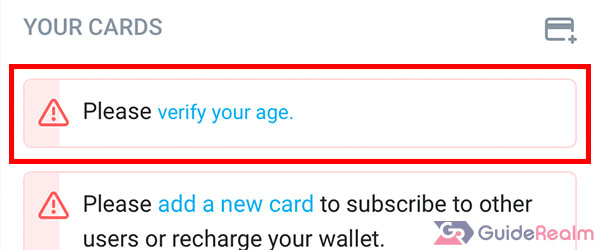
Tap on the option, and a window will pop-up, asking you to confirm that you will be redirected to their “age estimation service”.
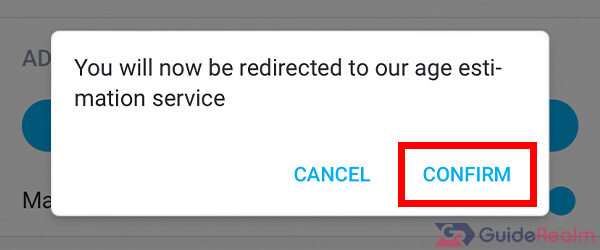
Now you can start the process of verifying your OnlyFans account!

Final words
If you find that you have tried and tested all of the fixes in this article, but are still experiencing age verification issues, you should try and contact OnlyFans directly to see why things are going wrong.
The best way to contact OnlyFans is by filling out their support form.
You should explain that you have submitted your ID multiple times but are still experiencing issues with verifying your age.
Also, you could try and contact some of the ID processing companies OnlyFans use if they can’t help solve your problem because they are the companies which actually check your ID.
Rob’s social media: Linkedin, Twitter, Instagram.
Read more about GuideRealm here.

