
Do you want to pay with Apple Pay on eBay? Well, we’ve got you covered!
Paying with Apple Pay is becoming a popular option. Here are some of the main reasons why:
- Apple protects your card details. When you make a purchase with Apple Pay and check the receipt, you will see that Apple uses a different card number to protect your actual card number.
- It’s a lot faster to pay using Apple Pay.
In this article, you will find out how to pay and use Apple Pay on eBay.
Let’s get right into this!
Table of Contents
Can you use Apple Pay on eBay?
You can use Apple Pay as a payment method on eBay. So, make sure you have added a payment card to your wallet, and then you can make purchases using Apple Pay. It’s a lot faster than having to enter all of your card details, and it protects them as well. Apple Pay was added to eBay in 2021
Here are eBay’s accepted payment methods.
As you can see on the page, Apple Pay is listed as an accepted payment method.
How to use Apple Pay on eBay
Here are the steps in order to use Apple Pay on eBay.
1. Find something you want to order
Firstly, you need to find something you want to order on eBay.
Once you have found something, click or tap on it, so you can see more information about the product.
2. Begin the checkout process
Next, you need to click on “Buy it now” or “Add to basket”.
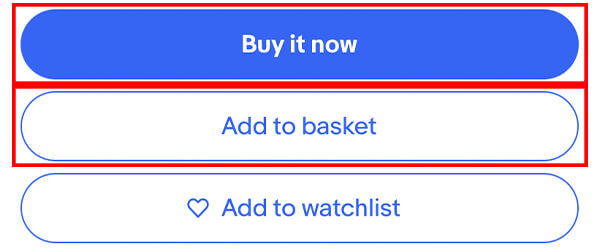
This will start the checkout process.
If you click on “Buy it now”, you will get taken straight to the checkout page.
But, if you click “Add to basket”, then to get to the checkout page, you need to click on the basket in the top right of eBay.

Then, you need to click on “Go to checkout”.

Now, you will be in the same location as if you chose to click on “Buy it now”.
3. Choose Apple Pay as your payment method
The next thing you need to do is scroll down the Checkout page until you see the option “Pay with”. Click on this option.
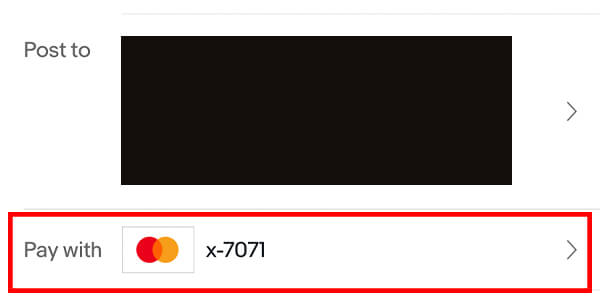
This will then list all of the different payment methods which you can use.
You will see the option for “Apple Pay”. Click or tap on it.
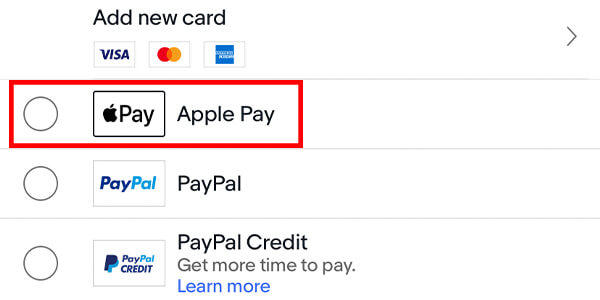
Make sure you select the correct address to which you want the product shipped to.
Also, you can select the shipping speed as well.
Once you’re ready to pay using Apple Pay, tap on “Buy with Apple Pay” at the bottom of your screen.

Then, an Apple Pay window will slide up.
Make sure the card you want to make the purchase with is selected.
If you want to change the card, just click on the card which is currently selected and a list of the cards you have in your Apple wallet will be shown.
You can also tap on “Add Payment Method” if you want to add another card.

Now, you need to confirm that you want to make the purchase and verify yourself using Face ID or Touch ID.
Once you have followed the instructions, your order will be placed and your chosen card will be billed.
Shortly, you will receive a confirmation email from eBay saying your order was placed.
However, this may take some time because eBay has to make sure they can successfully charge your payment method.
Alternative method
If for some reason you cannot seem to get Apple Pay to work on eBay, then here is another way you can still use Apple Pay.
So, you need to go to a website where you can purchase gift cards and vouchers using Apple Pay.
Some of the sites that accept Apple Pay we know of are eGifter.com and Dundle.com.
It’s likely there are many other sites out there which will accept Apple Pay as well.
Then, you need to search for eBay on a gift card site and choose the value of the gift card as well.
You should go ahead and purchase it.
When you want to use the gift card for a purchase on eBay, you need to begin the checkout process.
Once you are on the checkout page, there is an option to add your vouchers.
Near the bottom of the page, you will see the option to “Add vouchers”.
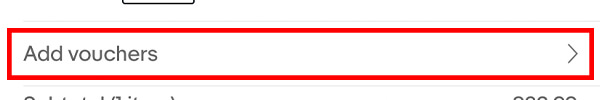
Click on it, and there’s a text box which you can enter the code in.
When you purchase a gift card, you will usually be emailed the code, so check your email. Sometimes they may add it to your account on the gift card site as well.
Click on “Apply” and the voucher will be redeemed to your account.
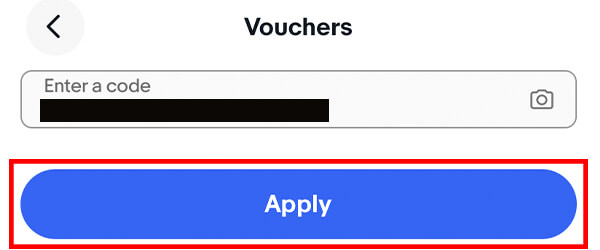
Why is Apple Pay not working on eBay?
There are a few different reasons why Apple Pay isn’t working on eBay.
Firstly, it may be because your device is not compatible with Apple Pay.
Check out this article by Apple on Apple Pay Device Compatibility.
A second reason why it isn’t working may be due to a glitch.
You should try using Apple Pay on eBay on another device to see if that works.
If it still doesn’t work, then you should contact eBay.
Final words
Using Apple Pay on eBay makes it a lot faster to make a purchase. As we previously said, Apple Pay hides and protects your card details as well, making transactions safer.
Rob’s social media: Linkedin, Twitter, Instagram.
Read more about GuideRealm here.

