
Do you want to know what the best Rust Discord servers are? Well, we’ve got you covered!
Joining a Rust Discord server is a great way to find other players who you can collaborate with.
According to Wikipedia, Rust is a multiplayer-only survival video game developed by Facepunch Studios.
The objective of Rust is to survive in the wilderness using gathered or stolen materials. Players must successfully manage their hunger, thirst, and health, or risk dying.
We will include the link for the server just before we move on to the next.
Let’s get into this!
1. Official Rust Discord server
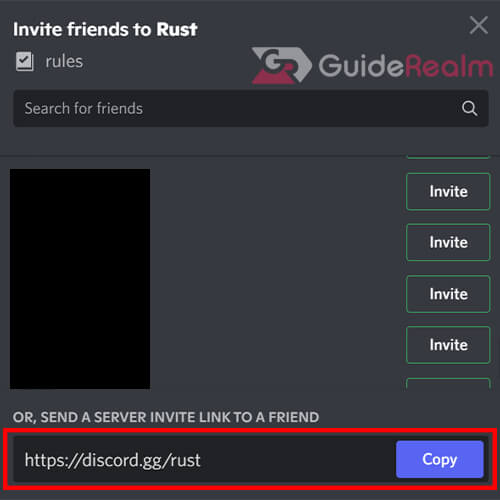
This server is the official server for Rust. It’s run by Facepunch Studios.
There are over 480,000 members on the server.
So, the main categories in the server are:
- Information & roles
- News & updates
- PC text channels (in this category you will find a general text channel, a channel to report cheaters and another to report bugs, a channel for ideas about the game, a channel to find a team, a twitch drops channel, and a channel for off-topic discussion).
- Console edition (there are channels for console news, joining the console Discord, and a general console text channel as well).
- PC development (in this category there are staging servers, a workshop mapmaking channel, and a rust companion app channel).
- Voice channels (there is one general channel, and then around 20 channels you can use for communication when you are in a game).
This server is extremely useful for communicating with the other players because of all of the communication voice channels.
Furthermore, you can report cheaters and bugs straight to the game developers because they run the server, and have employees on the server as well.
Also, you will be kept up-to-date with all of the latest news as well in the news channel.
You can join the server here: https://discord.gg/rust
2. Rusty Rats
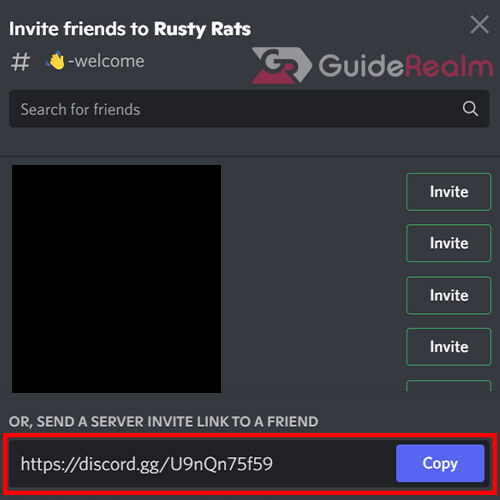
This second server is an unofficial Rust server called Rusty Rats.
Rusty Rats say they provide a clean, fun, and fair Rust experience for everyone.
There are over 2,500 members on this server!
The categories in this server are:
- Information (in this category you will find the channels for: the rules, the server information, applications, server status, a boost for perks channel, server suggestions, and a level-up zone).
- News & alerts (in this category there is an announcements channel for the server, a channel for Rust updates, a changelog channel, and a giveaway channel).
- Text channels (in this category you will find the channels for: a general text channel, a media, and images channel, and a bot commands channel).
- Voice channels (there are channels called the Lounge, Vibing, and AFK).
- Rusty Rats comms channels
So, this server is great if you are a Rust player looking to find other players to play Rust with.
There is more of a community in Rusty Rats because there are fewer people, and it’s not an official server.
However, because the server isn’t official, you can’t do things like report players, or game bugs.
You can join the server here: https://discord.gg/U9nQn75f59
3. 4RCADE
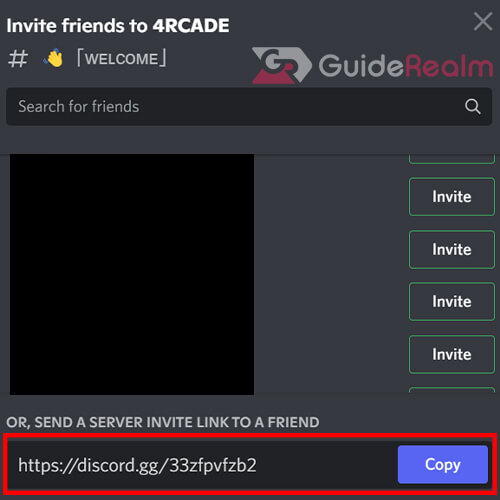
This is a general gaming server, but there are channels for Rust.
4RCADE describes itself as a chill server that believes in having fun.
The server has over 4,000 members.
The categories on this server are:
- About Us
- The Lounge
- The Arcade (in this category is a channel for Rust, then you can join a voice channel if you want to play with someone).
- Custom VC
- Bot Hub
- The VC Zone
- Help Desk (if you have any problems on the server, then come to this category and you can make reports, or get support).
So, this server is great if you enjoy playing other games than just Rust.
4RCADES has channels for Valorant, Rust, Minecraft, and Dota 2.
You can play other games as well though while chatting on the server!
Also, this server allows you to create a custom voice chat, so you can choose who can join the channel while remaining on the 4RCADE server.
You can this server here: https://discord.gg/33zfpvfzb2
4. Slayers Rust

Slayers Rust is described as a noob-friendly and helpful Rust community.
There are over 1,000 members on this server,
The categories on this server are:
- Information
- General (in this category there are many different text channels. These include an off-topic channel, a meme room, and many more).
- Support suggestions
- Public voice chats
Overall, this server has many different channels for all of your needs and has a strong sense of community.
There are different channels where you can share your opinion and suggest things, which means everyone can get involved.
You can join the server here: https://discordservers.com/server/700443362129346630
5. Neutek
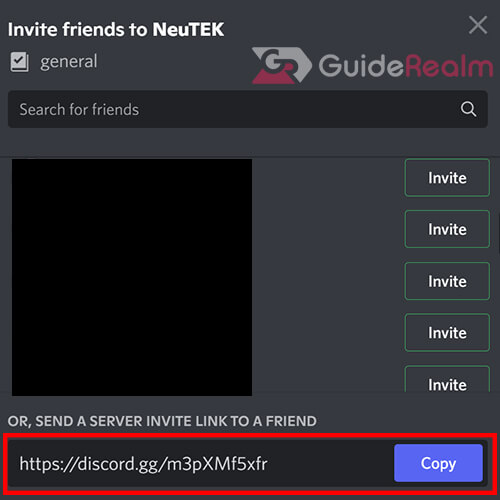
The Neutek server is for finding a team and showing off your work and ideas.
There are over 700 people in this server!
The categories on this server are:
- Text channels (in this category you will find the chat for Rust).
- Voice channels (in this category there are voice channels to chat in).
- Server stats
So, you can find someone you want to play with on the text channel, and then you can chat with them on a voice channel.
This server is quite similar to the previous servers. But once again, it’s a great place to meet other gamers who play Rust.
On each server it’s likely you will find different people as well, so it’s worth joining multiple servers!
You can join the server here: https://discord.gg/m3pXMf5xfr
How to join and get verified on a Rust server
Firstly, you need to tap or click on one of the invite links.
This will either open up the Discord application if you have it installed, or it will open up the Discord web app in your browser.
Once Discord has launched, the invite will pop up.
If you decide you want to join the server, you need to tap or click on “Join Rust”, or whatever the server is called.
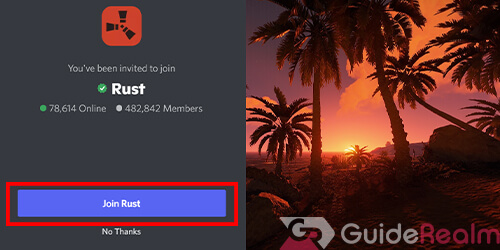
Verify yourself on the server
So, you should now have joined the server.
But, you may not be able to view or join certain channels, because you are not verified.
The steps to get verified on each server are slightly different.
There will either be a text channel to verify yourself or on larger servers, at the bottom of Discord there will be a message saying “You must complete a few more steps before you can talk”.
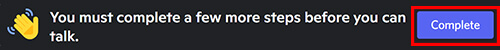
You need to tap or click on “Complete” next to the message.
Then, this will open up a window that will list the rules for the server, and any other steps you need to follow to verify yourself.
On some servers, you may need to have a verified phone number on your Discord account.
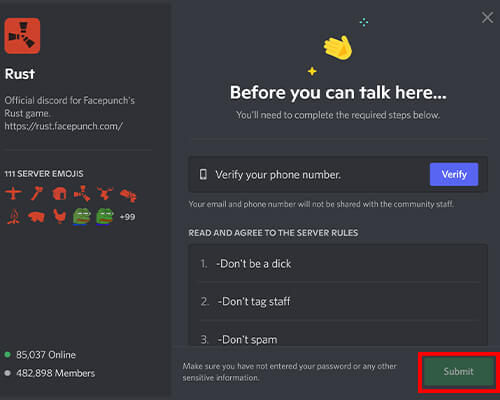
Follow everything Discord says, then you can click or tap on “Submit”.
Now you will have access to the server!
Final words
We hope you found this useful.
Rob’s social media: Linkedin, Twitter, Instagram.
Read more about GuideRealm here.

