
Do you want to see who liked a comment on TikTok? Well, we’ve got you covered.
You may wonder who liked your own comment on TikTok and who liked someone else’s comment on TikTok as well.
We will explain how you can find out.
Let’s get right into this!
Table of Contents
How to see who liked your comment on TikTok
Here is how you can find who liked your comments on TikTok.
1. Open TikTok
Firstly, you need to open up TikTok and log in or switch to the account that you want to check.
2. Navigate to your TikTok inbox
Secondly, you need to navigate to your TikTok inbox.
So, you need to tap on “Inbox” in the bottom navigation bar in TikTok.
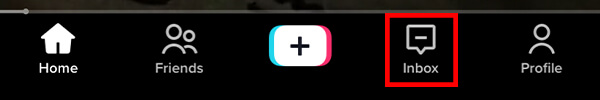
This will take you to the Inbox page which has a few different sections. At the top of the page, there is a row of TikTok stories from users you follow.
Then, you should see the “Activities” section. Here is where you can see and find activities that have occurred on your posts and comments.
3. Go to the Activities page
From the Inbox page, you need to tap on the “Activities” title to view a full list of activities that have occurred on your comments and posts on TikTok. You can tap anywhere along the section to get taken to the page.
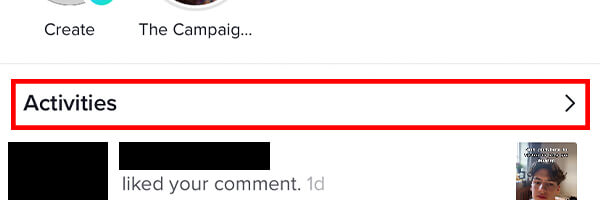
4. View who liked your comment
Now, every time someone likes one of your comments, the notification will be added to the “All activity” page.
So, you can scroll through the page and list to view who liked your comments.
You may need to tap on “View all” in order to view more activities and notifications.
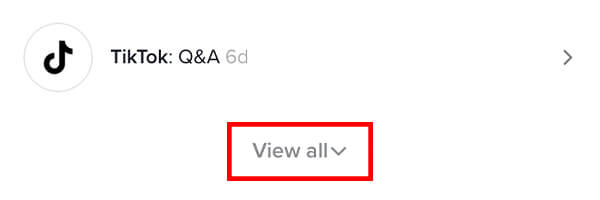
Then, you just need to scroll down to find the specific comment you want to check.
You may have have to scroll quite far down if no one has liked the comment recently because the list is in chronological order.
If you have quite a few notifications, it may be worth filtering the activities just for likes.
In order to filter the activities, all you need to do is tap on “All activity” at the top of the screen, and then tap on “Likes”.

Now, you will just see notifications of where your post or comment was liked.
Also, you can quickly find out if the creator of the video has liked your comment by going back to the video you originally commented on and going in to the comment section.
There will be a bold message saying “Liked by creator”.
You may find our guide on how to mute someone on TikTok helpful as well.
How to see who liked someone else’s comment on TikTok
Here is how you can find out who liked someone else’s comment.
1. Open TikTok
Firstly, you need to open up TikTok and log in or switch to the account you would like to use.
2. Find the comment you would like to check
Secondly, you need to find the comment you would like to check who has liked it.
You can find the comment by finding the video that it was posted on by scrolling through your For You Page, or you can go to the video creator’s profile and find the video there.
There are many other ways you can find the video the comment was posted on, use the way that works best for you.
3. Go to the commenter’s profile
Once you have found the comment, go to the users profile who originally posted it.
The best way to find out who liked the comment is to ask the commenter themselves, because they’re the only user who will be told and notified.
4. Message the commenter
Check to see if the commenter has their Instagram linked to their TikTok, as this is the easiest way to contact them.
If they do have their Instagram linked, you will see the Instagram logo next to the follow button on their profile.
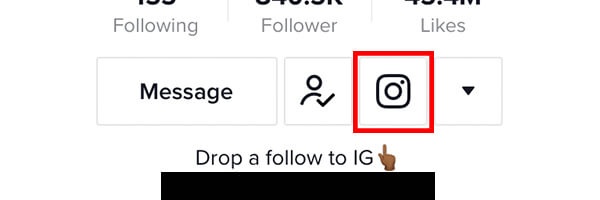
Alternatively, you can go back to their comment and reply to it asking if they can follow you and send you a message, or you will send them a message.
Make sure you follow them as well because you need to follow each other in order to message each other on TikTok.
Once you’re both following each other, you can go on to the commenter’s profile and tap on “Message”.
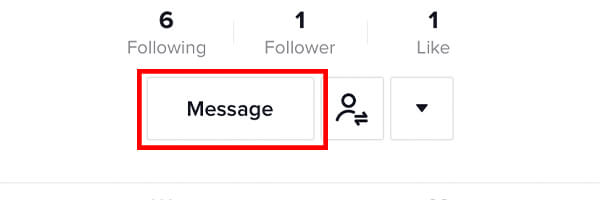
If they have sent the first message, you can check it in your inbox by tapping on “Inbox” in the bottom navigation bar on TikTok.
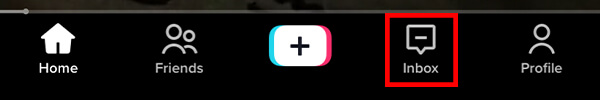
You will see a section in your inbox where your direct messages are.
Then, you can ask them in a direct message who has liked their comment.
You may need to explain to them why you would like to know who liked their comment. Otherwise, they may not want to tell you.
Final words
We hope you found this useful and helpful.
You may find our other guide on how to see comments you have liked on TikTok useful!
Rob’s social media:
Read more about GuideRealm and our editorial guidelines.

