
Are you unsure what the difference is between ‘sent’ and ‘delivered’ on Grindr? No worries, we’re here to help you out!
Understanding the terms sent vs. delivery is crucial to using almost all modern technology, including Grindr. However, many people who are not tech-savvy can easily mistake one term for the other.
If you’re still trying to figure out the difference between the two, this post has the answers to all of your questions.
Table of Contents
What is the difference between sent and delivered on Grindr?
‘Sent’ means the message has been submitted to the server and is waiting to be delivered. On the other hand, ‘delivered’ means the message was delivered to the recipient’s phone.
So, sent refers to the movement of the message from sender to server, while delivered refers to the movement of the message from the server to the recipient.
To better understand the difference, think of it as sending a package to your friend. ‘Sent’ is when you give your package to the post office. Then, when the post office delivers your package to your friend, that’s when it’s ‘delivered.’
Now, we’ll dive into both terms and explain them further.
What does sent mean on Grindr?
‘Sent’ means that the message has been successfully sent to Grindr’s server, from there, it will be delivered to the recipient.
Grindr will tell you whether your message has been sent or not since this is a standard function of their delivered vs. sent messenger system.
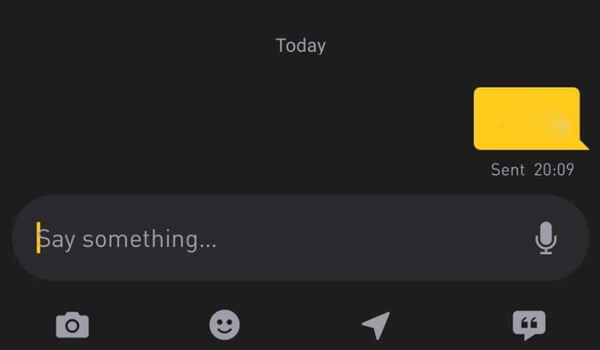
What does delivered mean on Grindr?
To put it in simple words, ‘delivered’ means that the message has successfully reached its destination.
This doesn’t mean that the recipient has seen or opened the message but that the information has been successfully downloaded to their device, and if they have notifications enabled for Grindr, they will likely have received one.
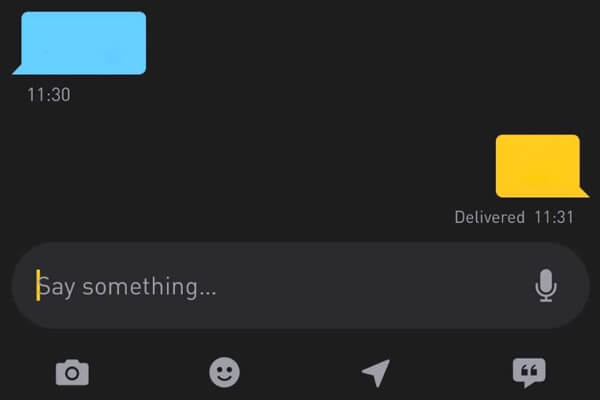
Chatting with other profiles on Grindr
To send a message to someone, all you need to do is tap the profile of the person you want to chat with.
Once you’ve opened their profile, tap the chat bubble, and the messaging screen will open.
To send a message, just tap the ‘Say something…’ field and start typing.
Alternatively, you can tap the camera icon and send a photo, or the smiley face to send a sticker.
Some other options include sending an audio message or telling the person where you are by sending your location.
Why are Grindr messages not sending?
Messages first need to be sent from your device before Grindr will mark them as “sent” or “delivered”.
Sending and receiving messages is fundamental to Grindr, so we understand the frustration people experience when their messages aren’t being sent.
To fix this issue, check that you have a stable internet connection, update Grindr to the latest version, and clear the Grindr App cache.
By doing this, you should be good to go. If this doesn’t resolve the problem, then the Grindr App is experiencing some technical issues.
Final Words
We hope you found this article helpful and that you’ve found the answer to your question. You may find our article on “Should I Use My Real Name On Tinder? (Explained)” useful as well!
Rob’s social media:
Read more about GuideRealm and our editorial guidelines.

