
Are you finding that Uber won’t accept your Cash App card? Well, we will explain why and include some fixes and alternatives.
It’s becoming quite a common issue that Uber isn’t accepting Cash Cards from Cash App. But, don’t worry, because there are some easy ways you can fix the problem.
Let’s get right into this!
After doing extensive research, we have found that Uber may let you add the card, but when it comes to ordering a ride or food, it won’t accept it or charge the card for the amount.
The reason why you can’t use your Cash App card on Uber is that Uber’s payment processor doesn’t seem to process them. We have found that a lot of people have this issue when it comes to paying for a ride, or food.
But, here are some ways you can still use your Cash App card and balance on Uber!
Table of Contents
Purchase an Uber gift card with your Cash App card
The first way you can use your Cash App card on Uber is by purchasing a Uber gift card.
Once you have purchased a gift card, you can then redeem it onto your Uber account and use it on rides and food.
How to buy a Uber gift card with your Cash Card
Firstly, you need to go to a website that sells gift cards or vouchers.
Some of the sites we know of are eGifter and Dundle.
But, there are many sites out there.
Alternatively, you could go to a store in person and purchase a gift card with your Cash App as well.
Once you have found a gift card website, you need to search for “Uber”.
Then, you need to select the value of the gift card that you would like.
When choosing the value, you need to make sure that you have the funds in your Cash App balance to pay for it.
Next, you need to go to the checkout and select the credit/debit card option.
Now, you will need to enter your Cash App card details.
You can find your card details in the Cash App app, in the Cash Card section, or you can just look at your physical card and enter the details.
After you have paid, your gift card will either be sent to you via email or it will be shown to you after you have paid.
If you can’t see it in your email, make sure you check the Spam folder.
Redeem your gift card on the Uber app
Once you have purchased your gift card either online or from a physical store, you need to redeem it.
So, open the app and tap on the “Account” button in the navigation bar. The icon is a silhouette of a single person.
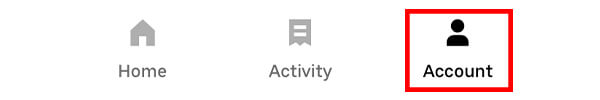
Next, you need to tap on “Wallet” on your profile page

Now, you need to scroll down the “Wallet” page until you see the section titled “Vouchers”.
In this section, you will see an option for “Add voucher code”. Tap on this option.
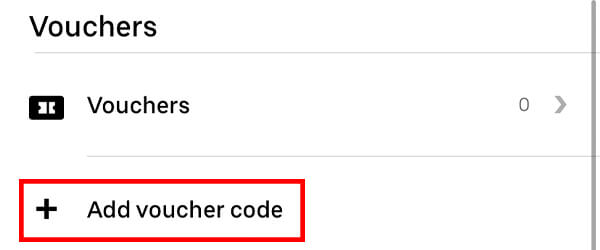
Then, you will be taken to a screen where you can enter your voucher code and redeem it.
Once you have redeemed it, you can spend it on rides and food.
Withdraw your Cash App funds to your bank
Another way to pay for Uber using Cash App is by withdrawing some of your funds from your balance to your bank account.
You can then use your debit card issued by your bank to pay for the Uber ride.
In order to withdraw funds from Cash App, you need to go to the “My Cash” page on Cash App.
You need to tap on the button which looks like a bank in the navigation bar.

You will see your available balance and funds and beneath it, will be a “Cash Out” button.
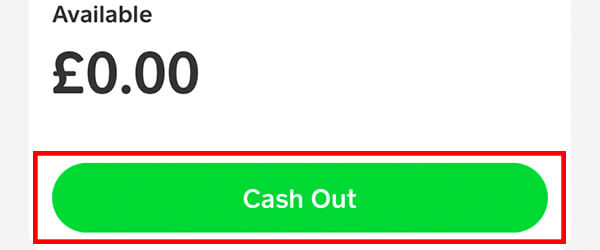
It’s important to note that you will need to have a bank account connected to your Cash App account.
So, if you haven’t added a bank account, here is how.
Tap on the profile icon in the top right of the Cash App app.
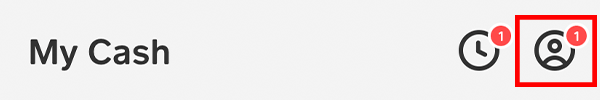
Now, you will be on the “Your Account” page. You need to scroll down to the section titled “Account & Settings”.
In this section is an option for “Linked Banks”. Tap on it.

On the “Linked Banks” page will be an option to “Link Bank”. Tap on it and follow the instructions to connect your bank account.
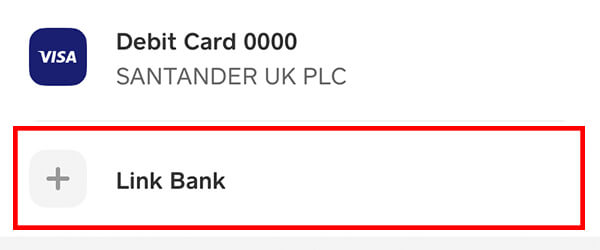
Cash App has a guide on this here.
Once you have withdrawn your funds from Cash App to your bank account, you can then add your card to Uber, or use Apple Pay and you can pay for the ride or some food.
Final words
We hope you have understood our explanation and that you have found the fixes useful.
If you haven’t, feel free to contact us.
Also, if you play Roblox, then here is how to purchase Robux with Cash App.
Rob’s social media:
Read more about GuideRealm and our editorial guidelines.

