
With the right file explorer, Android users can access their phone’s main storage and edit essential folders/files.
One folder you might run into while browsing your phone’s Android/data directory is Com Lge Ime or “com.lge.ime”.
So naturally, you might wonder: what is Com Lge Ime? It does have a pretty unusual name, so is it something you want to keep on your phone?
This guide will explain what it is used for, its location, whether you should delete it, and more.
Let’s get right to it!
Table of Contents
What is the Com Lge Ime folder?
The Com Lge Ime folder is created by LG’s keyboard service. So, this folder will be automatically created if you have an LG Android smartphone.
The LG keyboard stores important user data in Com Lge Ime. Basically, any kind of options you have changed on your keyboard are saved there. Whether you add a new language option, remove certain symbols, or add new keys, all of that information will be stored in the folder.
In short, if you delete this folder from your phone, all of your customizations will be lost. However, after you delete it and open the LG keyboard, the folder will be automatically recreated.
So, if your keyboard is somehow broken and you want to fix it, deleting the Com Lge Ime folder might help fix the issue.
Many Android users have a similar interest in the Com Android Providers Media folder, which we already covered.
Where is the Com Lge Ime folder?
LG’s default File Manager may or may not give you access to the phone’s main storage, so it’s best to download a third-party file explorer.
Usually, we use File Manager+ since it reliably provides access to these types of folders. But, of course, you can always use any other file explorer.
Here’s how you can find Com Lge Ime with File Manager+:
Open File Manager+ and select Main Storage.
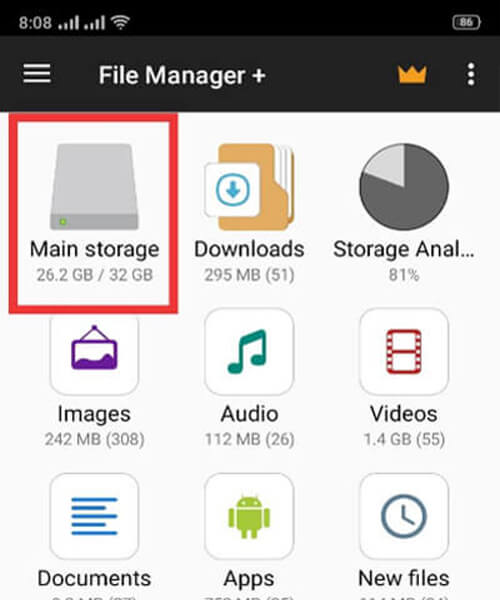
Here, look for the Android folder.
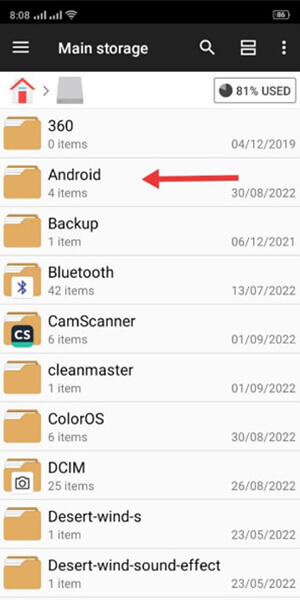
Once you enter Android, select data. Once you’re in data, it’s time to look for the Com Lge Ime folder.
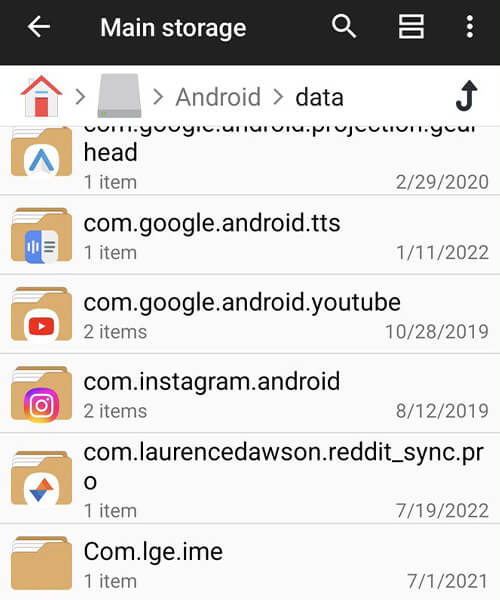
And there it is!
Now, what you will do with it is up to you.
If you want to delete the folder, head to the next section of this guide.
Is it safe to delete the Com Lge Ime folder?
If the Com Lge Ime folder takes up a considerable amount of your phone’s storage space, you might want to delete it.
Don’t worry; removing this folder from your phone is completely safe. It will be recreated by the keyboard either way. So, the only thing you will lose is your keyboard’s customizations.
Deleting the Com Lge Ime folder
To delete this folder, just open File Manager+ and follow our step-by-step guide above to find its location.
Now, tap and hold on to the Com Lge Ime folder and select Delete. Make sure to check “Permanently Delete” and then confirm.
Reasons to delete the Com Lge Ime folder
While searching Com Lge Ime through the Internet, we found quite a few people interested in this folder. Why the increase in interest? Well, it has caused a couple of issues over time, which is why people want to delete it.
Here are some of the most common problems or reasons you might want to delete this folder:
- Takes up excessive amounts of storage space
- The LG keyboard is broken/bugged
- You don’t have an LG smartphone/LG keyboard service
- Causes battery drain
It may be a good idea to delete the Com Lge Ime folder if you’re facing any of the listed issues.
Download a third-party keyboard
If you still have problems with your LG keyboard, the next best solution is to download a third-party keyboard from the Play Store.
Here are a couple of popular options:
These are some of the best keyboards you can find, but there are dozens of such apps on the Play Store, so you can always try something different.
Final words
All default/built-in applications on LG Android smartphones automatically create folders with this “Com.Lge” structure.
Most of the time, these folders shouldn’t cause any issues, and it’s best to leave them as is since they carry essential application data.
But, even in the rare case where they are an issue, with this guide, you should be able to delete it quickly and painlessly.
Read more about GuideRealm and our editorial policy.

