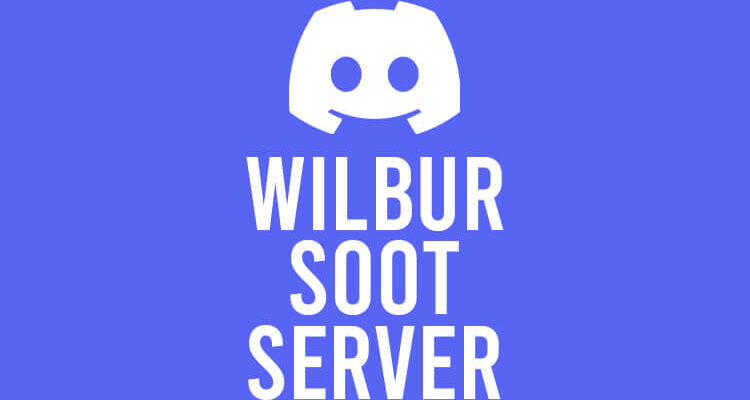Are you trying to join Wilbur Soot’s Discord server? If so, we will show you how to join it, and explain some important information about it too.
Wilbur, whose real name is Will Gold, is an English muscian, solo YouTuber, and Twitch streamer. Before he gained his success, he was a video editor and edited for a fellow YouTuber, JackSucksAtLife.
Also, Wilbur is known for playing on the popular Minecraft server, the Dream SMP. He was a part of many key moments on the Dream SMP.
Wilbur was born on September 14th, 1996 in the United Kingdom, in Suffolk. But, he grew up in Brighton which is in the south of England.
Here are some of Wilbur Soot’s social media platforms, with some brief statistics:
- 6+ million subscribers on YouTube.
- 4.5+ million followers on Twitch.
- 3.3+ million followers on Twitter.
Wilbur Soot Discord server link
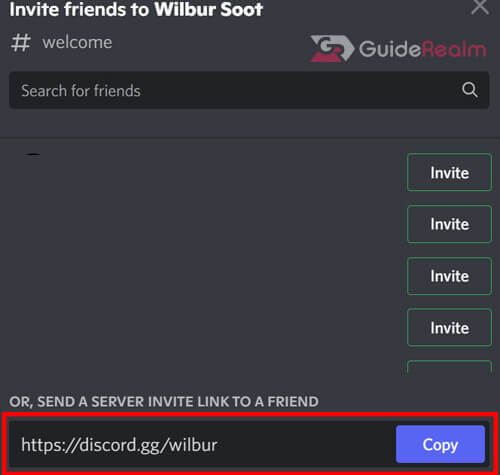
The link for Wilbur Soot’s Discord server is https://discord.com/invite/wilbur.
Also, the server currently has over 300,000 members.
Wilbur’s servers categories are:
- Main channels
- Miscellaneous
- SootMC
- Voice
Rules
Make sure you read the rules for Wilbur’s server.
We heavily enforce and adhere to the Discord Terms of Service (ToS) and Guidelines at all times.
This means that this server is 13+. You can view the Discord ToS here and Discord Community Guidelines, here.
Absolutely no advertising.
This includes Twitch channels and Discord servers, game servers, and Zoom, Google Meet and Teams links, as well as art commissions. Do not ask people to message you for any of these things either, and do not ask for Nitro or a Twitch subscription.
Use common sense.
Do not ping Wilbur, other creators or attempt to ping everyone, don’t be creepy or be annoying. Be kind and welcoming. If a user has don’t ping in their name, listen to it! We also ask that users do not roleplay on our server.
Please do not talk about religion, politics or drama.
These can be sensitive topics that should not be talked about here – this includes any similar topics.
We have no tolerance for any not-safe-for-work, sexist, racist, homophobic, transphobic, misogynistic, ableist, criminally inciting, gore, inappropriate or harassing content, including anything similar.
It’s the 21st century; have some respect, even if it’s a joke. Absolutely no slurs (even if you can reclaim them) and no incitement or discussion of violence and violent acts. This includes profile pictures, about me’s, and statuses.
Please keep discussion in English only.
This includes voice chats – it’s much safer this way, as we can moderate it. We also do not allow typing quirks for moderation purposes and to accommodate for dyslexia.
Do not spam or use copypastas here.
They are not nice and make chat hard to manage. The mods and bots will delete most spam, so do not try to bypass our filters either. This includes reaction spam and lyric spam, voice changes, playing loud music, and fear-mongering copypastas.
Keep your nickname sensible.
Do not impersonate anyone else and make sure it’s pingable and only contains standard characters and symbols.
This is not the place to talk about serious issues.
Discord is not a therapy service, and we are not therapists: please seek professional help if needed. Here’s a list of international suicide hotlines. If you are in immediate danger, contact your local emergency services and a trusted friend or family member.
Moderators can use their judgement on what punishments to hand out. This is kept at the staff team’s discretion. You will not always get given a verbal warning.
Moderators have the final say and can hand out punishments for reasons that are not stated here. Moderators also cannot pass on messages to people, including creators.
Please refrain from minimodding: if you have a problem with a user, please contact SootMail.
Please report for anything that breaks these rules and anything you believe shouldn’t be allowed. You can use SootMail to contact moderators about any other questions you may have, too, and to appeal moderation actions.
Yeehaw!
Be rootin’, be tootin’, and have fun! Use common sense, good vibes only! By being in this server, you agree to these rules and our Privacy Policy.
How to join and get verified on Wilbur Soot’s Discord server
Firstly, you need to click or tap on the invite link.
This will launch Discord, either on the desktop app, or in your browser.
You will get an option to join Wilbur’s server, you need to click or tap on “Join Wilbur Soot” to confirm your decision.
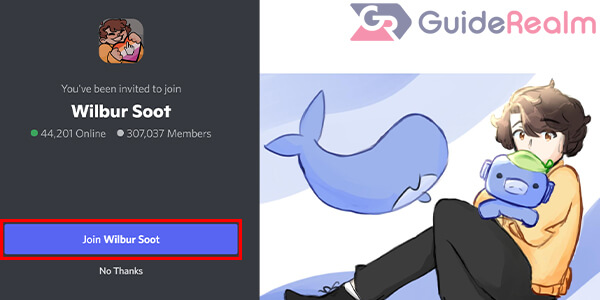
In order to get verified on the Wilbur Soot Discord server, you need to agree to the rules, which we have included earlier in the article
If you do agree to the rules, you need to navigate to the box at the bottom of Discord on any text channel, which says “You must complete a few more steps before you can talk”. Next to the text, you will see a button labeled “Complete”. Tap or click on it.
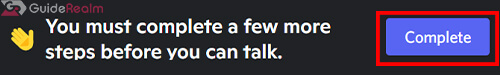
Then, this will open up a window with the rules for the server summarised, and at the bottom, you can click or tap on the tick box to say you have read and agree to the rules.
Now, you can click or tap on “Submit”.
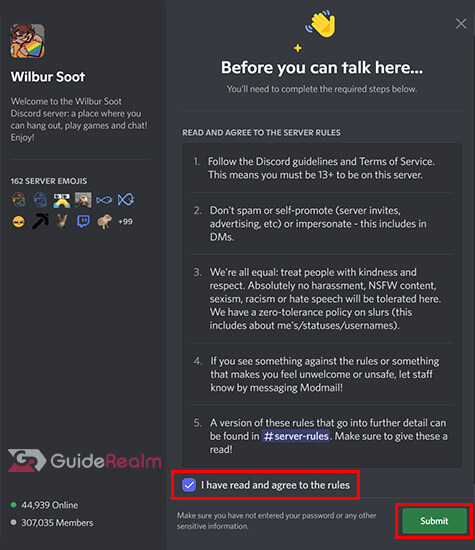
You now have access to the server and you can get involved with the awesome community!
Rob’s social media: Linkedin, Twitter, Instagram.
Read more about GuideRealm here.