
USDT (Tether) is not automatically added to MetaMask so you need to import it to MetaMask using the contract address.
USDT (Tether) is a stable coin which means it’s value is equal to the dollar. For example 1 USDT equals 1 US dollar.
We have also made a video on this, which can be found at the bottom of this article.
Here is how to add USDT to MetaMask:
Table of Contents
1) Open MetaMask
Firstly, go to MetaMask whether that be in your browser on the app on your phone.
Then login so you are on the home screen on MetaMask.
At the top of MetaMask ensure the “Ethereum Mainnet” network is selected.
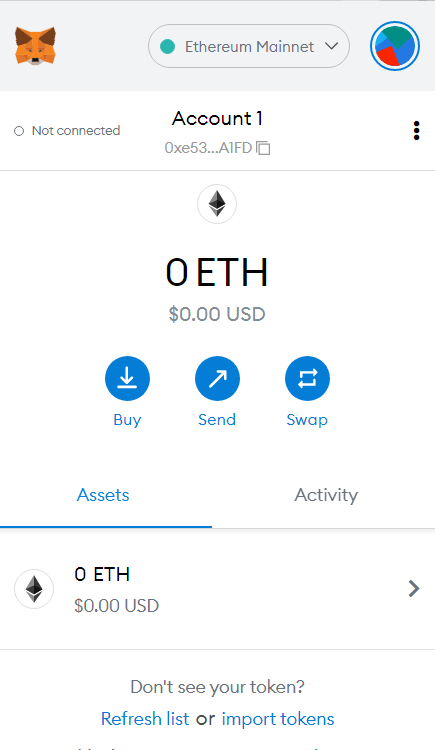
2) Click on “import tokens”
Scroll down and click on “import tokens” at the bottom of the home screen.
You will then be taken to the “Import Tokens” page. Make sure you click on “Custom Token”.
MetaMask should now look like this:

3) Copy the USDT contract address
You now need to get the USDT contract address to import it. This can be found on the CoinMarketCap website.
Go to CoinMarketCap.com and search for “USDT”.
On the page you will see a “Contract”.
Next to it there is a icon which looks like a square in front of another square, hover on it and it will say “Copy Address” so click on it and the USDT address will copied to your clipboard.
Alternatively you can find USDT token on CoinMarketCap here: https://coinmarketcap.com/currencies/tether/.
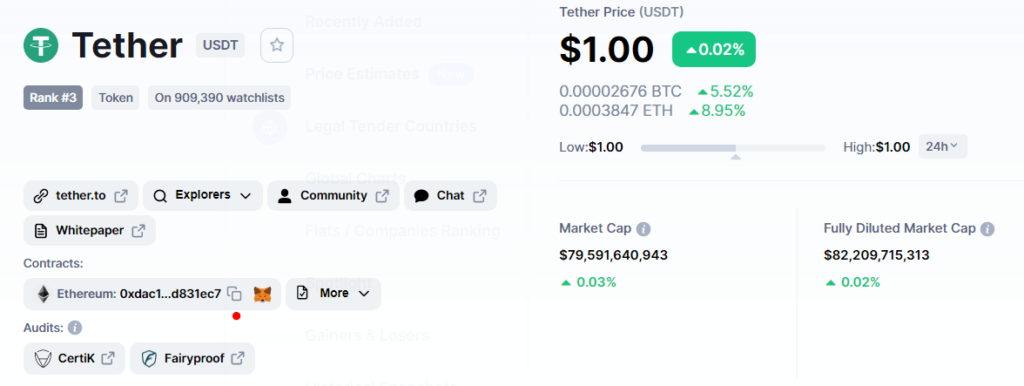
4) Paste the USDT contract address
Come back to MetaMask and paste the USDT contract address you just copied from CoinMarketCap in to “Token Contract Address” page.
MetaMask will then automatically fill out the rest of the information for you. So you can click “Add Custom Token”.

You will then have to confirm you would like to import USDT by clicking “Import Tokens” again.
Now USDT will be listed on your MetaMask home page with the amount which is in your wallet.
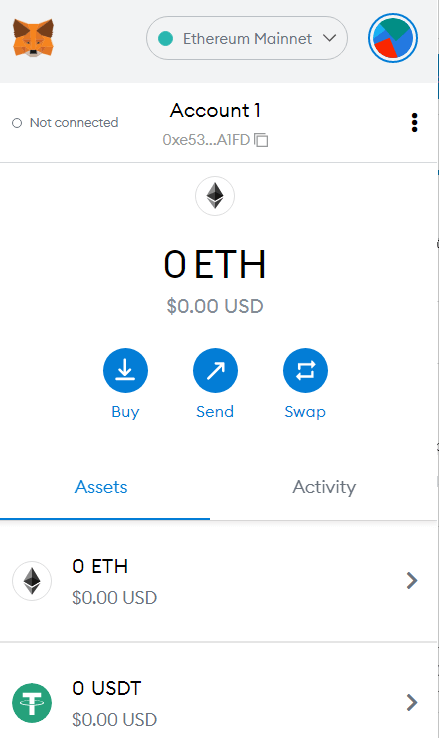
You can now send or receive USDT. When sending USDT to your MetaMask wallet ensure you send it on the Ethereum Mainnet as that is what the address is setup for. If USDT is sent to your Ethereum address on a network which is not the Ethereum mainnet, you will not receive it.
Video:
Conclusion
You can also add USDT to MetaMask in two different ways:
Another way is on the “import tokens” page, you can search for “USDT” instead of clicking “custom token” and add it that way.
A third way is on the USDT CoinMarketCap page. Next to the contract address there is a MetaMask logo. You can click on that and it will add USDT to your MetaMask wallet. This is a recent feature.
Rob’s Social Media: Linkedin, Twitter, Instagram
Read more about GuideRealm here.
