
Do you want to change someone’s name on Instagram DMs? Well, we’ve got you covered.
You may want to customize someone’s name because you call them by a nickname, or they may be another reason.
Unlike Snapchat where you can give a user a nickname, you can’t on Instagram DMs. But, there are still a few alternative methods you can use.
Let’s get right into this!
Table of Contents
Method 1: Create a group chat on Instagram
The first way you can change someone’s name on Instagram DM’s is by creating a group chat.
This is because you can change the name of a group chat, but you can’t change the name of a conversation.
It’s important to note that you can create a group chat and still just have two users in it.
How to create a group chat on Instagram
Firstly, you need to open Instagram and log in or switch the account you want to make the group chat on.
Secondly, you need to go to the Instagram Inbox page. So, you need to be on the Instagram home page.

Then, you need to tap on the Inbox button, which looks like a paper airplane in the top right of your screen. You will now be in your inbox.

Next, you need to tap on the New message button, which looks like a pen and piece of paper in the top right of your screen.

Now, you will need to type in who you would like to send a message to and create a group chat with.
You need to add at least two Instagram users.
But, if there’s only one person you want in the group chat, add a company like Apple, because you can then remove them from the chat after it has been created.
Tap on “Chat” in the top right to create the group chat.

After you have created it, you can change the name of the group and DM.
So, tap on the Details button in the top right of the group chat. It looks like an “i” in a circle.

Then, you will see a section called “Chat settings”.
In this section, there will be an option to change the group name.
Type in the name you would like the group chat to be called.
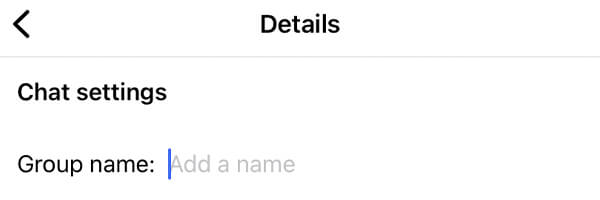
Also, if you scroll down you will see a Members section.
If you would like to remove a member, tap on the three dots next to their name.
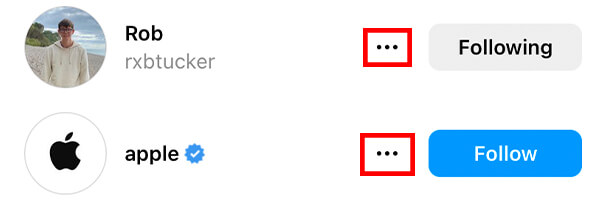
You can then tap on “Remove from Group” and they will be removed.
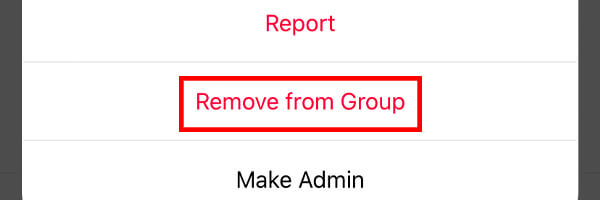
Tap on the Done button in the top right to save the changes you have made.
You have now changed the name of the group. When you receive a DM in the group chat the name will be displayed as what you just changed it to.
If you are receiving an error on Instagram saying “Message Spam True Status Fail“, here’s you can fix it.
Method 2: Ask the user to change their name on Instagram
Another way you can change someone’s name on Instagram DMs is by asking them to change it.
All you need to do is ask them to change their name and explain why, otherwise they may be confused.
This method works best if you just want to shorten their name. For example, shorten it from “Robert Tucker” to “Rob”.
The user may not want to change it to something completely different.
How to change a name on Instagram
Here’s how the other user you are messaging can change their name on Instagram.
Firstly, they need to go to their Instagram profile.

Secondly, they need to tap on the Edit profile button.

Then, they can change their name to whatever they would like.
It’s important to note that they can only change their name twice within 14 days.
After they have entered their new name, they need to tap on “Done”.
Now, when the user sends you a message, the name will be what it was changed to.
Method 3: Ask the user to create another Instagram account
As we explained in the last method, you can ask the user to change their name, but they may not want to because they don’t want others to see a different name or a nickname on their account.
So, if the user doesn’t want to change their name on their main Instagram account, you could ask them to create a new Instagram account on which they can message you with a different/funny name.
Then, the name can be anything and the account can be private, so no one else needs to know who owns the account.
All you need to do is ask the user you are messaging to create another Instagram account so the name can be something different and won’t look weird to others viewing their main account.
You could offer to create another Instagram account as well, and they can choose your name for the account.
Once you are both using your other Instagram accounts, your names will be different on Instagram DMs, and when you receive message notifications, the names will be different as well.
Final words
We hope you managed to change someone’s name on Instagram DMs!
You may find our guide on how you can find someone’s Instagram from Snapchat useful as well!
Rob’s social media:
Read more about GuideRealm and our editorial guidelines.

