
Are you wondering if your TikTok followers can see comments you have made on other TikTok videos? Well, we will answer this question and provide some extra useful information in this video.
You may have commented something which you don’t want your followers to see, or you may not have commented anything yet, but you want to know if you do make a comment, will your followers see it.
Lets get right in to this!
Table of Contents
Can my followers see my comments on TikTok?
Your TikTok followers can see your comments on other TikTok videos. If a followers views the comments of a video you have commented on, then your comment will be at the top of the comments. Also, depending if you follow the user back, it will say “Following” or “Friends” on the comment as well. However, your TikTok followers won’t be able to find videos you’ve commented on.
Now, we will explain this in more depth.
If by chance one of your TikTok followers comes across the same video that you have commented on and opens the comment section, they will see your comment right at the top.
It will also say “Friends” if you follow them back, or it will just say “Following” if they only follow you and you don’t follow them back.
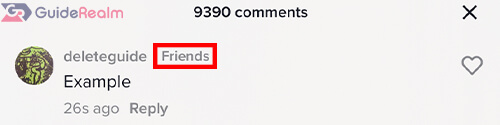
Therefore, you should only comment things on TikTok which you don’t mind your followers seeing.
But of course, anything you comment should not violate TikTok’s community guidelines anyway.
However, we have found some ways you can hide your comments from your followers on TikTok!
How to hide comments from TikTok followers
If you don’t want your followers see your comments on TikTok, then there a few ways you can hide them.
1. Create an alt (second) account
The first way you can stop your followers seeing your comments on TikTok is by creating an alt account, which means creating spare/second account.
You may make this account private, and make sure no-one follows it. Also, you can create a completely different name as well, so no suspects it’s you.
In order to create another TikTok account, you need to navigate to your TikTok profile.
Tap on the Profile icon in the bottom right of your screen in the navigation bar. Its icon is a single person.
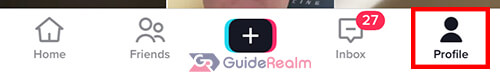
Once you are on your TikTok profile, you need to tap on your username at the top of TikTok.

This will launch a menu called “Switch account”.
In this menu, there is an option for “Add account”. Tap on it.
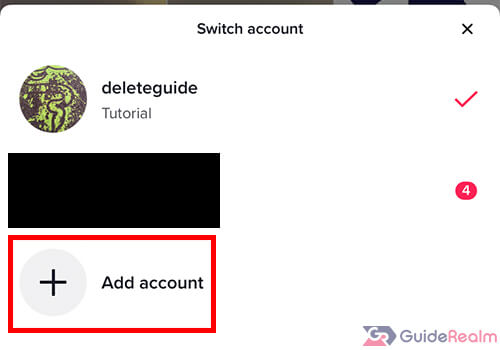
Now, you can create another TikTok account by using your phone or email. Alternatively, you can sign-in with another social media, such as Facebook, Apple, Google, or Twitter.
As we mentioned earlier, if you don’t want your followers knowing you have a second account, make sure you use a completely different username.
Also, make sure you set your account to private as well because if someone wants to follow you, you will need to accept their follow request.
In order to set your account to private, you need to go to your TikTok profile.
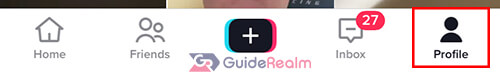
Next, you need to tap on the three horizontal bars in the top right.

Then, select “Settings and privacy”.
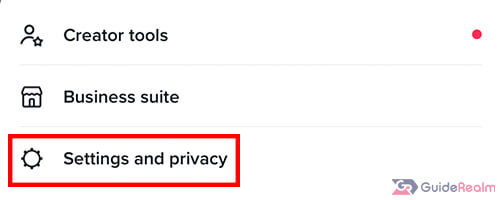
Under the “Account” section, tap on “Privacy”.
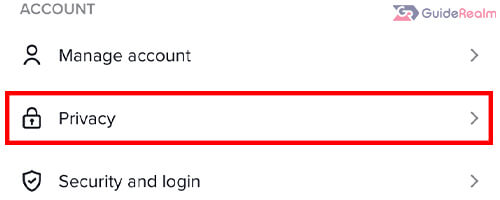
At the top of the Privacy settings, you will see a section called “Discoverability”.
In this section there is the option to set your account to private.
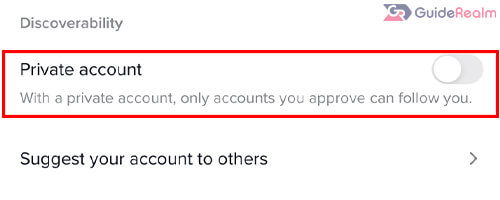
You can make your account public again but tapping on the switch again.
Also, setting your account to private won’t stop your comments being seen, but it makes it harder for people to follow you as they have to request. You can remove followers as well when your account is private which is useful.
2. Comment on private videos
If you often comment on videos created by people you know, you can ask them to set who can watch the video to “Friends”.
This means that only followers they follow back will be able to see the video, and therefore your comment.
However, this only works when you don’t mind all of the other people who follow your friend seeing your comments.
Can you control who sees your comments on TikTok?
You cannot control who can see your comment on TikTok. When you comment on a public video on TikTok, you are accepting that everyone will be able to see what you have said. If you don’t want others seeing your comment, then you should not comment it and instead send it via direct message.
However, if you comment on a video which has been set to be shown to TikTok Friends only (where someone you follow, follows you back and they publish a video for Friends only), then only other TikTok Friends will be able to see your comment.
Final words
Now you know that your TikTok followers can see your comments, but you also know how you can hide them and stop them from being seen!
We hope you found this useful.
Rob’s social media: Linkedin, Twitter, Instagram.
Read more about GuideRealm here.
