
Do you want to delete the sharing location message on your iPhone? Well, we’ve got you covered.
As you may have noticed, when you share or stop sharing your location with someone, they will be notified of the change via a message.
We will explain a few different ways of deleting the shared location message.
Let’s get right into this!
Table of Contents
1. Send a photo
The first way you can hide or delete the sharing location message is by sending a photo after you made the change to your location settings.
This will achieve two things.
Firstly, it will distract the person because they will be looking at the image to see what it is.
Secondly, it will push the shared location message higher up in the conversation, so it will be less obvious unless the person who received the image scrolls up.
However, you could send multiple images to help distract the person from looking at the message and to make it even further back in the conversation history.
If you are unsure of what type of photo to send them, it could be one you have taken, or you could find some funny memes on the internet and send them as well.
2. Delete the conversation
The second way of deleting the shared location message is by deleting the conversation.
But, this can only be done on the person’s phone that you stopped or started sharing your location with.
So, this will only work if you are with the person you want to delete the message from, or if you know someone who is with the person, then you could ask them to delete it as well.
Delete a conversation in Messages
In order to delete a message conversation on an iPhone, you need to open up the Messages app.
Next, you need to find the conversation that you want to delete with yourself because you are on the other person’s phone.
Then, you don’t need to tap on it. You just need to slide your finger from the right-hand side to the left-hand side.
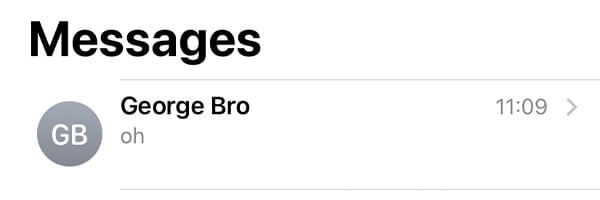
This will reveal a trash can icon on a red background. When you tap on the button it will delete the conversation.
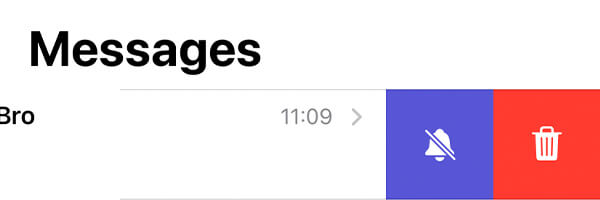
So, in order to delete the conversation, tap on the red button.
You will need to confirm your decision to delete the conversation by tapping on “Delete” again.
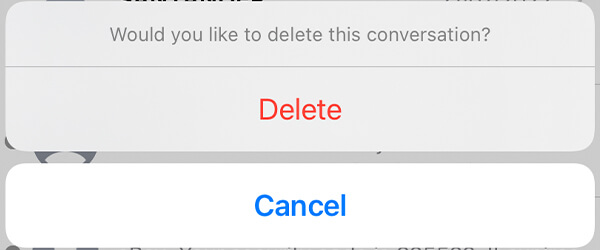
This will then delete all of the message history between the both of you.
You may need to make up an excuse as to why all of your previous messages have disappeared.
The excuse could be something like you deleted it from your iPhone, which isn’t actually possible.
It’s important to consider that you are using someone else’s phone without permission.
3. Say it was an accident
An alternative to deleting the shared location message is to say you started or stopped sharing your location by accident.
This is a good option, but, it does mean you’re lying.
It’s easier because you are not trying to hide the message or delete it from their iPhone, which could be difficult.
All you need to do is either send them a message about it, or you could call them using FaceTime or another calling service.
But, if you text them, it may be less awkward, and you can spend more time composing what you would like to say.
Also, you could speak to them in real life about the situation as well, explaining that it was an accident and you didn’t know it would stop sharing it.
Then, you don’t need to share your location again.
If they ask you about why you haven’t shared your location again, you can just make up an excuse saying you forgot and will do it later, and then not do it.
4. Say your phone has broken
A further alternative to deleting the shared location message is to say that your phone has broken and location tracking isn’t working.
Once again, this does mean you’re lying, so it’s not ideal.
If you choose to use this option, you could then send the person a message explaining that location tracking has broken.
Then, this will justify why you have stopped sharing your location.
The other person will soon forget that you stopped sharing your location, but if they do ask if you can share it again, then you can say it’s still broken.
Eventually, they will forget that you stopped sharing it in the first place and the problem will be solved.
Final words
One last option is to just be truthful that you no longer need or want to share your location with them.
It may seem awkward, but it’s likely that they will understand.
But, if you don’t want to be truthful, then the other ways we have explained will work perfectly!
Now you know a few different ways to justify why you have stopped sharing your location.
Rob’s social media:
Read more about GuideRealm here.

