
Do you want to know how many reports it will take to get banned on Instagram? If so, you will find out the answer in this article.
You may be wondering how many times someone will need to be reported, or yourself needs to be reported in order to get banned from the platform. Well, we will reveal the number very shortly.
What happens when a report is made on Instagram?
When someone reports you, or you report someone, a report is sent to Instagram.
Then, Instagram will review the report to see if any of the community guidelines have been violated.
If a guideline has been violated, then a punishment may be used. Often, the user will get a warning.
However, after a user has broken the Instagram guidelines multiple times, they will likely get banned and deleted from Instagram.
How many reports on Instagram will delete an account?
It may only take one report on Instagram for a account to be deleted because Instagram will review each report. However, it will depend on the severity of what the user has done. Often, Instagram will give temporary punishments before issuing permanent bans or deletions. Also, it will depend on how many times the user has previously broken the guidelines.
Now, we will show you how to make a report on Instagram.
How to make a report on Instagram
You can either report an account, a post, a comment or, a direct message on Instagram.
How to report an Instagram account
Here are the steps to report an Instagram account.
1. Open Instagram
Firstly, you need to open the Instagram app and log-in to your account.
2. Find the user you want to report
Secondly, you need to find the account/user that you want to report to Instagram.
Tap on the magnifying glass, which is the icon for the Discover page.

Then, on the Discover page you can tap on the search bar in the top and search for the user or account you want to report.

Once you have found the user, tap on their profile.
Next, you need to tap on the three horizontal dots in the top right, next to the accounts username.
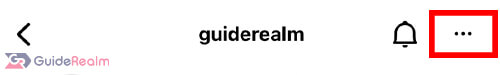
This will bring up a menu of options. You will see an option for “Report” in red.
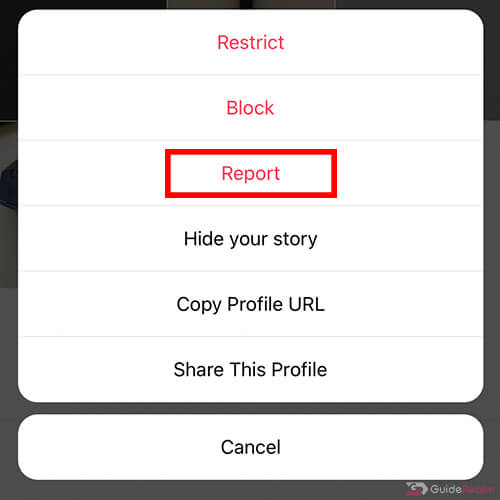
Tap on it.
3. Report the Instagram user
Next, you need to select what you’re reporting. You can either report a post, message, or a comment, or you can report an account.
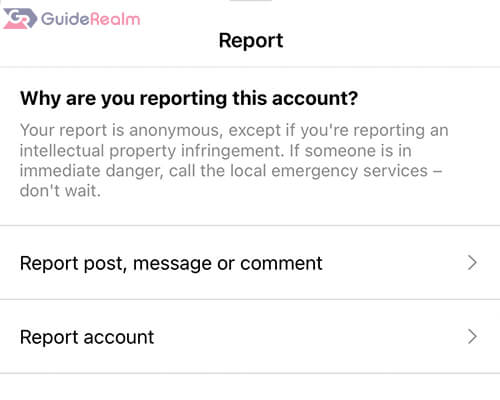
Tap on the option you want to report.
In this case, we are reporting a whole account.
Now, you need to select the reason why you are reporting the account.
Also, according to Instagram: “Your report is annonymous, except if you’re reporting an intelluctual property infringement. If someone is in immediate dager, call the local emergency services – don’t wait.”
The options for reporting an account include:
- It’s posting content that shouldn’t be on Instagram.
- It’s pretending to be someone else.
- They may be under the age of 13.
Once you have selected an option, you will be taken to another page with more specific options.
Make sure you choose the reason which is closest to why you are making the report.
Once you have chosen the reason for the report, you will get a message saying “Thanks for letting us know”.
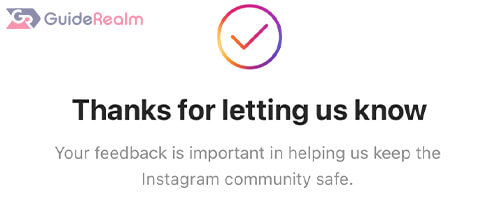
Instagram will then review your report and decide whether they need to take action.
Sometimes, Instagram will let you know if they take any actions as well in your notification center.
How to report an Instagram post
Here are the steps you can follow to report an Instagram post.
1. Open up Instagram
First of all, you need to open up the Instagram app.
2. Find the post you want to report
Secondly, you need to find the post you want to report. So, scroll through your feed, or use another way to find the post.
3. Report the Instagram post
Once you have found the post you want to report, tap on the three horizontal dots in the top right of the post.

This will bring up a menu with a few different options.
You need to select “”Report” which is colored red.
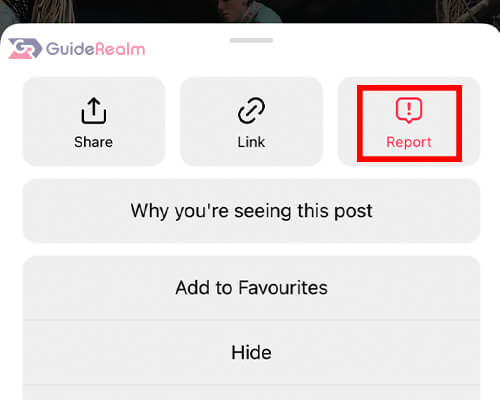
Then, you need to select a reason why you are reporting the post.
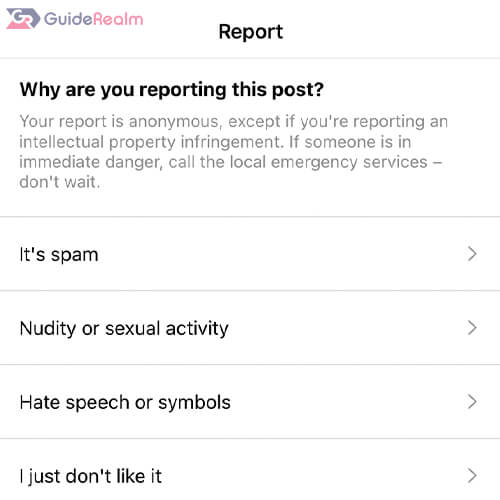
Tap on the option which is closest to why you are making the report.
Once you have selected the reason, you may get taken to another list of more specific reasons for why you are reporting the post.
Once you have finished the report, the post will be hidden and you will get a message saying “Thank you for making the report”.
Now, Instagram will review the report and take action if necessary.
How to report an Instagram comment
Here are the steps to report an Instagram comment.
1. Open Instagram
So, open up Instagram and log-in to your account.
2. Find the comment you want to report
You can report comments on your own posts, and other users posts as well.
3. Report the Instagram comment
Next, you need to slide the comment from the right hand side to the left hand side of your screen, and a few options will appear.
Different options will be available depending if the comment is on your own post, or someone else’s. But, the Report option will be available on both.
The report icon is a speech bubble with an exclamation mark inside of it.
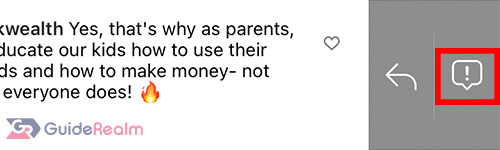
Tap on it and then you need to tap on “Report This Comment”.
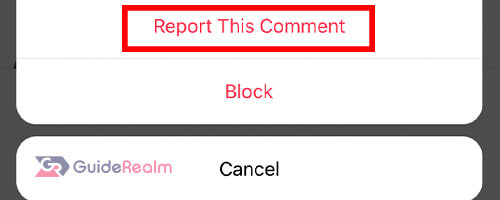
Then, you need to choose a reason for why you are making the report.
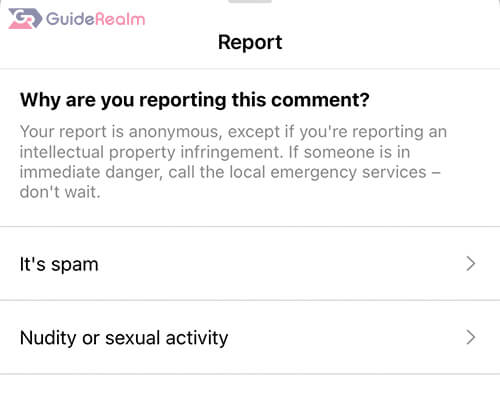
Select a reason which is as close as possible to the reason why you are making the report.
Once you have selected the initial reason, you may need to select a more specific reason for the report.
Then, once the report is submitted, you will see a message saying “Thanks for submitting the report”.
How to report an Instagram direct message
Here are the steps to report an Instagram direct message.
1. Open the Instagram app
First of all, you need to open up the Instagram app. You can then log-in to your account.
2. Find the message you want to report
Secondly, you need to locate the message you want to report on Instagram.
When reporting a direct message, you need to report a specific message and not the whole conversation.
3. Report the Instagram message
Once you have found the message, you need to hold your finger on the comment.
Then, you will see a few options appear.
You need to tap on the “Report” option.

Now, a list of possible reasons for your report will slide up and you need to select a problem to report.

So, select a reason and then you may be taken to another list of more specific options to choose from.
Once you have made a report, you will get a confirmation that the report has been submitted to Instagram.
Final words
Now you know how many reports to get an account banned or deleted on Instagram and also how to report different things on Instagram.
Rob’s social media: Linkedin, Twitter, Instagram
Read more about GuideRealm here.
