
A lot of people wonder if they can create an Amazon account without a mobile number and if it’s possible.
According to Statista, in 2021 Amazon achieved 314 billion U.S. dollars in net sales in the United States.
It’s understandable that people don’t want to share their phone number because they want to keep it private.
Table of Contents
Can you make an Amazon account without a phone number?
You can make an Amazon account without a phone number. However, if you want to place an order on Amazon, you will have to provide a mobile number in case you need to be contacted regarding your delivery. There are alternatives for this.
The information you will need to give to create an Amazon account is:
- Your name – so Amazon know what to address you by.
- Your email – so Amazon know how to contact you.
- A password – so you can log in to your Amazon account.
Later in the article we will discuss the alternatives for providing your personal phone number to Amazon.
How to Make an Amazon Account Without a Phone Number
Now, we will go through how to create an Amazon account and how to avoid entering your personal mobile number.
1. Go to Amazon
You need to go to the Amazon site for your region.
For example, if you live in the United States, go to Amazon.com.
We use Amazon.co.uk because that is where we live.
2. Create your Amazon account
Go to the top right of Amazon, to where it says “Hello, Sign in”.
Hover your cursor over this, and a menu will drop down.
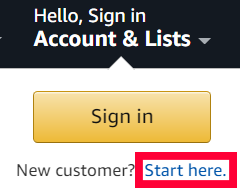
There will be a big button saying “Sign in” and a smaller message below saying “New customer? Start here”.
Then, you will be taken to a “Create account” form which you can fill in.

As you can see, you just need to enter your name, mobile number OR email (Enter your email to avoid giving your mobile number) and a password.
Once you have finished, click on “Continue”. This will then redirect you to the Amazon home page.
3. Place an order without giving your phone number
As we mentioned earlier, when placing an order on Amazon, you have to give a phone number in case there’s an issue during the shipment of your order.
There is not getting around this.
But, you don’t have to use your personal phone number. Here are a few different ways you can get a new or temporary phone number to use for your Amazon account.
- You can purchase a prepaid SIM card. This is a great way to have a second phone number. It is very low cost because you only need to receive texts and calls. Also, a lot of phones allow you to use two SIM cards at the same time, so you can receive all your texts to your phone at the same time with out having to constantly switch the SIM cards.
- You can use Google Voice. Google Voice is an online platform where you can make and receive calls and texts. You can use Voice on a web browser, but there’s also an app as well. Google Voice does charge to send texts and calls, but is free to receive messages. So this is a great alternative as well.
So there some alternatives to get another phone number which you can use on Amazon.
Is it safe to give Amazon your mobile number?
It is safe to give Amazon your mobile number. This is because Amazon have to follow strict data processing laws. For example in the EU, there is the General Data Protection Regulation (GDPR). There is always the risk of a data breach, which is can be out of Amazon’s control. But, not much can be done with just your mobile number.
But, if you don’t feel safe giving Amazon your number, then don’t. There are two options if you don’t want to give Amazon your number:
- Use one of the methods we suggested to create a new, spare number.
- Don’t use Amazon and use another retailer. However, most online shops will require a way to contact like a phone number in case you need to be contacted. Of course, you can always go to a shop, but that is not always as convenient.
Conclusion
In conclusion, you don’t need a phone number to sign up to Amazon, but you do need a number when you want to place an order.
To avoid giving your personal phone number, you could create a spare one by getting a second prepaid SIM card or, you could use Google Voice.
It is relatively safe to give your phone number to Amazon, though, if you choose to.
There are strict data protection regulations and laws which Amazon must follow.
However, there is always the risk of a data breach.
But at the end of the day there is not much someone can do with your phone number, as long as you ignore any texts or calls from people or companies you haven’t heard of or weren’t expecting.
Rob’s social media: Linkedin, Twitter, Instagram
Read more about GuideRealm here.
