
Do you want to delete or deactivate your Starbucks account? If so, this is the guide to read.
You may have decided that you will stop using the Starbucks app, and so you want to delete your account, which is the outcome of reading this guide.
According to Statista, Starbucks had grown to over 33,833 stores worldwide in 2021.
After extensive research, we found the easiest way to delete your Starbucks account is in the app.
Things you should do before deleting your Starbucks account:
Before you delete your account, here are some things you should do, or consider doing:
- Spend your balance on your Starbucks card; you can continue to use the card after you have deleted your account, but balance will not be protected and you will not receive stars or rewards.
- Use any rewards or stars you have.
Lets get right in to this!
Table of Contents
1. Open Up The Starbucks App
Firstly, you need to open up the Starbucks app, or if you don’t have it, then you will need to download it from the your phones app store.
Then, make sure you’re logged in to your Starbucks account which you want to delete.
2. Open Up Your Starbucks Settings
Secondly, you need to open up your Starbucks settings.
Make sure you’re on the home page of the app.

On the right hand side, you will see a cog. When you tap on the cog, your Starbucks settings will load.

3. Request Account Deletion
Next, you need to scroll down to the bottom of your settings.
One of the last options is “Delete Account”.
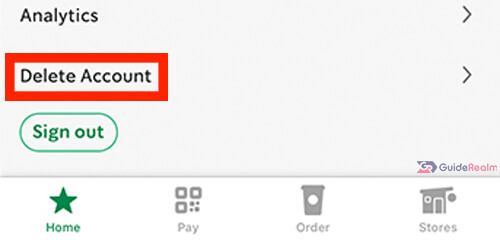
Tap on “Delete Account” and you will be taken to a page which says “We’ll be sad to see you go” and below that is a button labeled “Request account deletion”.

If you’re sure you want to delete your Starbucks account, then tap on it.
Now, you will be taken to a web form where you will need to fill out your name, last name, Starbucks account email and, your request type.

Fill in the information, and tap on “Request Type”.
You can either select “Data Access Request” or “Data Deletion Request”.
Data deletion request means deleting your account.
When you select “Data Deletion Request”, Starbucks will give you this message:
If you have a balance on your Starbucks Card, you can continue to use the card, however your balance will not be protected and you will not receive stars or rewards.
4. List Data Which You Want To Be Erased
Starbucks will ask you to list the data which you want erased.
For example, your list could include:
- First name
- Last name
And any other information Starbucks has about you.
However, if you are unsure of what data Starbucks has, you could consider using the “Data Access Request” and then deciding what information you want deleted by Starbucks. You don’t have to do this, it’s just if you are unsure of what information you want deleted.
When you’re ready, tap “Submit”.

5. Delete Your Account
Then, you will be taken to a page and it will say “Your contact has been received by the Starbucks Customer Care Team”.
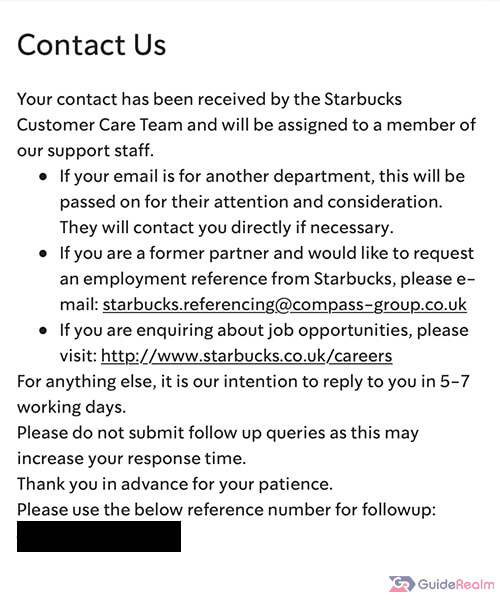
Also, at the end of the message Starbucks will tell you your reference number which you should save in case you need to get in contact with Starbucks regarding this case.
You will be assigned a member of Starbucks’ support staff and they will confirm your deletion request.
Starbucks says it’s their intention to reply to you in 5-7 days, but hopefully it’s sooner.
Final Words
Now, you should have pretty much deleted your Starbucks account! You just need to wait for Starbucks to be in touch to confirm you want to.
Although you will lose some benefits of having a Starbucks account, you can easily create another one if you change your mind in the future.
Rob’s social media: Linkedin, Twitter, Instagram
Read more about GuideRealm here.
