
We cover how to install mods on Minecraft and how to download mods on Minecraft in this article. After reading this you will know how to get mods on Minecraft. Mods can add a lot of awesome features to the game so it’s useful to know.
Table of Contents
1) Download Forge.
Go to https://files.minecraftforge.net/net/minecraftforge/forge/ to be taken to the official website.
Forge is an add on for Minecraft which allows you to install and run mods.
When you are on the Forge website, you need to select the version of Forge you would like. The Forge version reflects the version of Minecraft it will run on. If you want to play Minecraft 1.18 then you need Forge 1.18.
2) Navigating through the ad wall.
Once you have clicked download, you will be taken to an add wall. The ad shown will vary, but be careful with clicking on anything on the page except the skip ads button in the top right of the web page which is available after 5/6 seconds.
Quite note: Once Forge is downloading, you may get a notification saying these types of files can be dangerous, this is because it is a .jar file. As long as the file was downloaded from the official Forge website, it should be safe.
3) Install Forge.
Locate where Forge was downloaded to. It will most likely be in your downloads folder. Once you have found it, double click on it. Either of these two things may happen:
- The Forge installer launches and looks like this:
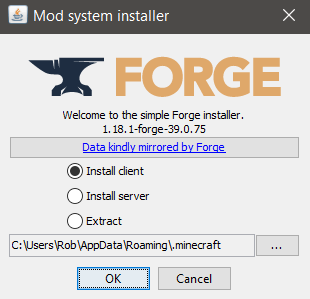
- A folder opens with files inside it.
- Another error.
If the folder opens, then this means Java isn’t installed on your system.
Click here to be taken to the Java website. Then click on the ‘download’ button. Next run the installer and follow the instructions. You may need to restart your PC once it finishes.
Now you need to come back to the Forge installer, right click on it and select ‘Open with’ and ensure Java is selected, you may need to click on ‘More apps’.
If another error occurs, then try making sure you’re running Forge with Java by following the steps above.
The Forge installer will now be open.
Make sure ‘Install client’ is selected and then click ‘Ok’.
Forge will download some files. You can sit back and relax.
Once the Forge installation is complete, you will get a pop up saying ‘Complete’.
4) Open the Minecraft launcher.
Now go and open the Minecraft launcher.
There are two ways to go and run Forge on Minecraft
- Go to the left of the ‘Play’ button to where the version of Minecraft is, and click on it and select Forge.
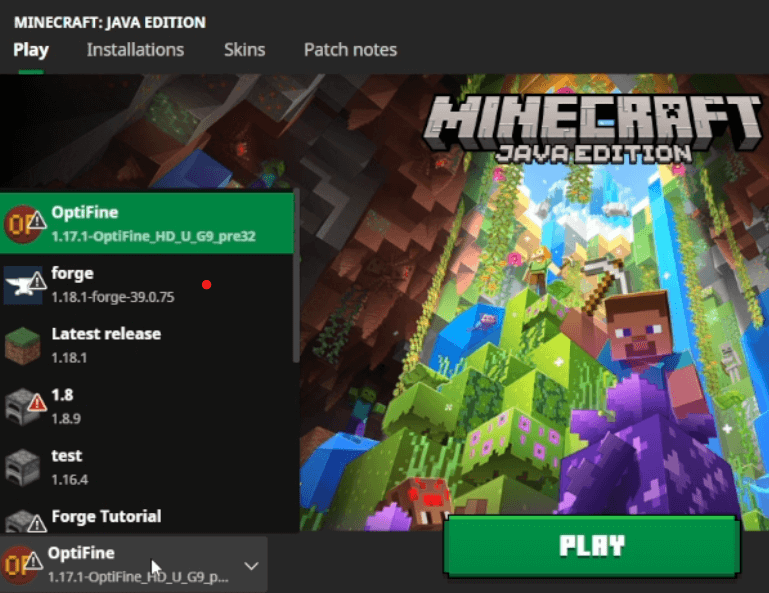
- Go to the row at the top of the launcher and locate ‘Installations’ and click on it, then locate Forge. One you have, go to the right of the installation name and a ‘Play’ button will appear.

Then once Minecraft loads, on the main menu there is a ‘Mods’ button. Click on ‘Mods’ and then a list will be shown of the mods you have installed.
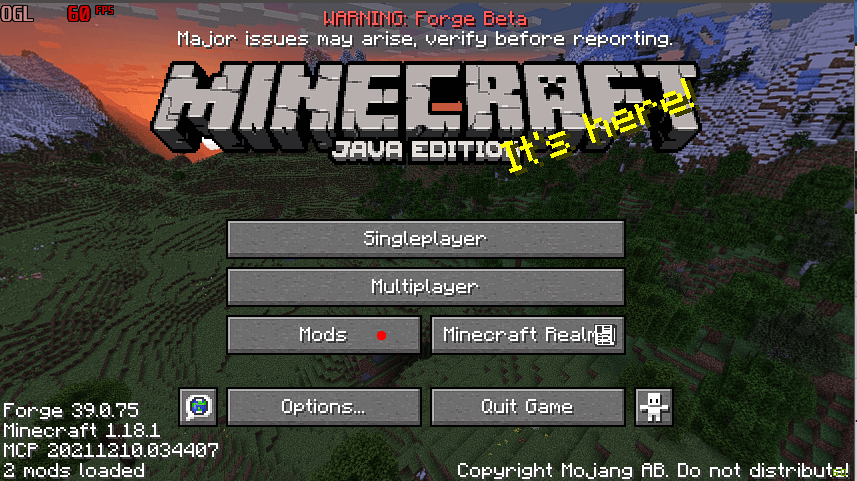
5) Download Minecraft mods.
Now is the the time to decide what mods you would like to install!
There are many sites where you can download mods, but make sure they’re legitmate.
One site I use is PlanetMinecraft which is a trusted site.
So go to a mod website and then find a mod you would like, and download it. Make sure the mod is for the version of Minecraft/Forge which you have installed.
The mod file will be a .jar file, however you don’t need to run this one.
6) Install the mod.
Go back in to Minecraft and open the ‘Mod’ section via the main menu.

Then click on ‘Open mods folder’ in the bottom right of Minecraft and your file explorer will pop up. Now open another file explorer window (Right click on the file explorer in the task bar and click on a folder or location) and find the mod you just downloaded, it should be your downloads folder. Drag the mod in to the mods folder and you can quit the file explorer.
Close Minecraft and relaunch it.
You can check if the mod has been successfully installed by going back in to the mod menu via the Minecraft main menu.
If you the mod isn’t showing there, then try these steps.
- Ensure the version of the mod matches with version of Forge you are running
- Try downloading a few other mods to see if they are appearing or not, this will check if it is the mod which is not working or another issue.
Video:
Rob’s Social Media: Linkedin, Twitter, Instagram
Read more about GuideRealm here.
