
Are you trying to make an NSFW or age-restricted channel on Discord mobile? If so, this is the best guide to read.
Having an NSFW or an age-restricted channel channel is useful for posting certain images or messages which you don’t want to post on other channels, so it’s useful to be able to create or mark a channel on your mobile.
An age-restricted or NSFW channel means that users will need to confirm they are over the legal age to view the content in this channel. Age-restricted channels are exempt from the explicit content filter.
Also, this guide will on all mobile devices!
According to BusinessofApps, Discord had 140 million active users in 2021.
Lets get right in to this!
How To Create A NSFW Channel On Discord Mobile
Here are the steps you need to follow to create an NSFW channel.
1. Open A Web Browser On Your Mobile Device
Firstly, you need to open a web browser on your mobile device.
Unfortunately, you cannot follow this guide using the Discord app, but you can if you use a web browser on your mobile device.
2. Go To Discord.com
Secondly, you need to go to Discord.com.
Before you go any further, you will need to request the desktop version of the website.
To Request The Desktop Website On iOS Devices:
On Safari, you need to tap on the two A’s on the left hand side of your web address bar. This is a menu button.

Then, a menu will appear and you need to tap on “Request Desktop Website”.
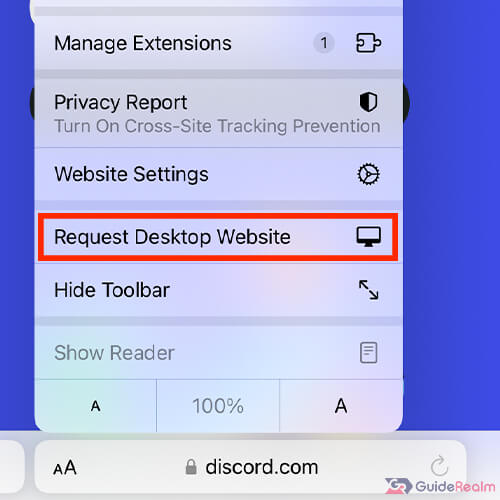
Now, the desktop version of Discord will load.
To Request The Desktop Website On Android:
On Google Chrome, you need to tap on the three dots. This is a menu button.

Or, if you are using Google Chrome on an iOS device or some Android devices, you need to tap on the share button, which is an arrow pointing out of a square.

Then, the “Request desktop site” button will be on one of those menus. Check the other if it’s not on the one you checked.

3. Log-in To Discord
Next, you need to log-in to Discord.
Tap on the three bars in the top right of Discord and this will open a menu.

Then, look for “Sign Up / Log In”. It may be near the bottom of the menu.
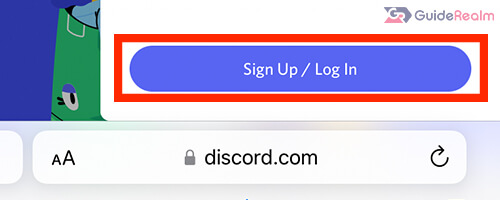
Once you have seen it, tap on it.
You will be taken to a “Create an account” page, but at the bottom you will see an option for “Already have an account?”
If you have an option saying “Open with the app”, then you need to request the desktop website again. You will then get the option for “Already have an account?”.

Tap on that option and you can then log-in to your existing Discord account.
Now, Discord will load in your web browser. It may look weird because it’s meant to be on computer screens, so you can rotate your phone horizontally if it makes it easier. You don’t have too, though.
4. Navigate To The Server And The Channel Which You Want To Make NSFW
You need to navigate to the server and the specific channel which you want to make or mark as NSFW.
Your servers will be on the left hand side. You may need to scroll down to find the server you want.
Next, you need to find or create the channel you want to make or mark as NSFW.
We will create a new channel to mark as NSFW, but you don’t have to.
Create A New Text Channel
You need to look for “Text Channels”.
Then, next to “Text Channels”, you will see a plus button.

Tap on the plus, and you will have the option to create a new text or voice channel. In this case, we want a new text channel.
You will need to enter a name for it as well.

5. Mark The Server As NSFW
Now, you need to tap on the text channel which you want to mark as NSFW.
Then, you need to tap on the cog to the right of the name of the channel.

This will open up the settings for this specific text channel.
Make sure “Overview” is selected and scroll down until you see the option for “Age-Restricted Channel”.
At this point, you may need to rotate your phone so it’s horizontal or in landscape mode.
An age-restricted channel is another term for an NSFW channel.
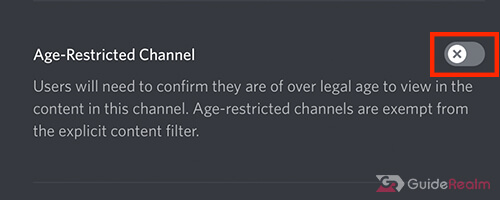
So, to make the channel NSFW or age-restricted, you need to tap on the switch and then save your settings.
Now your channel is age-restricted!
Also, you can easily turn this setting off, by tapping on the switch again and this will remove the age restriction and the server will no longer be NSFW.
Final Words
Now you know how to make a channel age-restricted or NSFW on Discord on your mobile device.
We hope you found this useful.
Rob’s social media: Linkedin, Twitter, Instagram
Read more about GuideRealm here.
