
Are you finding that TikTok is taking up a lot of storage on your iPhone? Well, we cover the whole fix in this guide.
We have experienced ourselves TikTok taking up too much storage, so we understand the pain and the annoyance of this.
According to Statista, TikTok was downloaded over 315 million times in 2020.
Why is TikTok taking up so much storage?
TikTok is taking up too much storage because you have too many draft videos saved. Delete the videos you don’t need. Another reason may be because you haven’t cleared the cache on TikTok in some time as well.
Lets get right in to this!
1. Too many draft videos
TikTok may be taking up a lot of storage because you have a lot of draft videos created, so you should consider deleting some of these.
How to delete draft videos in TikTok
1. Go to your TikTok profile
Firstly, tap on “Profile” button on the bottom row on the right hand side of TikTok.
2. Go to your draft videos
Now, you should see the “Drafts” button on your profile. Tap on it.
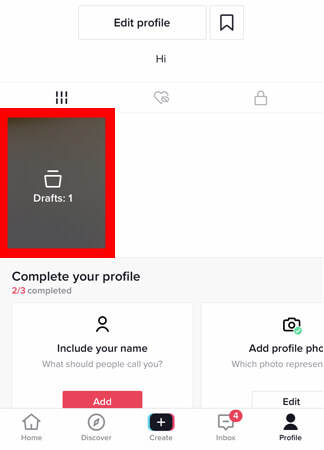
Then, this will take you to all of your draft videos.
We only have one draft at the moment.
3. Delete your TikTok draft videos
To delete them, you need to click on “Select” in the top right of your screen.
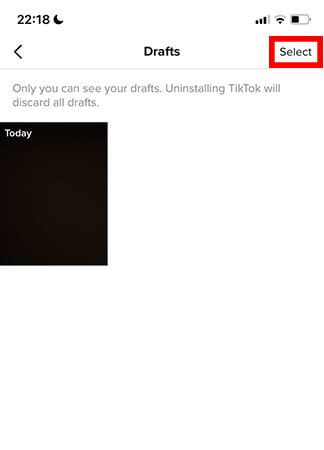
Next, you need to select which videos you would like to delete.
You should watch the videos first, so you know which videos you want to delete.
You do not want to regret deleting certain videos.
Once you have selected the videos you want to delete, tap on the “Delete” button at the bottom and in the middle of your screen.

Now, you will get a confirmation pop-up, you need to tap on “Delete” again to confirm you really want to delete them.
TikTok will then delete your drafts.
2. Clear your TikTok cache
TikTok up storage on your device due to their cache.
The cache is used to increase your device’s speed when opening and using an app.
So it’s a good idea to clear it every so often.
How to clear TikTok cache
1. Go to your TikTok profile
Tap on the bottom bar on TikTok on the right hand side to be taken to your profile.
The button is labeled “Profile”.
2. Go to your TikTok settings
Once you are on your profile, you need to click on the 3 bars in the top right of TikTok.
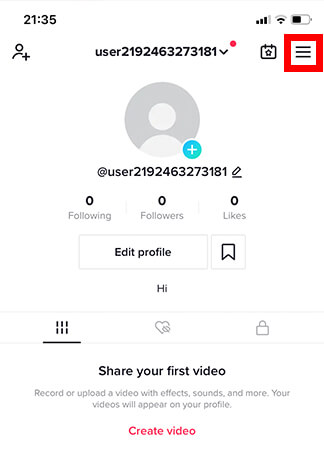
This will open up a menu and give you 3 options.
Next, you need to tap on “Settings and privacy”.
Then, scroll down to “Cache & cellular data”.
Here, TikTok will tell you how much space the cache is taking up.
On our device, TikTok’s cache was 123 megabytes, which is quite a lot.
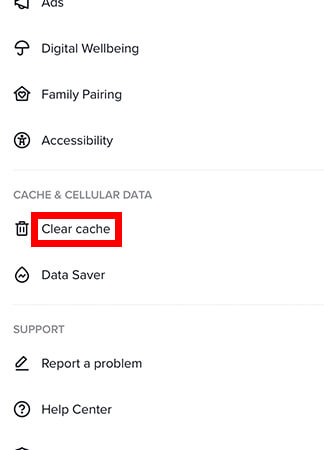
So, click on “Clear cache”.
You will need to wait a few seconds, then the cache will go to 0 megabytes.
This means you have been successful with clearing it!
3. Reinstall the whole TikTok app
Deleting the whole TikTok app is definitely the fastest way to clear storage on your iPhone.
Once you have deleted it, you can re-download it again.
Deleting the TikTok app will delete all of your drafts and clear the cache as well.
But, if you don’t want to do this, then the first two options are the best to follow.
How to delete the TikTok app on iPhone
Most will know how to delete apps on their iPhone, but if you don’t, here is a quick guide.
1. Find the TikTok app on your phone
Locate the TikTok app on your home screen or app library.
2. Hold your finger on TikTok
Now, you need to hold your finger on the TikTok app.
After a second, a list of options will appear.

3. Delete the TikTok app
On the list of options, there will be a “Remove App” button.
Now, tap on “Remove App”.
Then, you will get a another pop-up with a few options on it.
You need to tap “Delete App”.
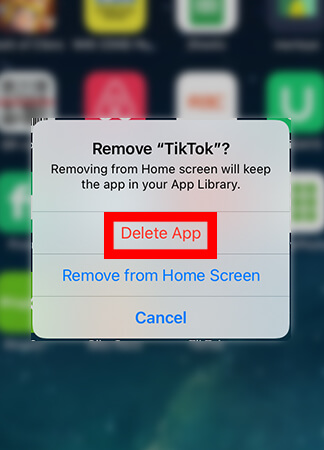
Now, TikTok will be deleted.
The next step is to re-download TikTok and then log in to your account again.
Final words
Overall, the best ways to reduce the amount of storage taken up by TikTok on your iPhone is by:
- Deleting draft videos
- Clearing the cache on TikTok
- Reinstalling TikTok
Hopefully, these steps will help you reduce the amount of space TIkTok is taking up!
Rob’s social media: Linkedin, Twitter, Instagram
Read more about GuideRealm here.
